- Tue Nov 22, 2011 9:57 am
#349795
Hi all! Sorry for such a piddly topic, but with $200 on the line just for the RAM for my new rendering machine I need an answer I'm satisfied with, and I'm just not finding it out the net or even from emailing companies directly.
Specs for the new X79 Intel chipset (and the mobo I am eyeing) state a RAM voltage of 1.5v. I wish to overclock a good but not horrendous amount, and I wish to do this as comfortably and safely as possible since I am new to OC'ing and I don't want to thrash my new, expensive build, nor spend hours and days tweaking to get the needed stability. Having the proper RAM is an important part of a smooth OC I know. Many people and even companies are saying/hinting that 1.65v RAM is fine for X79 machines, but I have it in my head that I really should get 1.5v RAM if I'm buying it (new) for an X79 build where the stated specification for RAM is 1.5. I have been debating between these two sets of RAM from this one company. One set is
16GB (4x4GB) DDR3 2133MHz 10-11-10-28 1.5v
and the other
16GB (4x4GB) DDR3 2133MHz 9-11-10-28 1.65v
For a new Core i7 Sandy Bridge-E machine where I intend to overclock, the former of those two sets despite is the better despite the slightly lower timing, right? (Note: They don't have 9-11-10-28 1.5v in case you're wondering.) And, to help make things clearer with a theoretical question, if I were going to go off-spec with RAM voltage for overclocking then 1.35v would be better than 1.65v as 1.35v would give me more headroom for tweaking the overclock, right?
Sorry if this is ultimately a too-simple build post, but I want to nail my expensive RAM purchase for this machine and figured one or more of you knowledgeable M~R'ers could provide some answers that have eluded me. Thanks for listening.
Thanks for listening.
-Will
Specs for the new X79 Intel chipset (and the mobo I am eyeing) state a RAM voltage of 1.5v. I wish to overclock a good but not horrendous amount, and I wish to do this as comfortably and safely as possible since I am new to OC'ing and I don't want to thrash my new, expensive build, nor spend hours and days tweaking to get the needed stability. Having the proper RAM is an important part of a smooth OC I know. Many people and even companies are saying/hinting that 1.65v RAM is fine for X79 machines, but I have it in my head that I really should get 1.5v RAM if I'm buying it (new) for an X79 build where the stated specification for RAM is 1.5. I have been debating between these two sets of RAM from this one company. One set is
16GB (4x4GB) DDR3 2133MHz 10-11-10-28 1.5v
and the other
16GB (4x4GB) DDR3 2133MHz 9-11-10-28 1.65v
For a new Core i7 Sandy Bridge-E machine where I intend to overclock, the former of those two sets despite is the better despite the slightly lower timing, right? (Note: They don't have 9-11-10-28 1.5v in case you're wondering.) And, to help make things clearer with a theoretical question, if I were going to go off-spec with RAM voltage for overclocking then 1.35v would be better than 1.65v as 1.35v would give me more headroom for tweaking the overclock, right?
Sorry if this is ultimately a too-simple build post, but I want to nail my expensive RAM purchase for this machine and figured one or more of you knowledgeable M~R'ers could provide some answers that have eluded me.
-Will



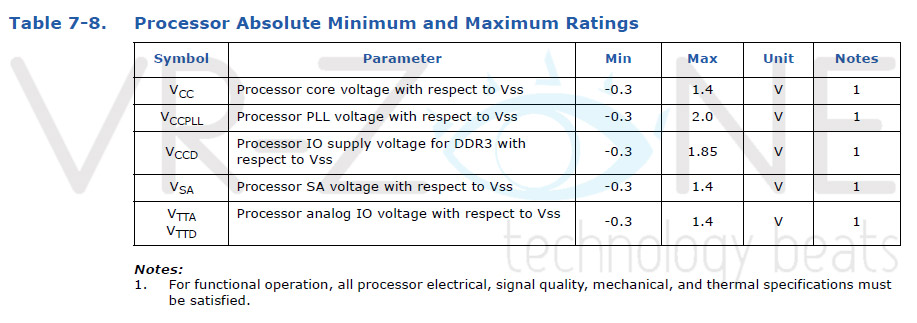

 - By Matteo Villa
- By Matteo Villa