- Thu Nov 28, 2013 5:50 pm
#373898
I wonder what is motion Blur + Deformation.
In the on line manual I cannot find any detail. http://support.nextlimit.com/display/ma ... otion+Blur
I would like to know also what is Shutter Open Offset...
I wonder if this is the intended effect:

If so, that is interesting.
This effect happens even with advanced digital cameras that uses phisical shutters.
In low shutter speeds in Vertical plane shutters, of about 1/10 1/5 second, the upper or lower part of the frame (deppending on the type of shutter, is exposed a fraction of second before or after the other part of the frame.
this is used to enhace artistically the sensation of speed.
The variables are:
Vertical or horizontal plane shutters.
In case of Vertical plane shutter, movement from up to down, or from down to up.
In case of Horizontal plane shutters, movement from right to left or from left to right.
For both types: there will be a shutter speed (the time the film is exposed) and a movement speed (the time the shutter needs to move from opened to closed position. The combination of these two, determines the strength of the effect.
In the example of a famous image taken by the famous French photographer Jacques Henri Lartigue
http://es.wikipedia.org/wiki/Jacques_Henri_Lartigue
In this image you can see an interesting combination: The people in the background are inclined to the left, and the car to the right. The photographer used a vertical plane shutter camera which movement was from up to down, and he was moving the camera from letf to right, at a lower speed compared to the car speed, this results in those interesting deformations.
Ernesto
In the on line manual I cannot find any detail. http://support.nextlimit.com/display/ma ... otion+Blur
I would like to know also what is Shutter Open Offset...
I wonder if this is the intended effect:

If so, that is interesting.
This effect happens even with advanced digital cameras that uses phisical shutters.
In low shutter speeds in Vertical plane shutters, of about 1/10 1/5 second, the upper or lower part of the frame (deppending on the type of shutter, is exposed a fraction of second before or after the other part of the frame.
this is used to enhace artistically the sensation of speed.
The variables are:
Vertical or horizontal plane shutters.
In case of Vertical plane shutter, movement from up to down, or from down to up.
In case of Horizontal plane shutters, movement from right to left or from left to right.
For both types: there will be a shutter speed (the time the film is exposed) and a movement speed (the time the shutter needs to move from opened to closed position. The combination of these two, determines the strength of the effect.
In the example of a famous image taken by the famous French photographer Jacques Henri Lartigue
http://es.wikipedia.org/wiki/Jacques_Henri_Lartigue
In this image you can see an interesting combination: The people in the background are inclined to the left, and the car to the right. The photographer used a vertical plane shutter camera which movement was from up to down, and he was moving the camera from letf to right, at a lower speed compared to the car speed, this results in those interesting deformations.
Ernesto


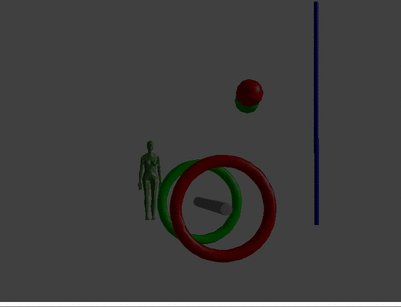

 - By Gaspare Buonsante 20200309160206
- By Gaspare Buonsante 20200309160206