- Wed Apr 07, 2010 10:19 am
#321735
Loving This thread!! The felt on the hat looks good! did you use displacement? Your material libary is stacking up nicely! 
Thanks! No displacement, just a little bump. I need to find the time to experiment with adding a little thinSSS to the felt material.Tea_Bag wrote:Loving This thread!! The felt on the hat looks good! did you use displacement? Your material libary is stacking up nicely!
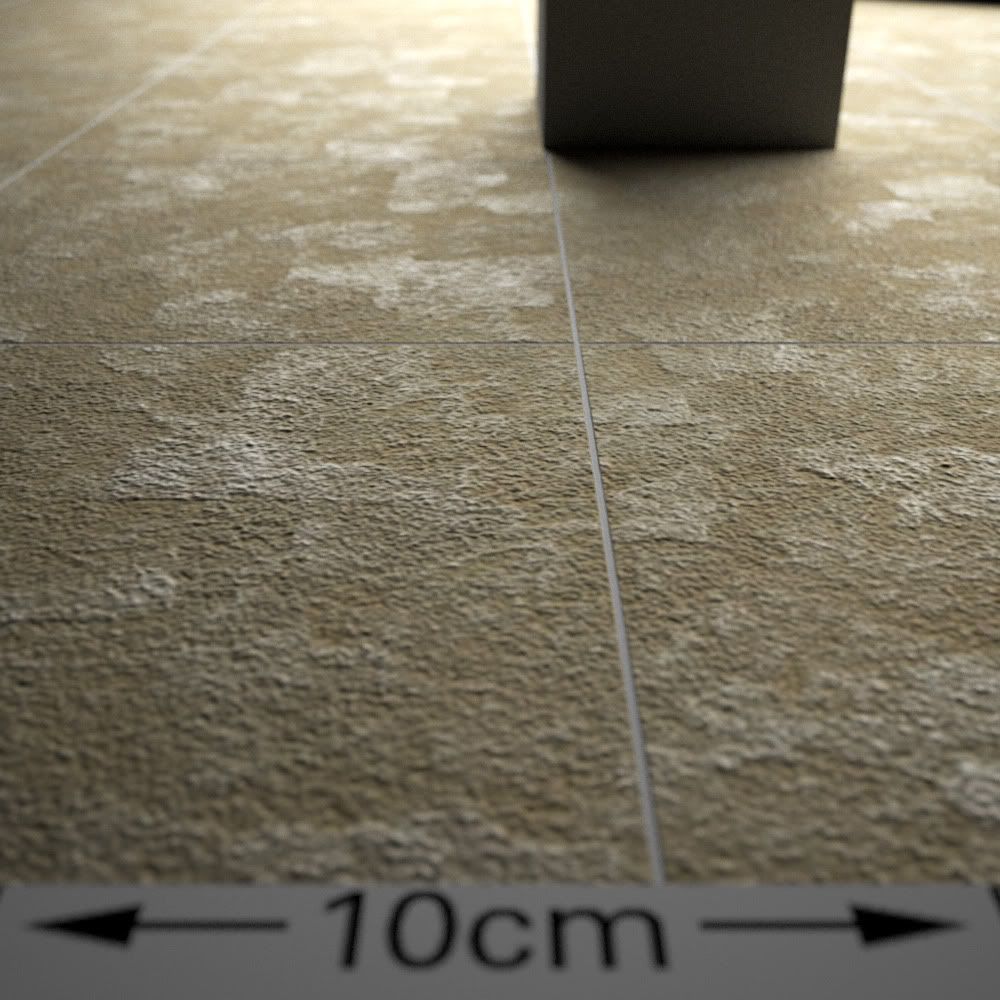

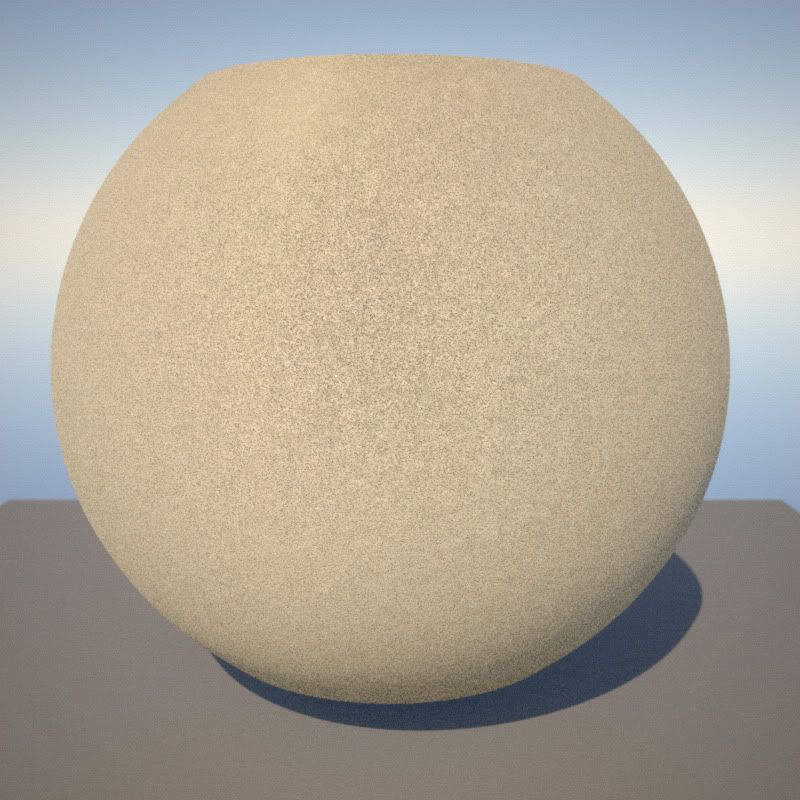
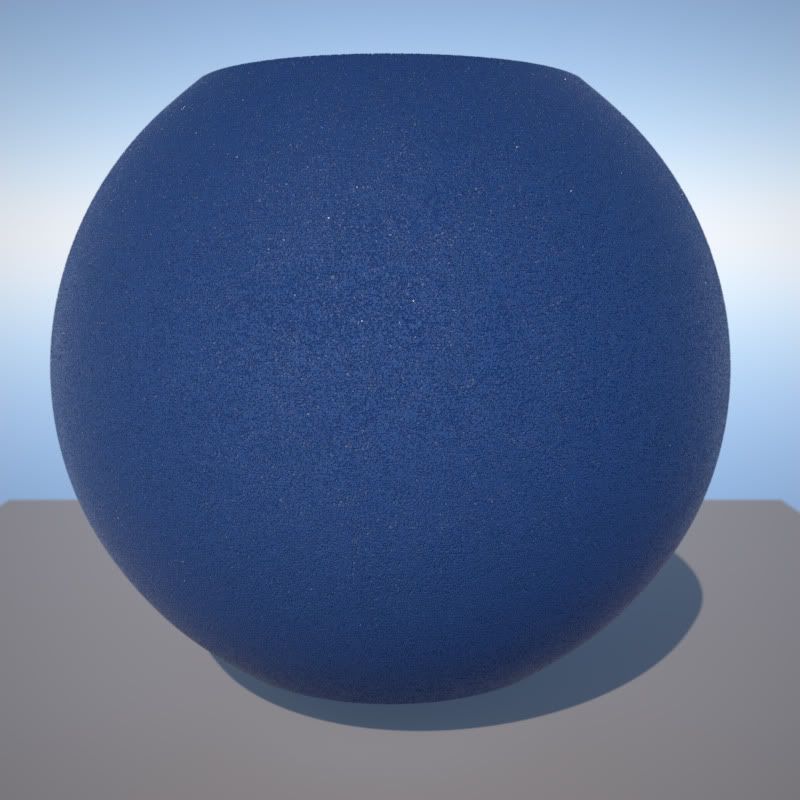
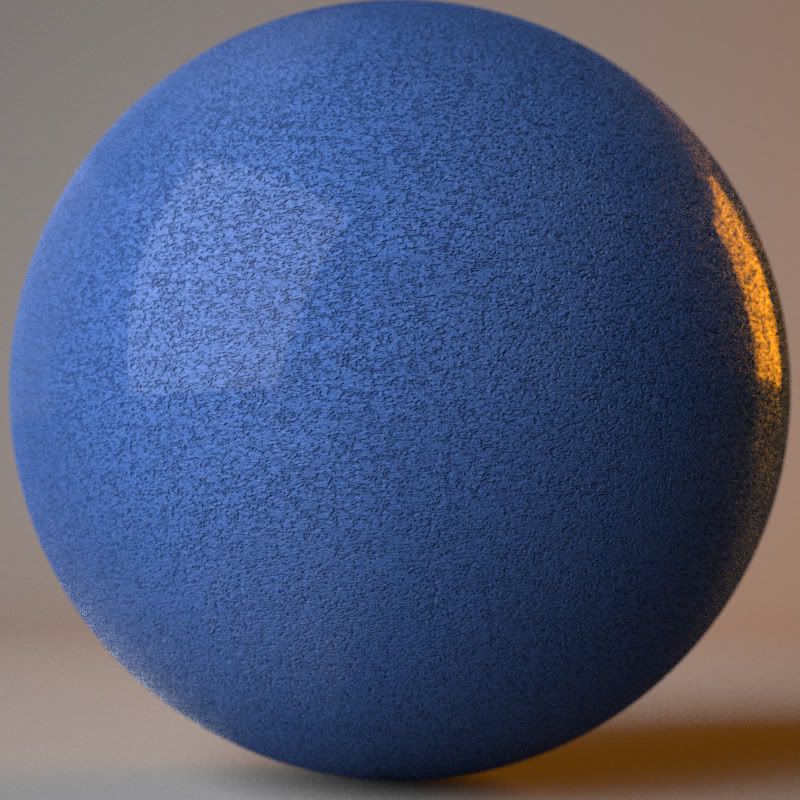
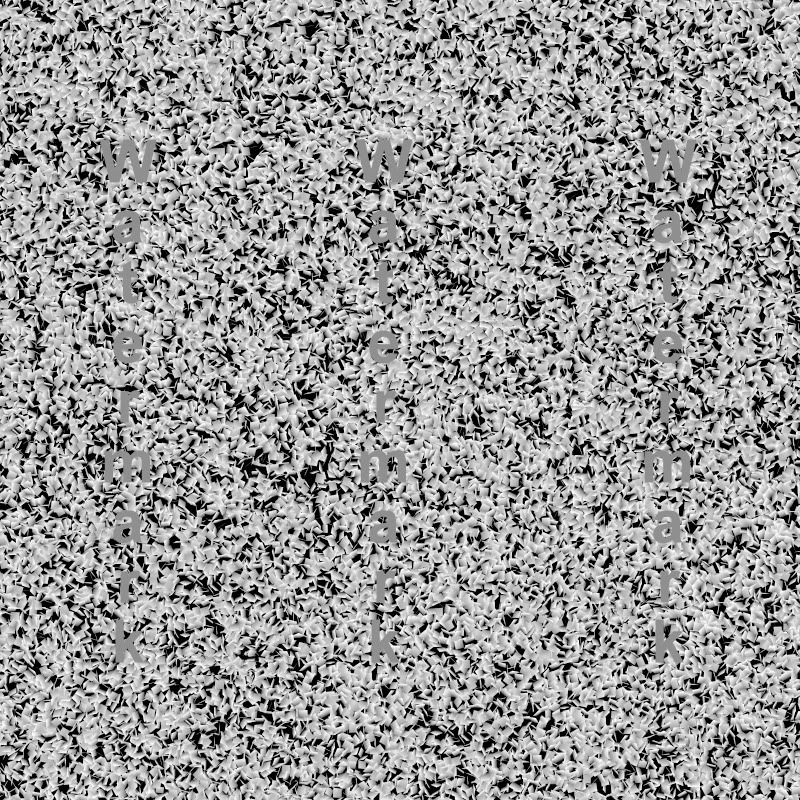

Tea_Bag wrote:Agreetom wrote:Now wow!
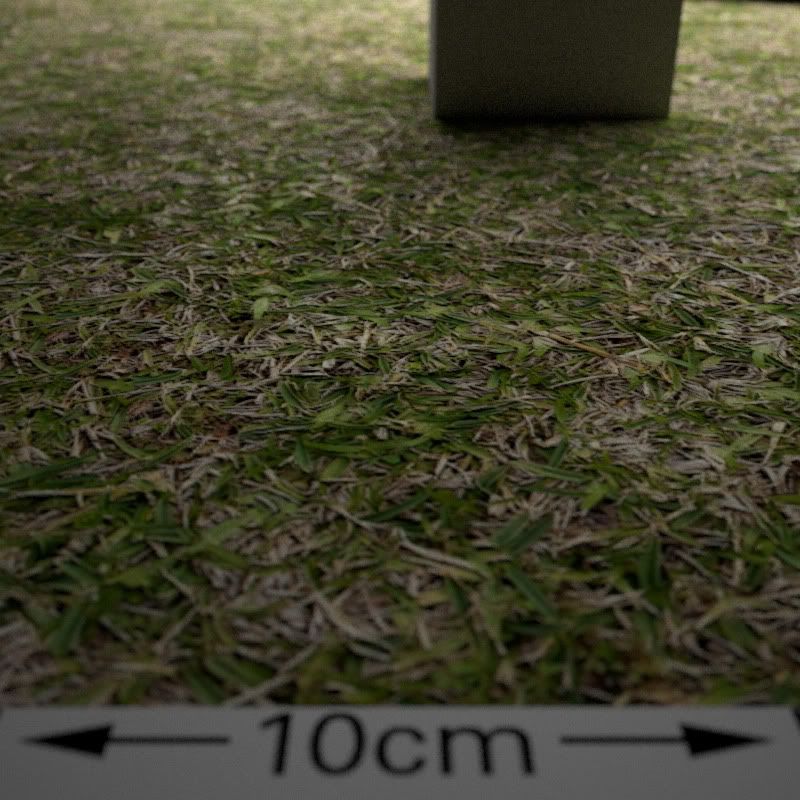
There is minimal difference. That's what I love about the thinSSS. It clears so fast!jc4d wrote:Thanks for posting it without sss, I put the images side by side and the difference is more than 2%, with sss looks more "alive" and bright, the render times are not so different right?
Cheers
JC
Good job, Brian. It was courtesy of Mihai.Bubbaloo wrote:Props to the original maker of the scene, whomever that might be.
Tom? Mihai?
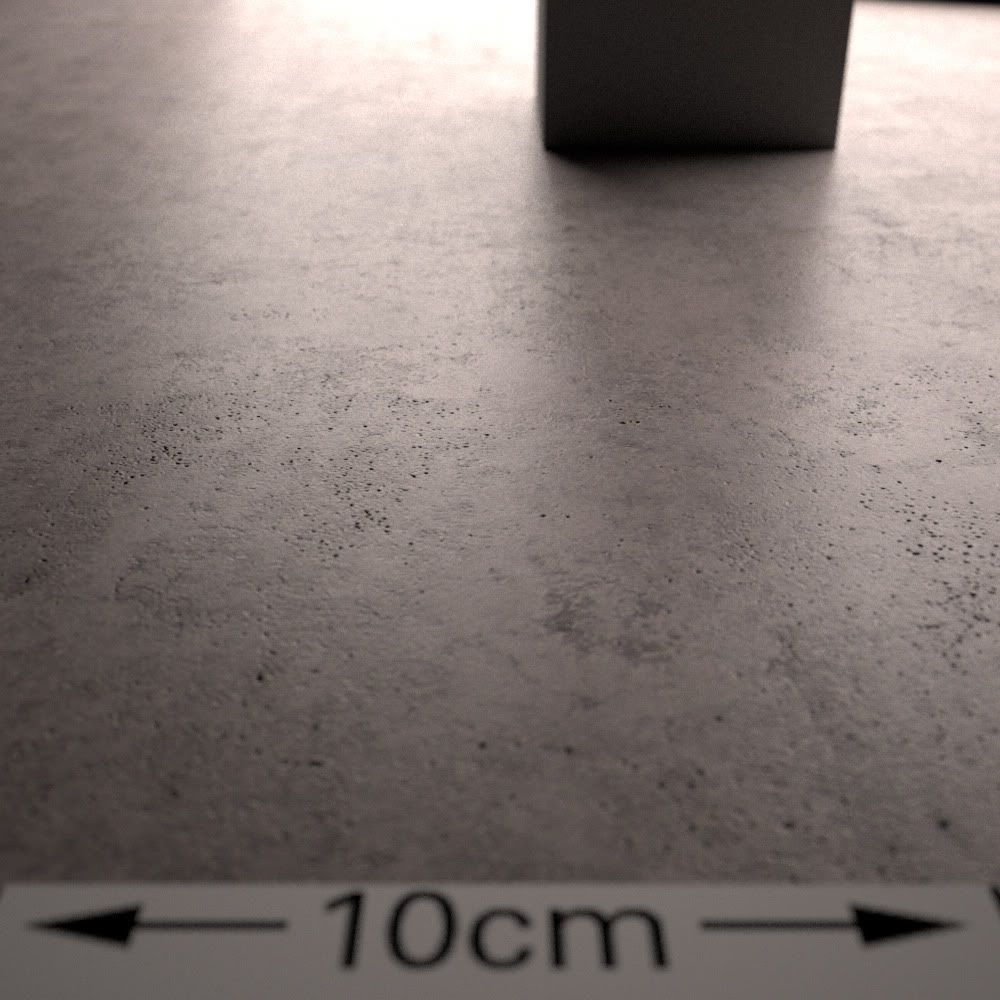
fixed! thank you - customer support! -Ed