- Wed Dec 30, 2009 2:25 am
#316960
Great model so far!
Brian Looney
Maxwell + RealFlow
http://www.turbosquid.com/Search/Artists/Bubbaloo
Help! I'm dispersing into a haze of probability!
Maxwell + RealFlow
http://www.turbosquid.com/Search/Artists/Bubbaloo
Help! I'm dispersing into a haze of probability!




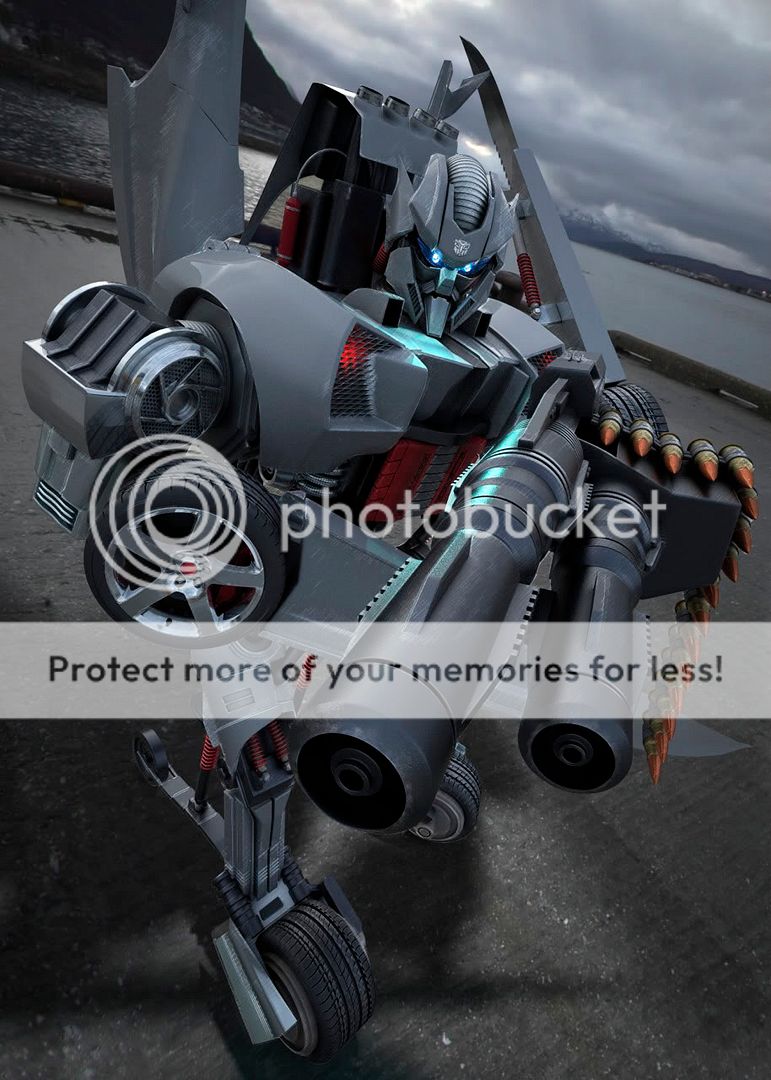





 - By Matteo Villa
- By Matteo Villa