- Fri Nov 23, 2007 10:13 pm
#252501
 It's very nice to finally see what the users do with this feature, it really adds so much to the engine. I would suggest to keep Adaptive off for most renders and instead set manually the Precision value. You can quickly get an idea how much you need, plus you can lower it if the displacement isn't going to be in a close up to optimize render times. Adaptive mode is like telling Maxwell - "squeeze as much detail as you can from this texture", so if you use a highrez displacement texture, it will create a huge amount of detail which you don't necessarily need.
It's very nice to finally see what the users do with this feature, it really adds so much to the engine. I would suggest to keep Adaptive off for most renders and instead set manually the Precision value. You can quickly get an idea how much you need, plus you can lower it if the displacement isn't going to be in a close up to optimize render times. Adaptive mode is like telling Maxwell - "squeeze as much detail as you can from this texture", so if you use a highrez displacement texture, it will create a huge amount of detail which you don't necessarily need.
CoolVoidmonster wrote: I let this render overnight using a couple 16bit ZBrush displacements. The base geometry is about 3000 polygons total, displaced using adaptive. The stone material blows, but the displacement is lovely. Perfect.
Maxwell is doing completely perfect ZBrush displacements, and that makes me so very happy.
Maxwellzone.com - tutorials, training and other goodies related to Maxwell Render
Youtube Maxwell channel
Youtube Maxwell channel



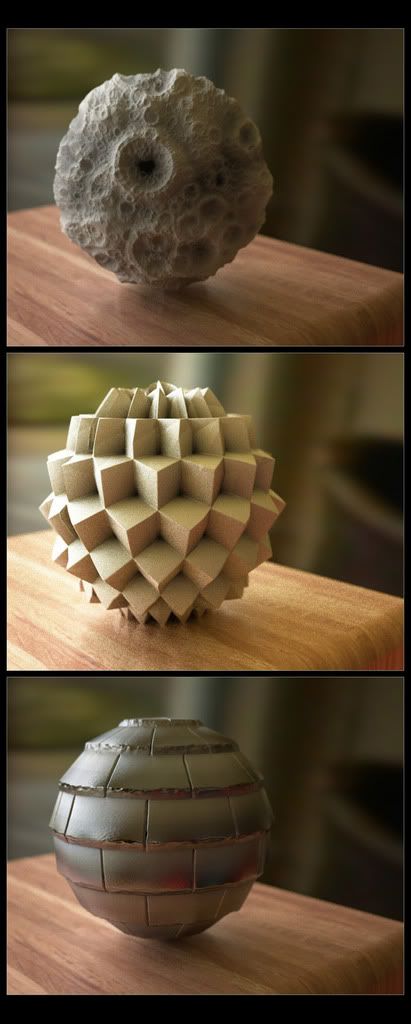

 - By Edward Leibnitz
- By Edward Leibnitz