- Wed Jun 20, 2007 11:58 am
#233734
thanks Tom!
There is no way to make the emitter double-sided, other that modelling two surfaces?
The MXI/emitter on the preview is only emitting light in one direction.
when I tried to make two surfaces with a small distance between I had to mirror the projector for the side facing the wall. It looked ok in Studio, but the side facing the wall is throwing wierd light at the wall, not what one should expect from the emitter.
Its not so visible on this rendering, but you can se some strange blue light, and light in the middle of the circular sign, where there are no emitter.:

There is no way to make the emitter double-sided, other that modelling two surfaces?
The MXI/emitter on the preview is only emitting light in one direction.
when I tried to make two surfaces with a small distance between I had to mirror the projector for the side facing the wall. It looked ok in Studio, but the side facing the wall is throwing wierd light at the wall, not what one should expect from the emitter.
Its not so visible on this rendering, but you can se some strange blue light, and light in the middle of the circular sign, where there are no emitter.:



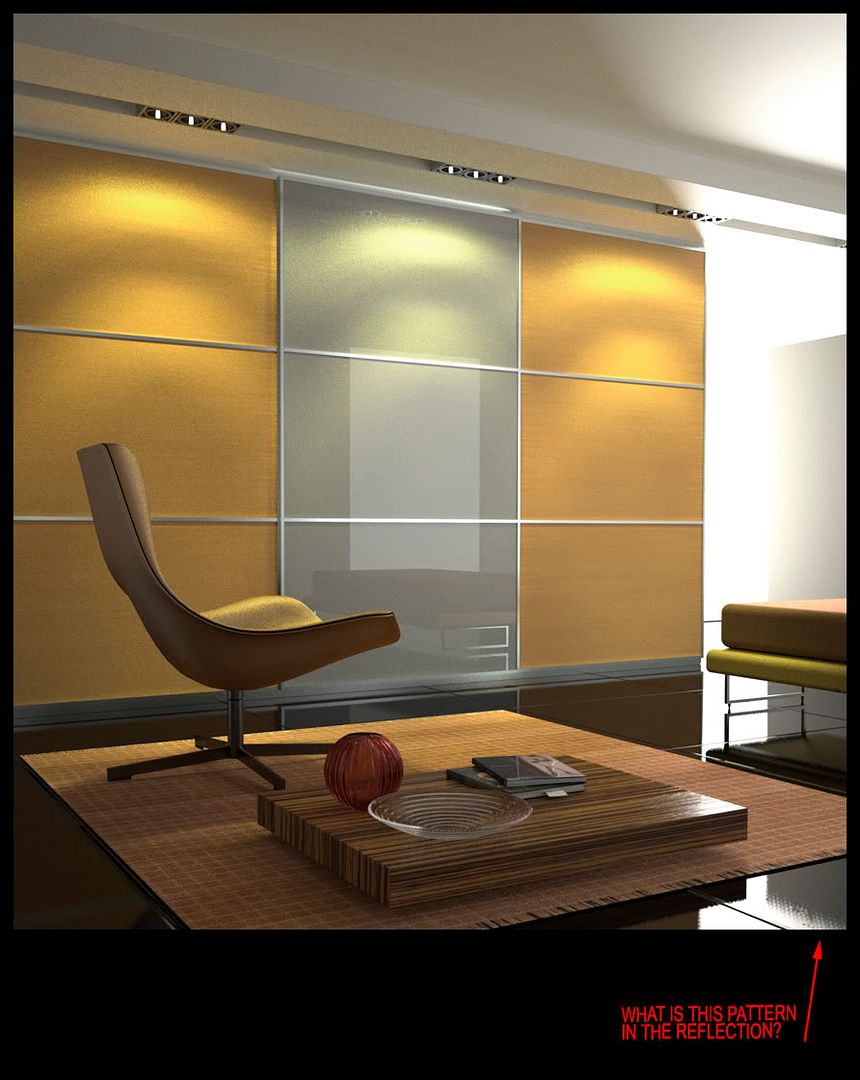
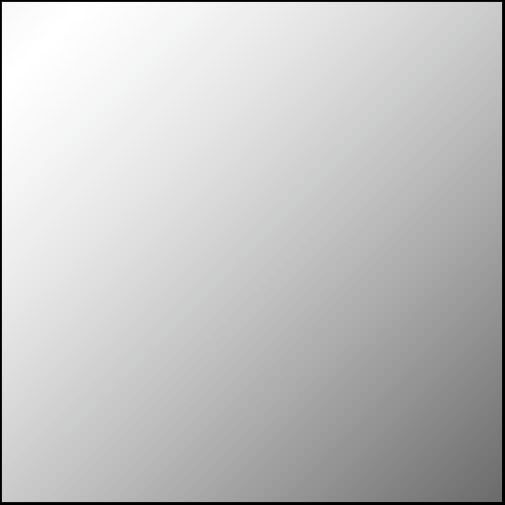
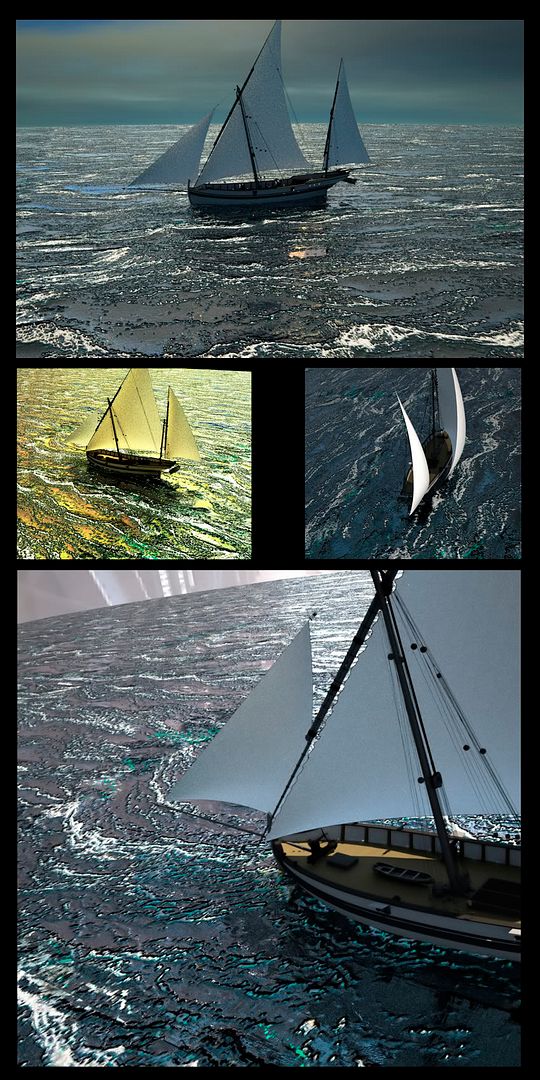
 - By Mark Bell
- By Mark Bell - By Edward Leibnitz
- By Edward Leibnitz