- Fri Jun 08, 2007 6:51 pm
#231954
Hey all -
I'm having some bump map weirdness and I can't figure out what is going on. Here's the result, and a lo-res of the bump map:


The left side object is a bevelled plane done with geometry, the right/back one is a flat plane with bump mapping applied. For some reason the bump map just won't work properly. It looks inverted no matter what I do, but it's actually not inverted, it just seems to react like crazy to the reflection of the floor.
The material is the same on both models, just the one on the right has the bump, the modelled bevel piece has no bump.
I've tried with and without strong reflections and it doesn't matter. Something weird going on, but is it me or 1.5 or what? Any thoughts?
I also posted the scene file here if anyone wants to have a look (it's exported to Studio from Max)
http://www.simmsimaging.com/CG/marble_wall_scene.zip
thanks in advance for any help!
b
I'm having some bump map weirdness and I can't figure out what is going on. Here's the result, and a lo-res of the bump map:


The left side object is a bevelled plane done with geometry, the right/back one is a flat plane with bump mapping applied. For some reason the bump map just won't work properly. It looks inverted no matter what I do, but it's actually not inverted, it just seems to react like crazy to the reflection of the floor.
The material is the same on both models, just the one on the right has the bump, the modelled bevel piece has no bump.
I've tried with and without strong reflections and it doesn't matter. Something weird going on, but is it me or 1.5 or what? Any thoughts?
I also posted the scene file here if anyone wants to have a look (it's exported to Studio from Max)
http://www.simmsimaging.com/CG/marble_wall_scene.zip
thanks in advance for any help!
b
Brett Simms
http://www.heavyartillery.com
http://www.heavyartillery.com





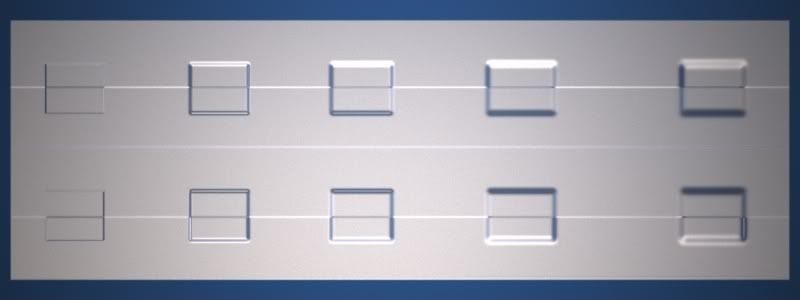

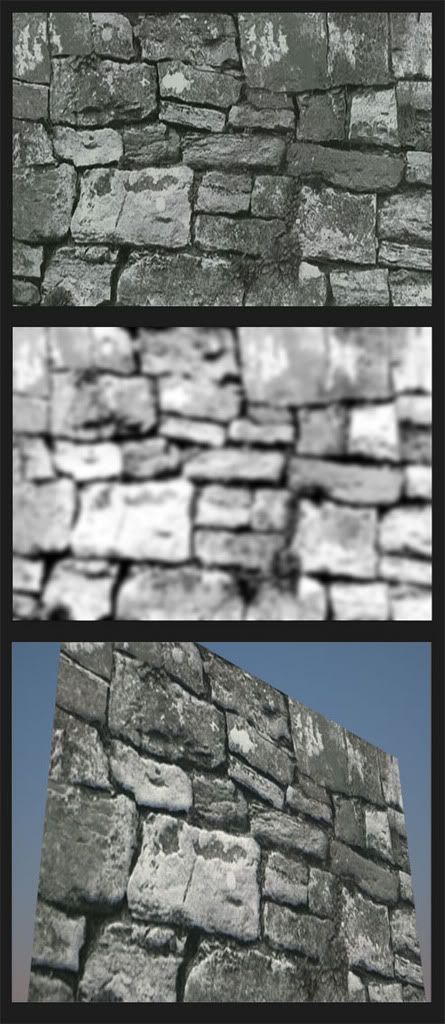
 - By Andreas Hopf
- By Andreas Hopf