- Tue Oct 31, 2006 5:41 am
#192239


They do read the email, they may not be able to respond to them all because of time restraints. As you know they are hard at work!Rochr wrote:I did. More than once, and actually in a very polite manner.Tyrone Marshall wrote:You can use the feedback email that is provided from Next Limit's website.
That´s btw the black hole i was referring to.
That is why you have forum leaders, they can assist in making sure you have a voice and that is it is heard.Rochr wrote:I have no doubts that you would forward it to NL, and this has nothing to do with you, but i think i´ll need to pay a fanboy next time i want to suggest something, cause that´s probably the only way NL will listen.Tyrone Marshall wrote:One post, and as forum leader, I'll check it and see that it gets routed to where it needs to. I cannot tell you more than that, Next Limit has their own development plans and if your request or suggestion works within their time frame and plans then it has a good chance of being implemented in some fashion.
I do not see anything wrong with suggestions. If you have any more, let me know about it. I'm serious, and I would hope no one takes any suggestion lightly.Rochr wrote:To name an example, i suggested procedurals at one point and basically got most of the A-team as well as all their slaves asking for my blood even for suggesting - and i quote - "Bullshit materials".
Of course if we take a look at the wish list section we can clearly see that now when one of the "accepted ones" made the same request. EVERYONE think it´s a splendid idea...



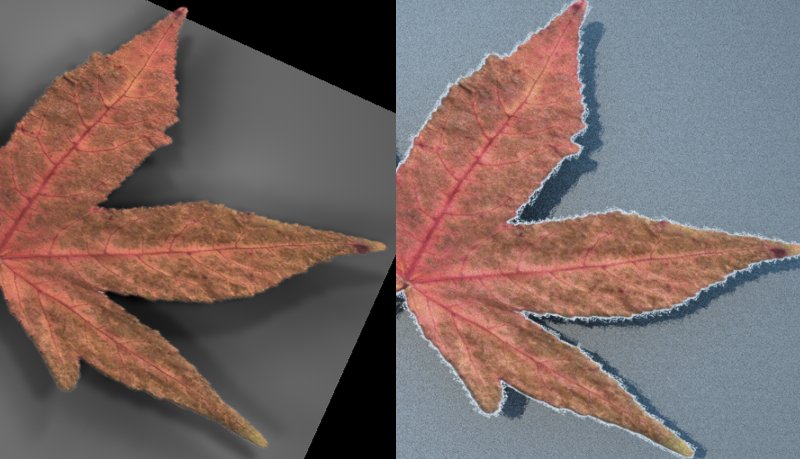
 - By Lucas Macabéo
- By Lucas Macabéo