KurtS wrote:Tom: thanks!

I did set the smoothing >90, but I guess the displacement is a bit exaggerated in that material, maybe this causes some problems?
Yes, that could be. It's not always possible to cover all critical heights in that way.
Btw, here's one of my early test, your bulb reminded me... I've painted the texture myself in PS in 5 min. Displacement is very useful when representing such a detail. It's maybe not saving a lot of polygons but surely saving the time in modeling. That part in your bulb has long triangles though... I'd strongly suggest adding vertical segments and correcting the aspect. It will look much better and render faster.






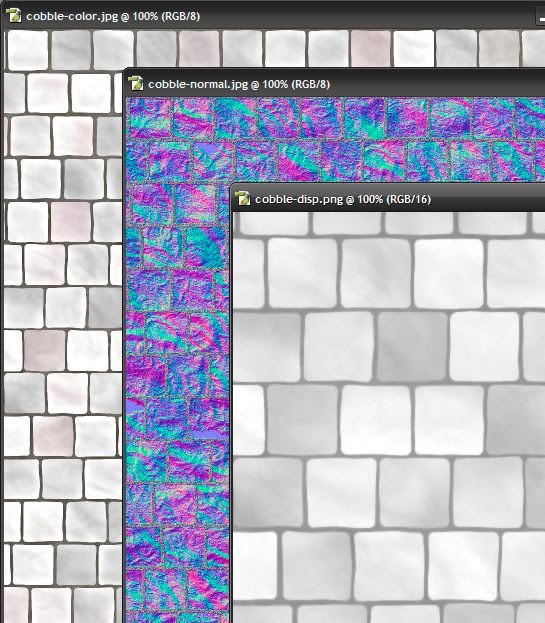
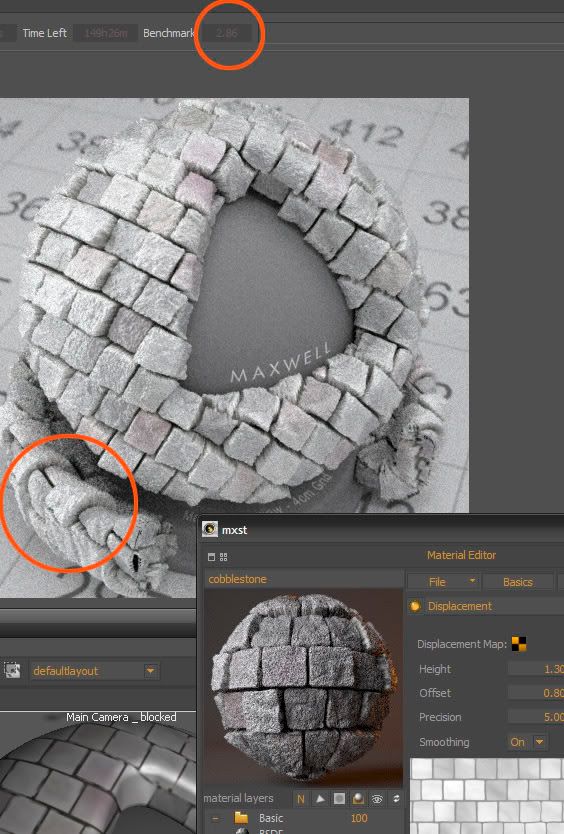


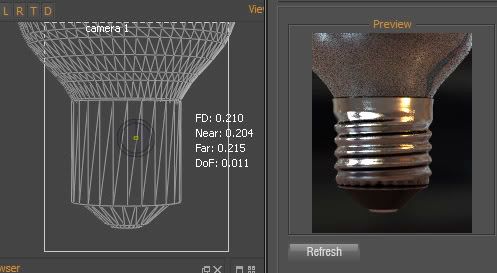



 - By Andreas Hopf
- By Andreas Hopf