- Mon Dec 01, 2014 3:22 am
#384117
Just noticed that if the mxm is setup as a spotlight but also has a bsdf/s then that bsdf shows up in reflections, but remains invisible to camera.
It would be nice to have a discussion / advice about setting up spotlights that can be seen in reflections / in the camera frame. It makes sense to use an extra emitter, but how to judge the intensity so that the reflections match the direct illumination? Use the same hdr for both?
It would be nice to have a discussion / advice about setting up spotlights that can be seen in reflections / in the camera frame. It makes sense to use an extra emitter, but how to judge the intensity so that the reflections match the direct illumination? Use the same hdr for both?
Materials, Arch-viz, C4D Dynamics

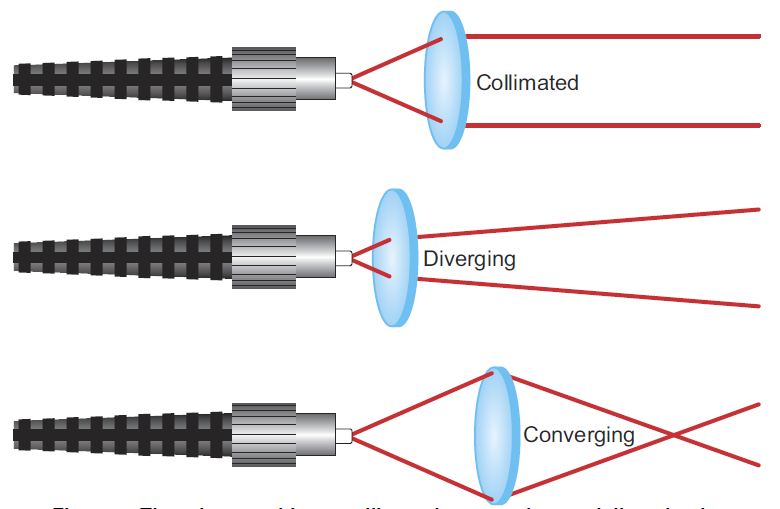






 - By Matteo Villa
- By Matteo Villa