- Sun Oct 14, 2012 6:32 pm
#361598
Hi,
is there a way to create and edit an emitter within the SI panels ? Have looked around in it but didn't find where the emitter layer would be declared or setup.

Regards,
Frank
is there a way to create and edit an emitter within the SI panels ? Have looked around in it but didn't find where the emitter layer would be declared or setup.

Regards,
Frank

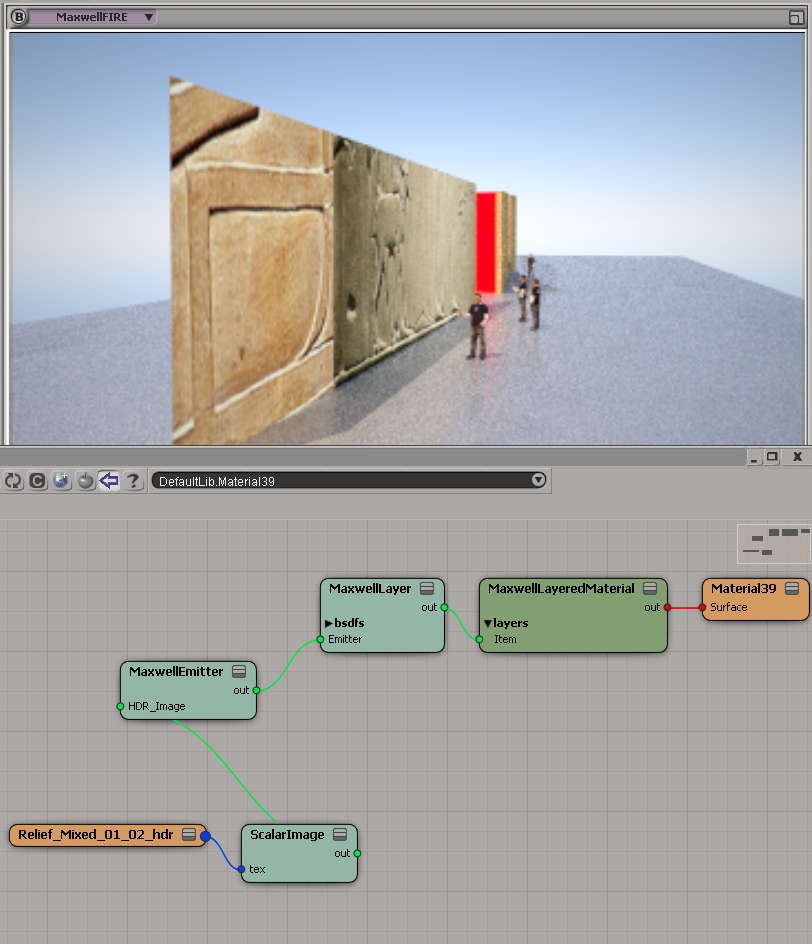

 - By Matteo Villa
- By Matteo Villa