- Fri Aug 08, 2008 4:43 am
#277818


Hi, Im getting this when i change to "Render" mode in the viewport.
The render still comes out fine but as you can imagine its impossible to identify or adjust the texture mapping. I just uninstalled Rhino, Maxwell for Rhino plugin and completely deleted and uninstalled everysingle plugin just to reinstall it have the same problem. Dont know what to do.
Everything things is golden with a map of a living room in it or something.. Any help will be greatly appreciated. Thanks.


Hi, Im getting this when i change to "Render" mode in the viewport.
The render still comes out fine but as you can imagine its impossible to identify or adjust the texture mapping. I just uninstalled Rhino, Maxwell for Rhino plugin and completely deleted and uninstalled everysingle plugin just to reinstall it have the same problem. Dont know what to do.
Everything things is golden with a map of a living room in it or something.. Any help will be greatly appreciated. Thanks.

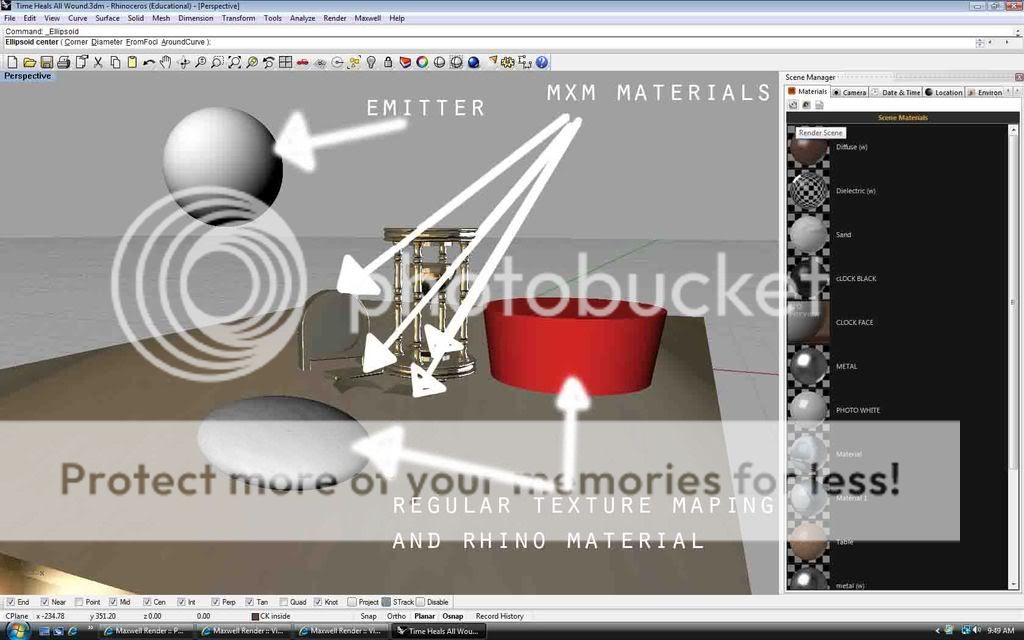
 - By Mark Bell
- By Mark Bell - By Edward Leibnitz
- By Edward Leibnitz