Thanks bub, I thought I recalled such a setting.
Actually those tests were just on one computer. I was making sure I had enough RAM for it to run at full res w/ ML. I just have ML intensity turned on (not Color), but I was hoping to do some lighting color tweaks in Photoshop so having the separate channels when you bring the MXI into PS would greatly help. I may be able to part with that if I have to, however I've got a number of IES lights and although they can be tweaked in the Emixxer at render time I couldn't find a way to edit the power in the material itself which means I have to turn ML on (unless I'm missing something?).
As a side note, my network rendering issues are becoming more and more bothersome. I only have 2 computers (including the one I'm working on which is the Manager), yet I constantly have repeat issues. For example, I started a test render last night on the Network. It sent all the dependencies and then just never started doing anything after that. That happens occasionally and I don't know why (here's the log
http://dl.dropbox.com/u/384281/log1.html which is set to Debug mode). And then when I hit Stop it basically sticks on the following screen. Under State it shows it being stopped and the nodes as ready, but under Info it says it's still in the process of stopping. And then in the middle left, you'll notice the render nodes haven't been released (here's the log from one of the nodes
http://dl.dropbox.com/u/384281/log%20node.html ). And they never get released until I shot down and restart the node. This is a hassle as the second machine is a server down in IT, so I have to get one of the IT guys to restart the node at least once a day (which is a lot considering I don't Network render very much).

I'll try some more tests today.
-Brodie

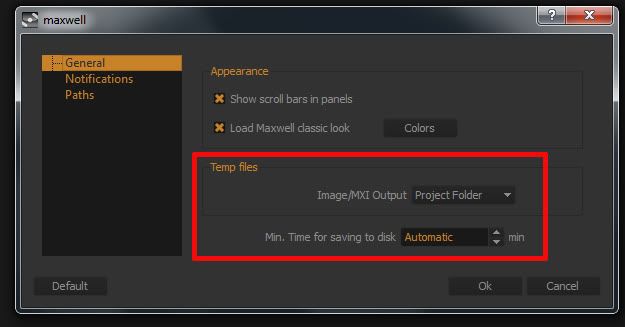


 - By jack marvia
- By jack marvia