- Wed Apr 28, 2010 3:14 am
#323012
So, I have a client who wants an animation of a project I did still renderings for. The only thing is that it takes about 45 minutes to write each mxs file. There is lots of geometry. I can reduce some of the geometry but I still feel it will not be enough. Any one run into this problem on a Maxwell animation. I know, get a faster computer. That is not an option right now.
Thanks for any insight.
Aaron
Thanks for any insight.
Aaron
dual E5 2600 v3
ASUS Z10PE-D8 WS, 64 gigs of ram
Windows 7 profesional x64
Core i7 920 (2.66 ghz each core) 24 gigs of ram
Windows 7 Professional
UE4, Form-Z 8.0, Blender 2.77a B-Maxwell, VUE 9.5 and Maxwell Render v3
http://www.aaronsmithey.com
ASUS Z10PE-D8 WS, 64 gigs of ram
Windows 7 profesional x64
Core i7 920 (2.66 ghz each core) 24 gigs of ram
Windows 7 Professional
UE4, Form-Z 8.0, Blender 2.77a B-Maxwell, VUE 9.5 and Maxwell Render v3
http://www.aaronsmithey.com


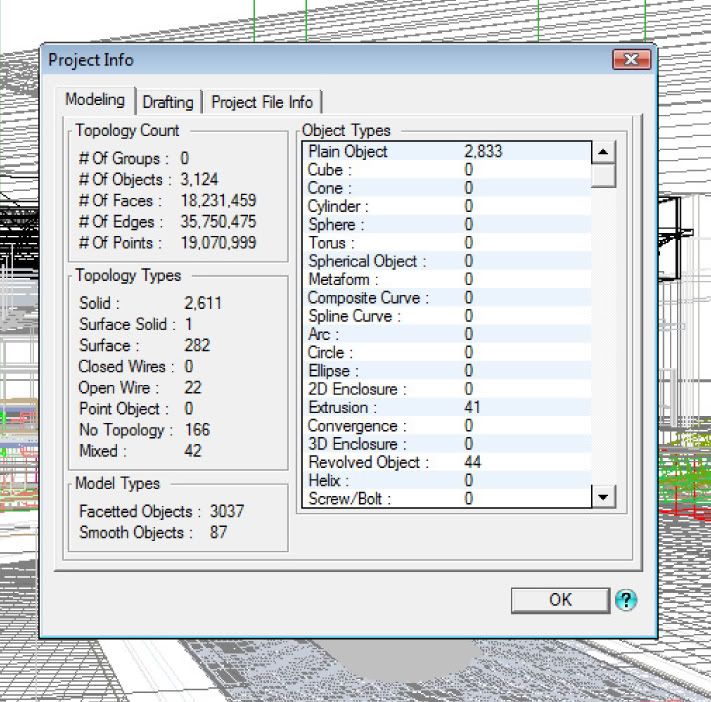
 - By jack marvia
- By jack marvia