- Thu Oct 08, 2009 3:45 am
#310956
Here is the low grade glass from Mihai downloaded from the resources page, opened in V2 MXED, no changes in settings, and rendered:
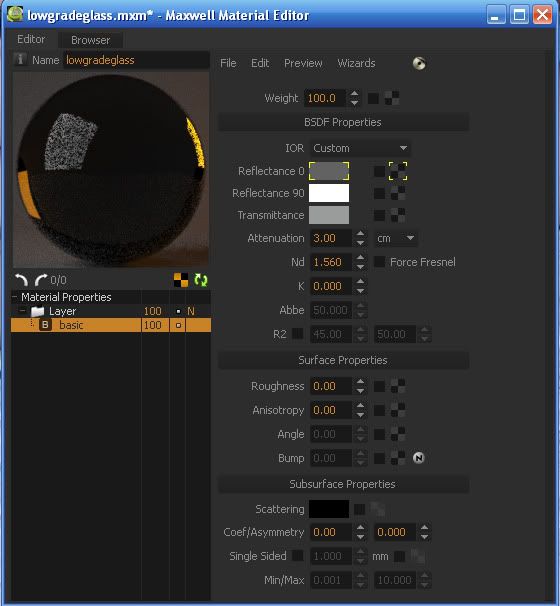
Here it is rendered in 1.7:
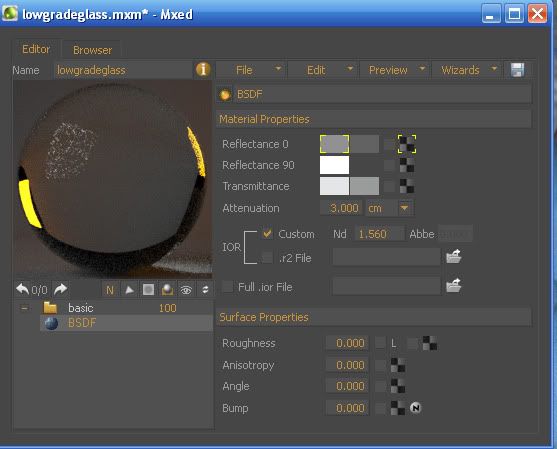
But, it's just a couple of clicks to create low grade glass from the wizard in V2. See:
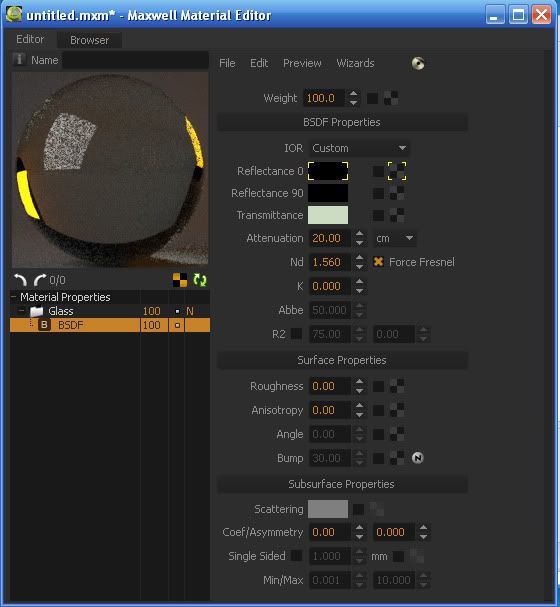
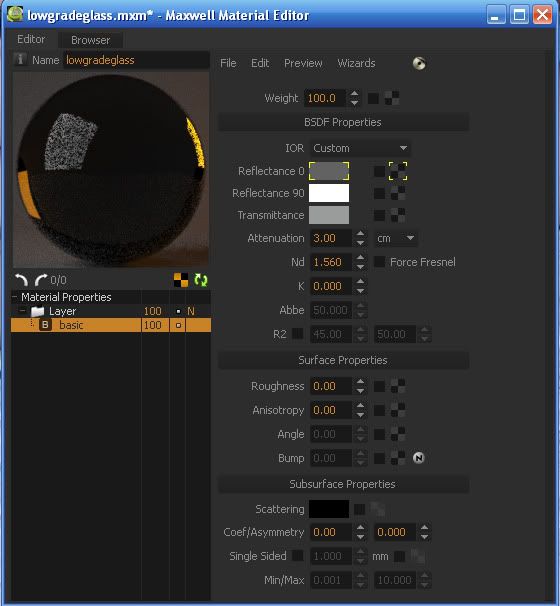
Here it is rendered in 1.7:
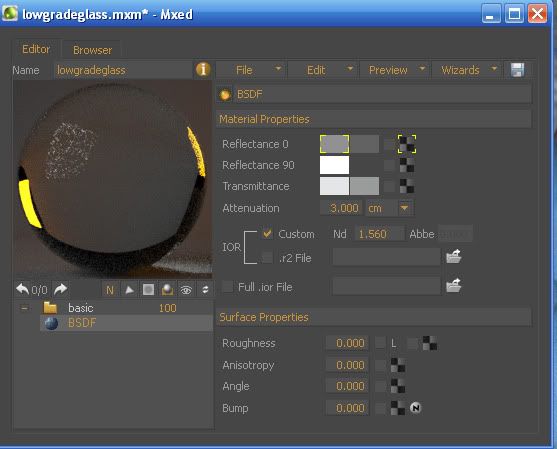
But, it's just a couple of clicks to create low grade glass from the wizard in V2. See:
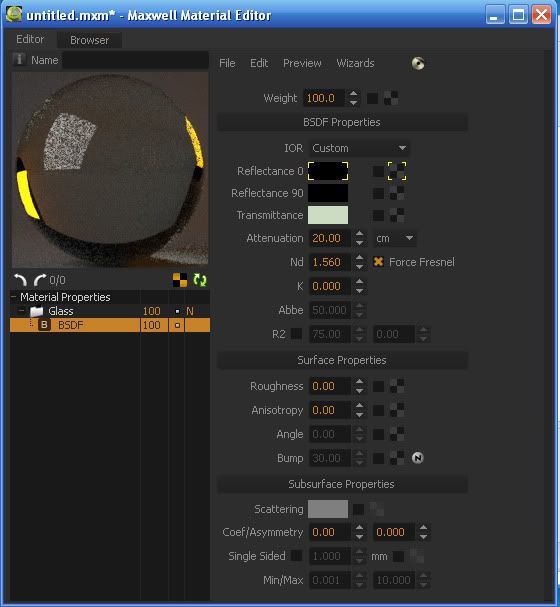
Brian Looney
Maxwell + RealFlow
http://www.turbosquid.com/Search/Artists/Bubbaloo
Help! I'm dispersing into a haze of probability!
Maxwell + RealFlow
http://www.turbosquid.com/Search/Artists/Bubbaloo
Help! I'm dispersing into a haze of probability!



 - By jack marvia
- By jack marvia