- Thu Oct 07, 2010 11:23 pm
#331427
I'm working on a print campaign that features a 3D face: I'm trying to optimize the textures which are huge, but I'm running against some limitations here.
I'm using Maya to generate Maxwell scenes, and for pipeline reasons I wont be able to do much in Maxwell studio, since I the main scenes have to stay Maya native which means any work done in Maxwell Studio would have to be redone every time we render a new frame.
The main problem is that the 3D face needs very high resolution textures for few areas of it's surface, and low resolution textures for the rest.
For instance, a general texture has been used to modulate the shininess of the face, while a very detailed texture needs to be used for the lips.
By using a map that covers the entire 0-1 of the UV space the end results requires a 4k map for the shininess map and a 16k map for the displacement of the lips. Clients demanded a certain look for the lips, so normal maps are only used generally for the face and we are forced to use displacement for the lips.
You may see where I'm getting to: the entire face is displaced by a 16k map but only to displace a tiny portion of the face. This is very inefficient.
There are several options that I used in the past to solve this problem, like using UV sets, or using texture coordinates to reduce the map to a certain area, or tiling, or layering textures.
None of these options works in Maxwell 2.1, and after a day spent try to find a workaround, I'm now back to use the 16k map for the displacement. This is very disappointing.
Here is a list of functions missing or not working properly:
Maya UV set and Layered textures are not currently compatible with Maxwell.
By using the "Repeat UV" and "Offset" value I was able to get a map to sit within a specified area,
but this would work on normal texture channels (like Reflectance 0) but does not seem to work with displacement when used in conjunction with the "Wrap U" and "Wrap V", which I use to turn off the map in the area where I don't want modulate the surface.
Also when you set the "Wrap U" and "Wrap V" value to off Maxwell correctly renders the map repeated only once, but it does not allow in any way to set a color for the areas not repeated, so the function is kinda there but useless for my purposes. Maya has a Default Color value under the menu Color Balance which sets what color should be rendered outside the wrap texture. Useful also for layering textures without using the Layered Texture node, since Maya allows you to map that color with a texture and an alpha.
One thing I'd like to have in Maxwell is a mask channel for the Displacement mapping, and also a layer function for file textures.
Gianca
I'm using Maya to generate Maxwell scenes, and for pipeline reasons I wont be able to do much in Maxwell studio, since I the main scenes have to stay Maya native which means any work done in Maxwell Studio would have to be redone every time we render a new frame.
The main problem is that the 3D face needs very high resolution textures for few areas of it's surface, and low resolution textures for the rest.
For instance, a general texture has been used to modulate the shininess of the face, while a very detailed texture needs to be used for the lips.
By using a map that covers the entire 0-1 of the UV space the end results requires a 4k map for the shininess map and a 16k map for the displacement of the lips. Clients demanded a certain look for the lips, so normal maps are only used generally for the face and we are forced to use displacement for the lips.
You may see where I'm getting to: the entire face is displaced by a 16k map but only to displace a tiny portion of the face. This is very inefficient.
There are several options that I used in the past to solve this problem, like using UV sets, or using texture coordinates to reduce the map to a certain area, or tiling, or layering textures.
None of these options works in Maxwell 2.1, and after a day spent try to find a workaround, I'm now back to use the 16k map for the displacement. This is very disappointing.
Here is a list of functions missing or not working properly:
Maya UV set and Layered textures are not currently compatible with Maxwell.
By using the "Repeat UV" and "Offset" value I was able to get a map to sit within a specified area,
but this would work on normal texture channels (like Reflectance 0) but does not seem to work with displacement when used in conjunction with the "Wrap U" and "Wrap V", which I use to turn off the map in the area where I don't want modulate the surface.
Also when you set the "Wrap U" and "Wrap V" value to off Maxwell correctly renders the map repeated only once, but it does not allow in any way to set a color for the areas not repeated, so the function is kinda there but useless for my purposes. Maya has a Default Color value under the menu Color Balance which sets what color should be rendered outside the wrap texture. Useful also for layering textures without using the Layered Texture node, since Maya allows you to map that color with a texture and an alpha.
One thing I'd like to have in Maxwell is a mask channel for the Displacement mapping, and also a layer function for file textures.
Gianca

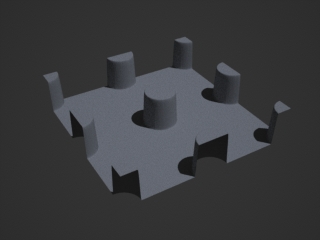
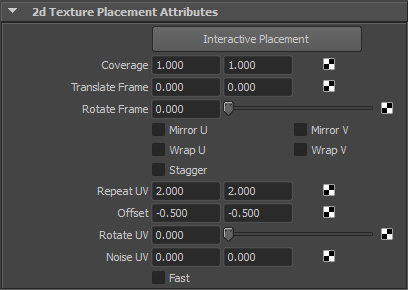
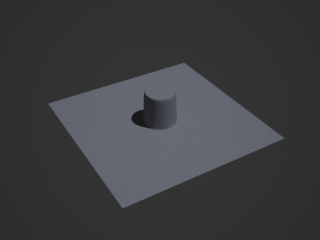
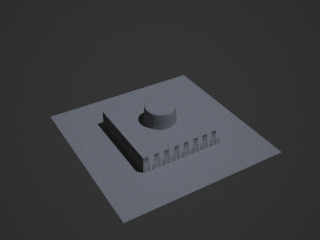
 - By jack marvia
- By jack marvia