- Sat Sep 18, 2010 1:04 am
#330769
So I've noticed that all of the Arroway materials that come with Maxwell are very similar in there creation. The bump amount is set according to Arroway's recommendation. Everything else seems to be the same whether the material is brick or metal. In particular I'm surprised that the Roughness in the Specular layer is always set to 50. Is there a reason for this?
As I understand it the black in the map is always Roughness 0 and the White in the map corresponds to the number set by the Roughness (ie. 50). If this is the case, it seems like thing like brick would have a higher roughness value set than metal, for example.
Am I missing something?
-Brodie
As I understand it the black in the map is always Roughness 0 and the White in the map corresponds to the number set by the Roughness (ie. 50). If this is the case, it seems like thing like brick would have a higher roughness value set than metal, for example.
Am I missing something?
-Brodie

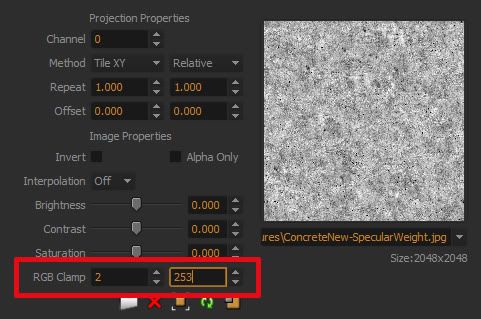
 - By jack marvia
- By jack marvia