- Tue May 02, 2006 7:44 pm
#148833
...well, we had this in an earlier beta, i I recall it right. It was gone with RD5.
With elongated polygones, stripes appeared.
Now, striping/black patches is back in all it's glory:
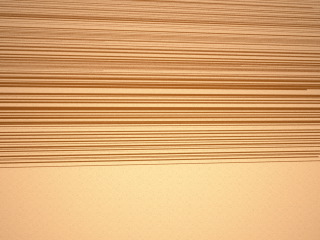
The scene can be downloaded here:
http://klausbusse.de/Temp/Maxwell/BlackPatches.zip
This is the exact background from the dinis scene, and it rendered fine in RC5 (and of course it renders fine in other renders).
Kabe
With elongated polygones, stripes appeared.
Now, striping/black patches is back in all it's glory:
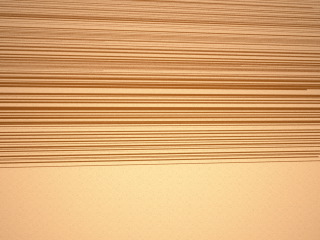
The scene can be downloaded here:
http://klausbusse.de/Temp/Maxwell/BlackPatches.zip
This is the exact background from the dinis scene, and it rendered fine in RC5 (and of course it renders fine in other renders).
Kabe
Maxwell Render Calculator 0.9.8 - http://www.klausbusse.de/mxc/
MXM Checker 0.9.0 - http://www.klausbusse.de/mxmchecker/
Cinema 4D R11, 2x2.66, 4 GB RAM
MXM Checker 0.9.0 - http://www.klausbusse.de/mxmchecker/
Cinema 4D R11, 2x2.66, 4 GB RAM



