- Sun Aug 13, 2006 11:20 pm
#177920
Sorry Stefan, but the camera attached with the plugin only seem to be working with default or standard proportions, and that´s something i don´t use.
I did a quick test render here, and as soon as the proportions were changed, the output was way off again.
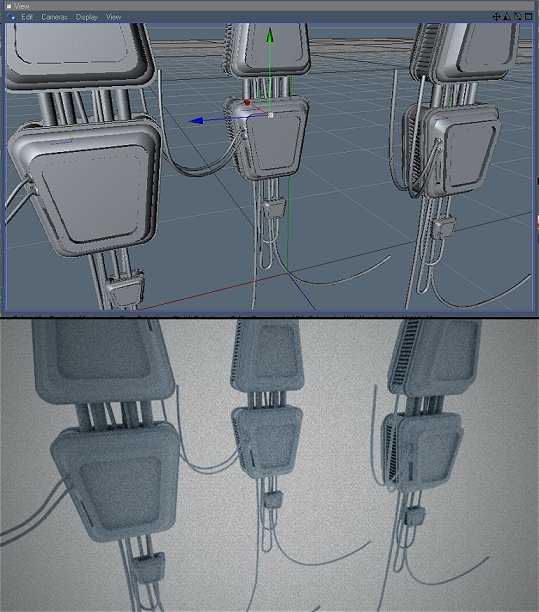
This has nothing to do with workflow, but a flaw in Cinemaxwells camera translation, and unfortunatly that pre-made camera scene is only a workaround, not a proper fix to the problem.
Thanks for trying to help out though Stefan, i really appreciate it.
But i think it´s up to NL to fix these issues now. This plugin is supposed to be a finished product, yet what we have here is a Beta at best.
If they can´t do that, than Maxwell is of no practical use to me, other than for playing.
I´m sick and tired of having to waste valuable time on complete BS-issues such as a camera setup or similar. I have far better things to do.
I did a quick test render here, and as soon as the proportions were changed, the output was way off again.
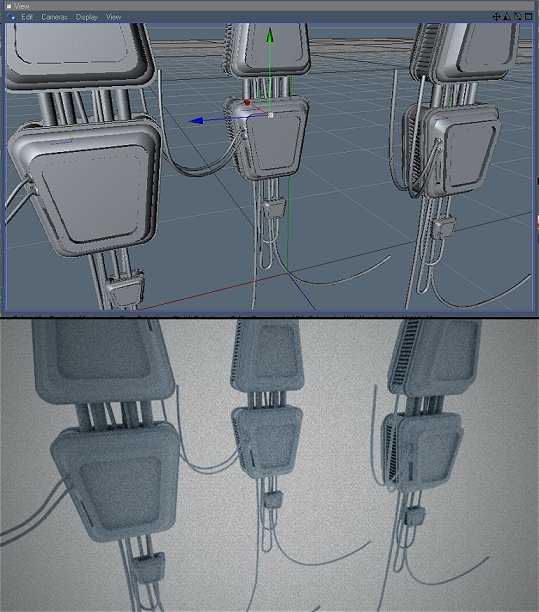
This has nothing to do with workflow, but a flaw in Cinemaxwells camera translation, and unfortunatly that pre-made camera scene is only a workaround, not a proper fix to the problem.
Well, the Cinema camera for me is the normal camera. I must change the viewport in Cinema in order to work with a scene, and it´s also necessary to decrease focal length in my cameras, or i can´t render out the views i need.lllab wrote:never ever change any value in the cinema camera, only use the normal camera tag or for your convinience the one decribed above.
Thanks for trying to help out though Stefan, i really appreciate it.
But i think it´s up to NL to fix these issues now. This plugin is supposed to be a finished product, yet what we have here is a Beta at best.
If they can´t do that, than Maxwell is of no practical use to me, other than for playing.
I´m sick and tired of having to waste valuable time on complete BS-issues such as a camera setup or similar. I have far better things to do.




 - By Lucas Macabéo
- By Lucas Macabéo