- Tue Feb 20, 2007 4:24 am
#210890
Before the 'bug' found in this thread:- (click me), is fixed I wanted to use it to create some abstract renders.
I've used a simple two layer mxm, with a gradient weightmap for each 'glass' bsdf layer. Layer 1 has ND1.5 and set transmittance colour, layer 2 has ND2.0 and a different transmittance colour.
Mesh object is a 1x1m finely beveled cube, 1cm thick.
1.
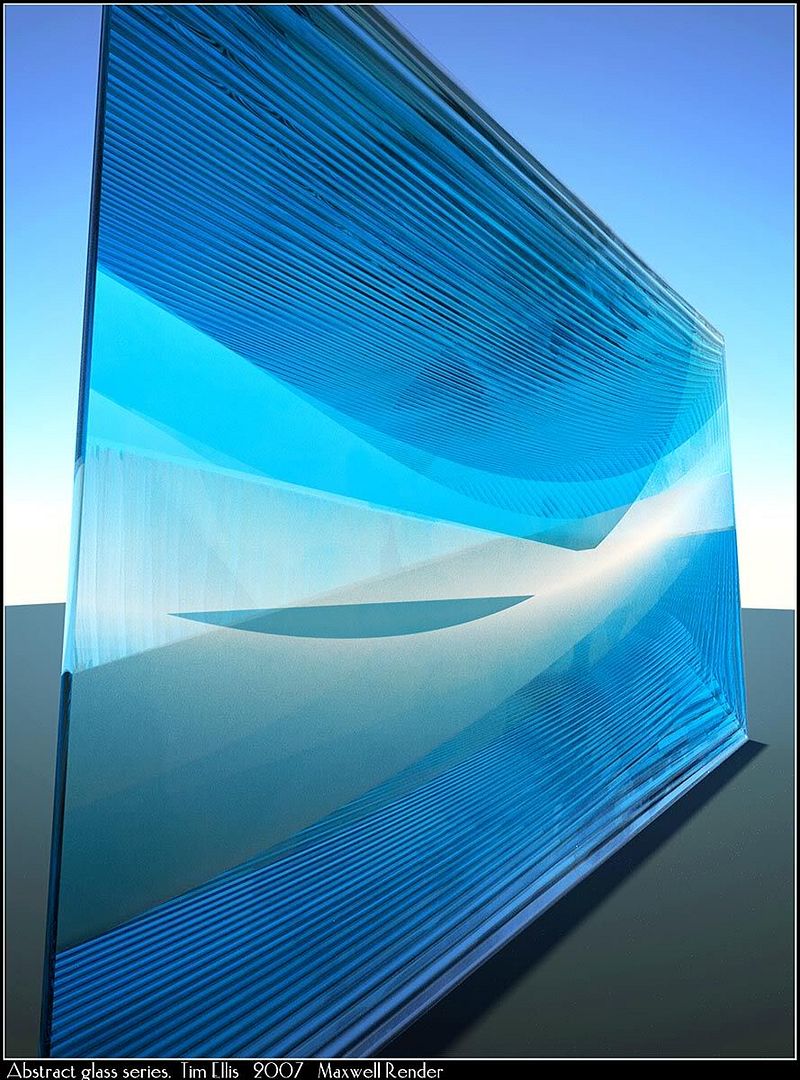
2.
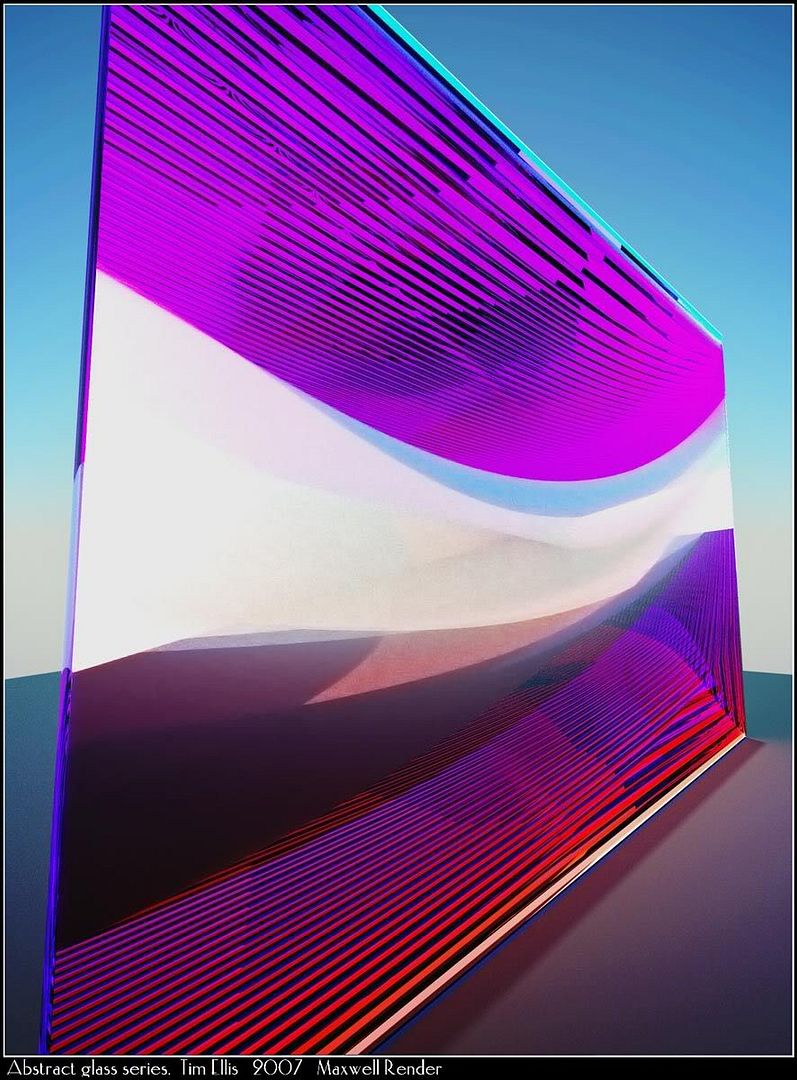
3.

4.
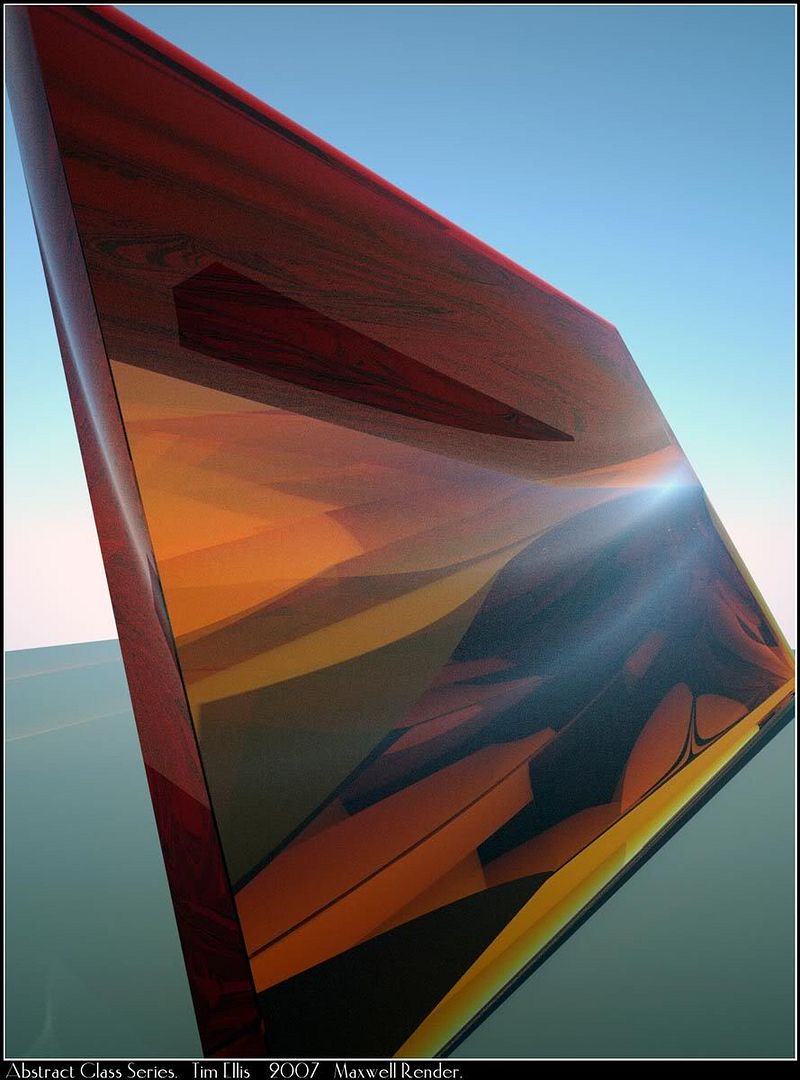
5.
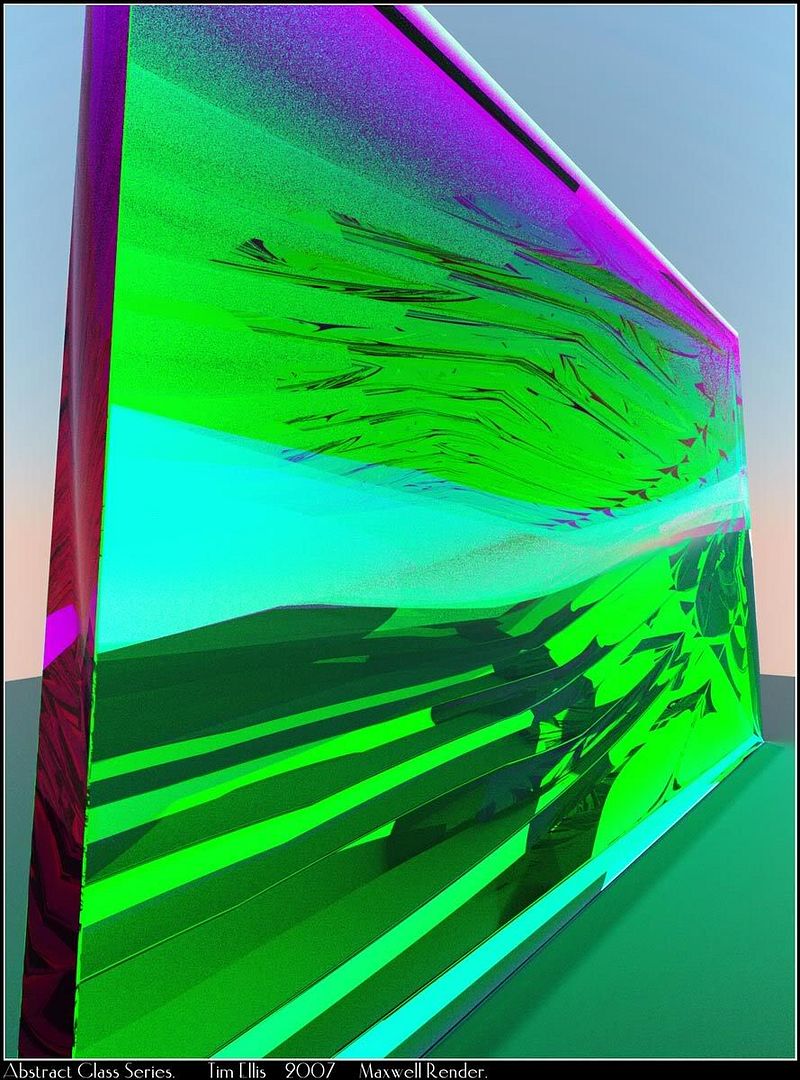
6. (The first sheet of glass inside the last.)
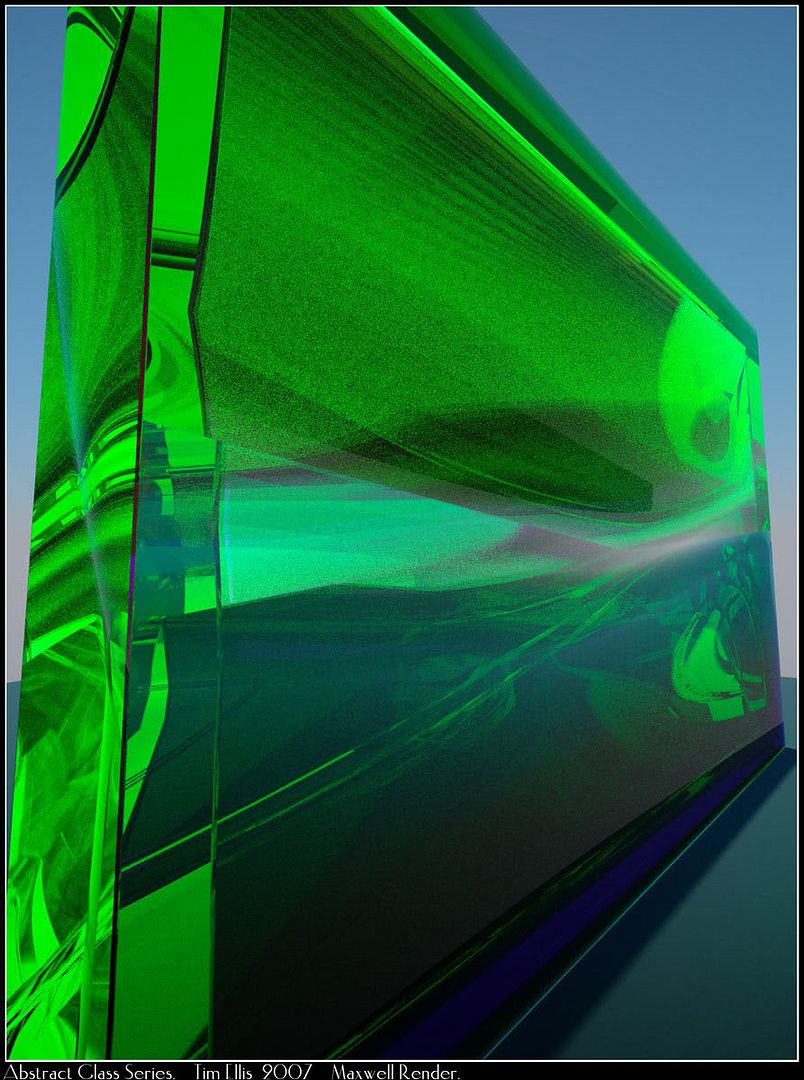
More to come as soon as the renders finish.
Tim.
I've used a simple two layer mxm, with a gradient weightmap for each 'glass' bsdf layer. Layer 1 has ND1.5 and set transmittance colour, layer 2 has ND2.0 and a different transmittance colour.
Mesh object is a 1x1m finely beveled cube, 1cm thick.
1.
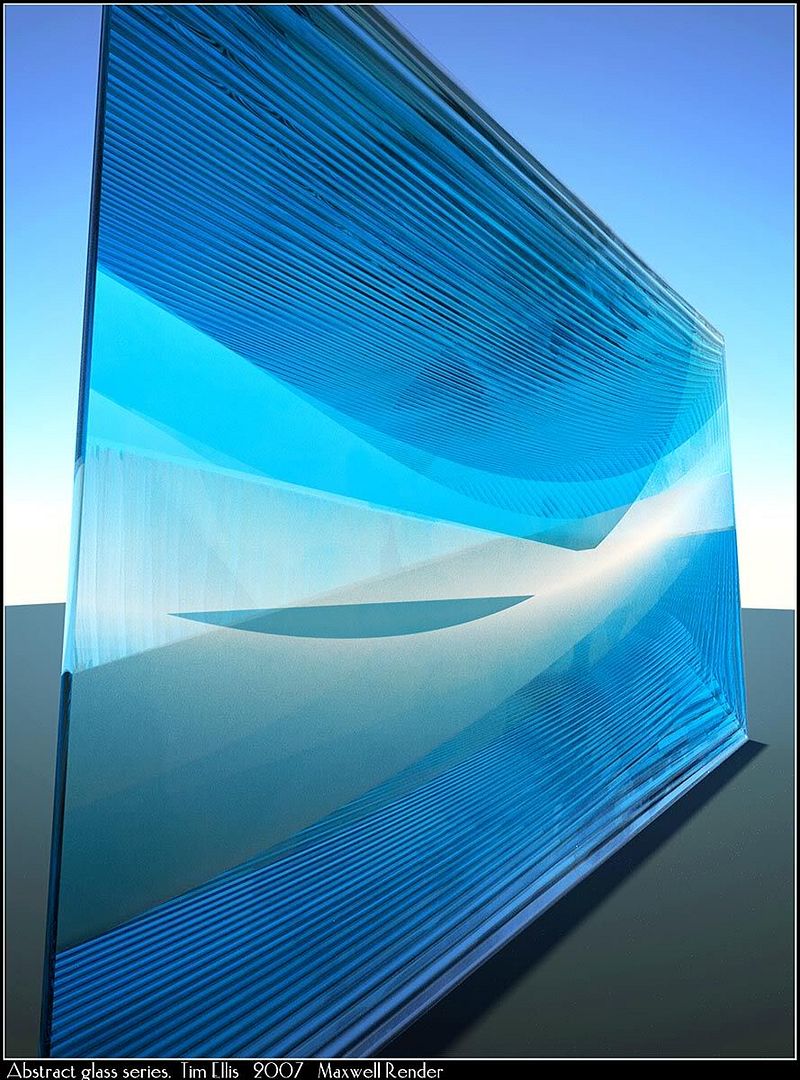
2.
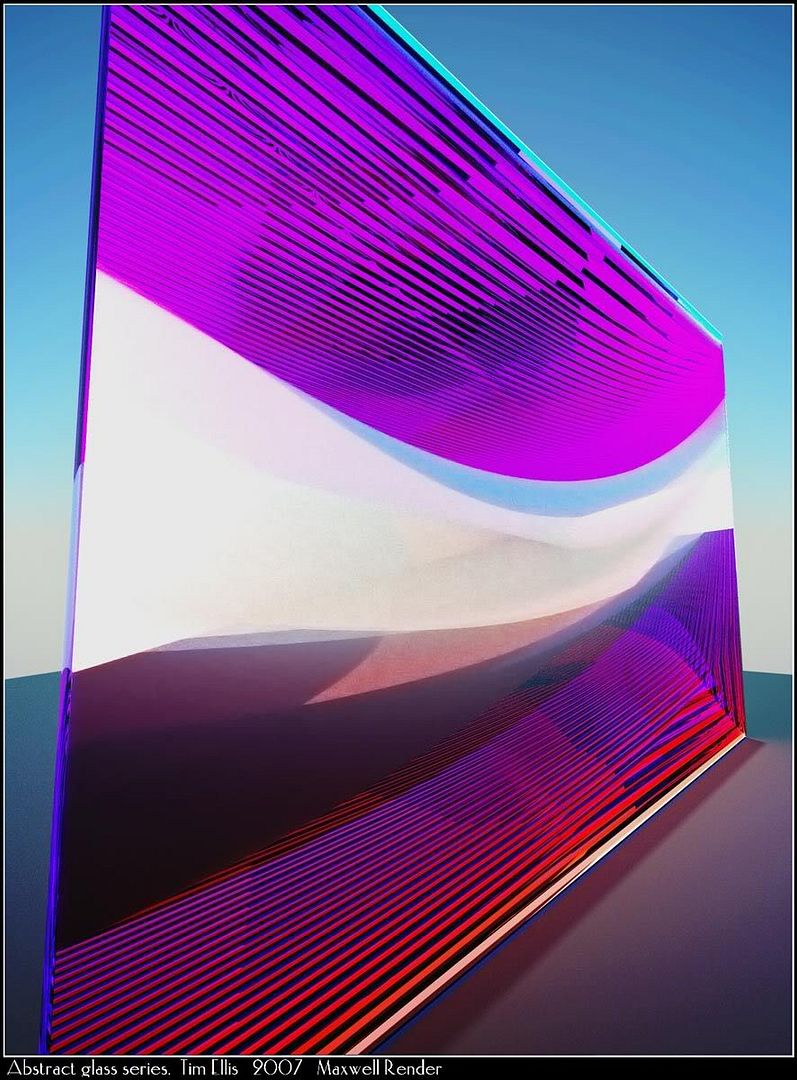
3.

4.
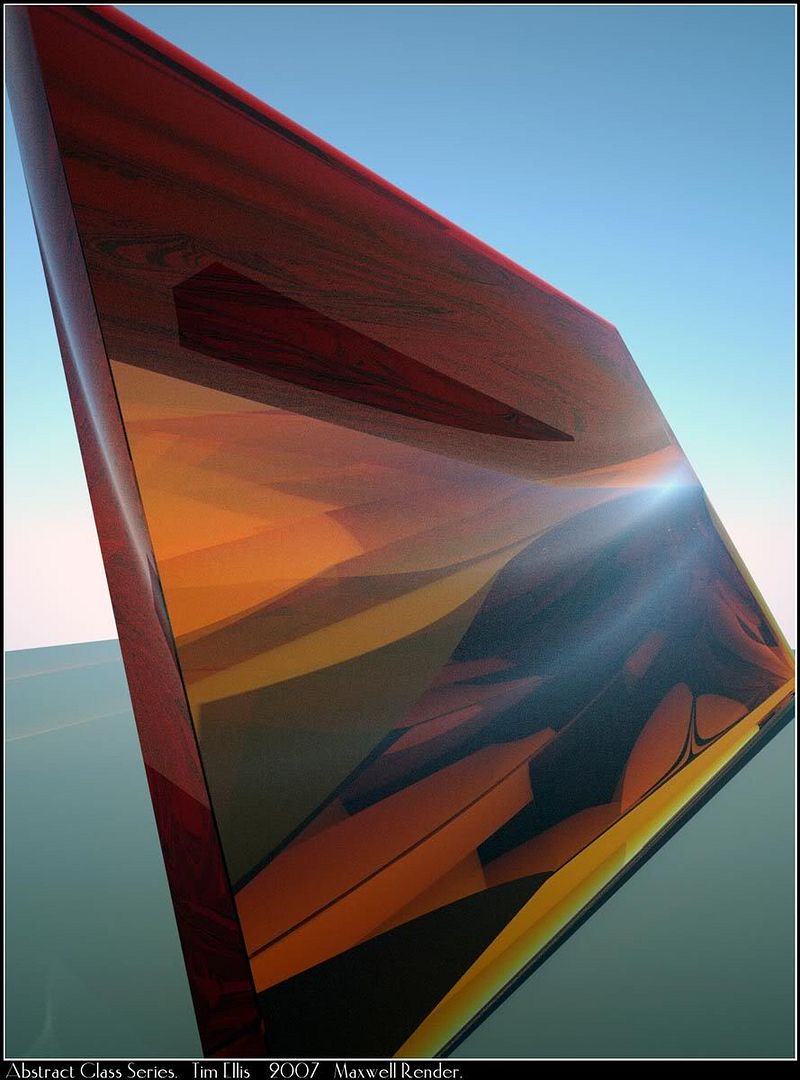
5.
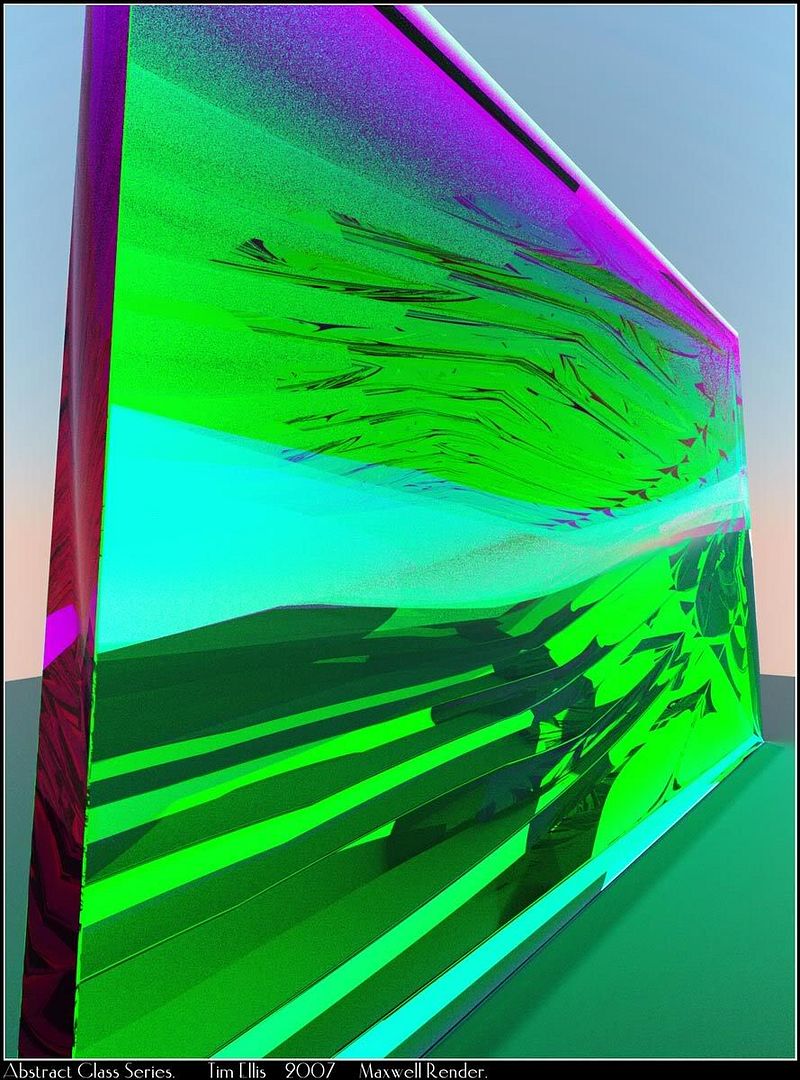
6. (The first sheet of glass inside the last.)
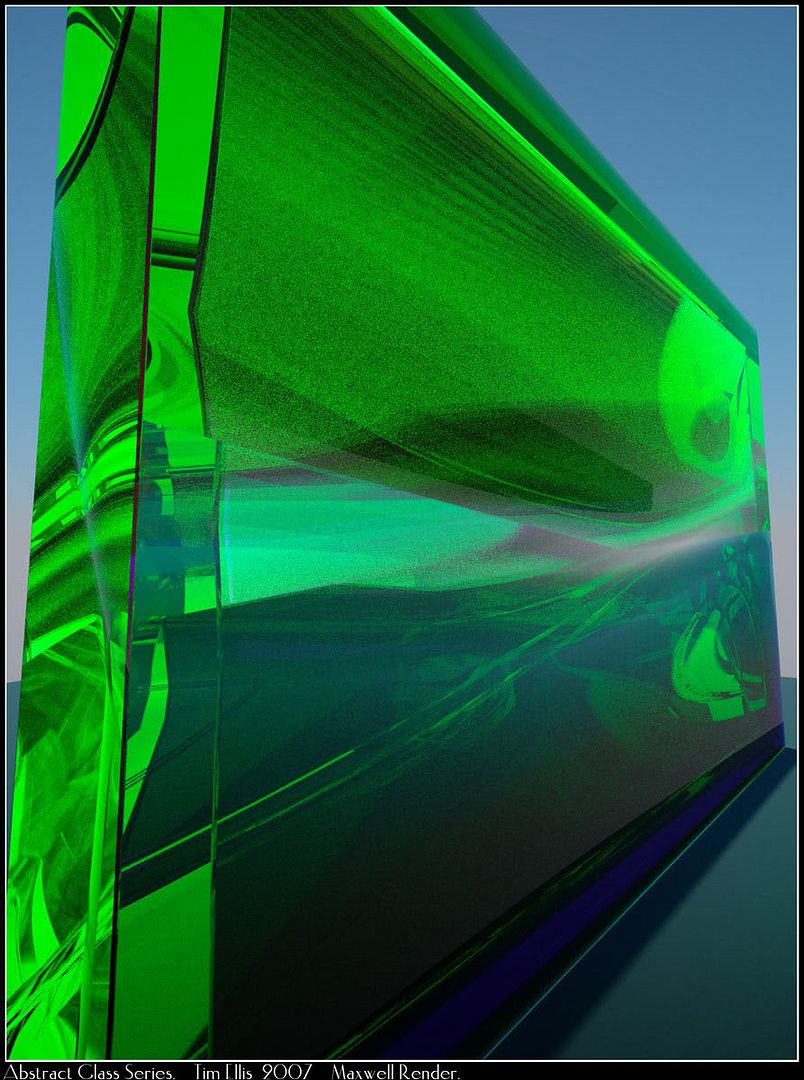
More to come as soon as the renders finish.
Tim.
Last edited by Tim Ellis on Thu Feb 22, 2007 6:41 am, edited 3 times in total.
http://emp3d.com
-------------------------------------
Next Limit Certified Training Centre for Maxwell Render.
Maxwell Render Training & consultancy. A-Team tester.
-------------------------------------
Next Limit Certified Training Centre for Maxwell Render.
Maxwell Render Training & consultancy. A-Team tester.



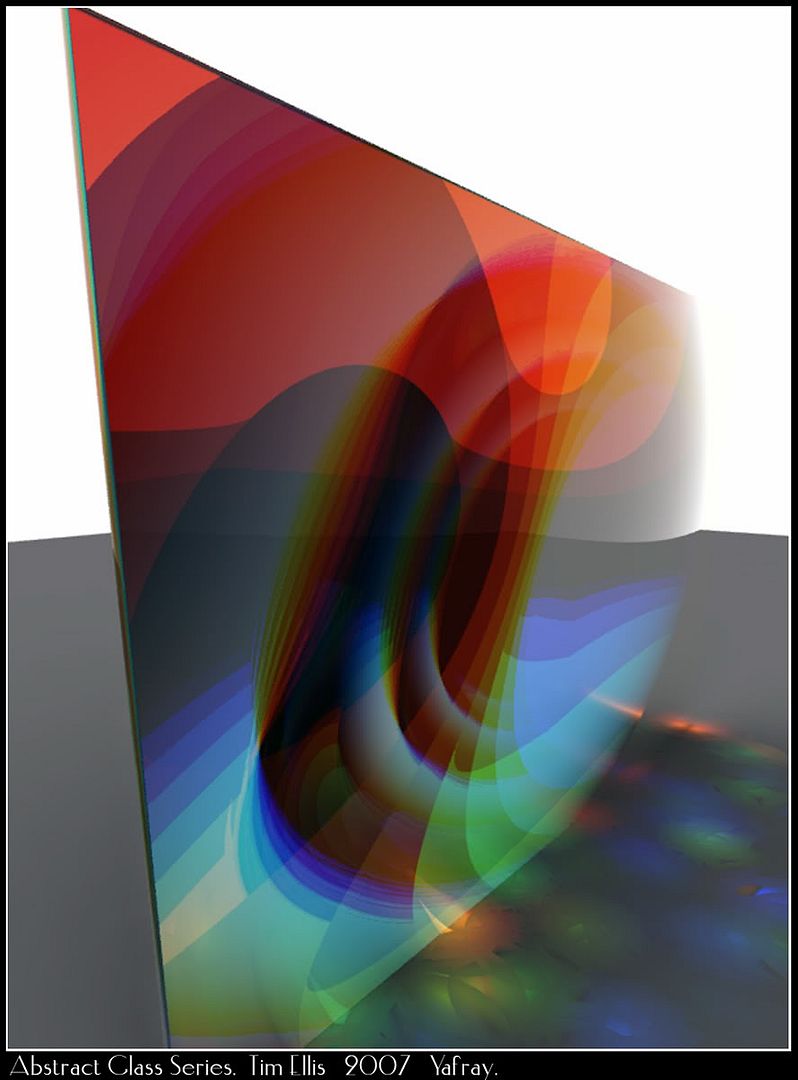
 - By Gaspare Buonsante 20200309160206
- By Gaspare Buonsante 20200309160206