- Mon Jun 02, 2008 10:07 am
#271395
Im looking for some kind of map to subtly disturb a pool water surface.
Could anyone hep please ?
Could anyone hep please ?


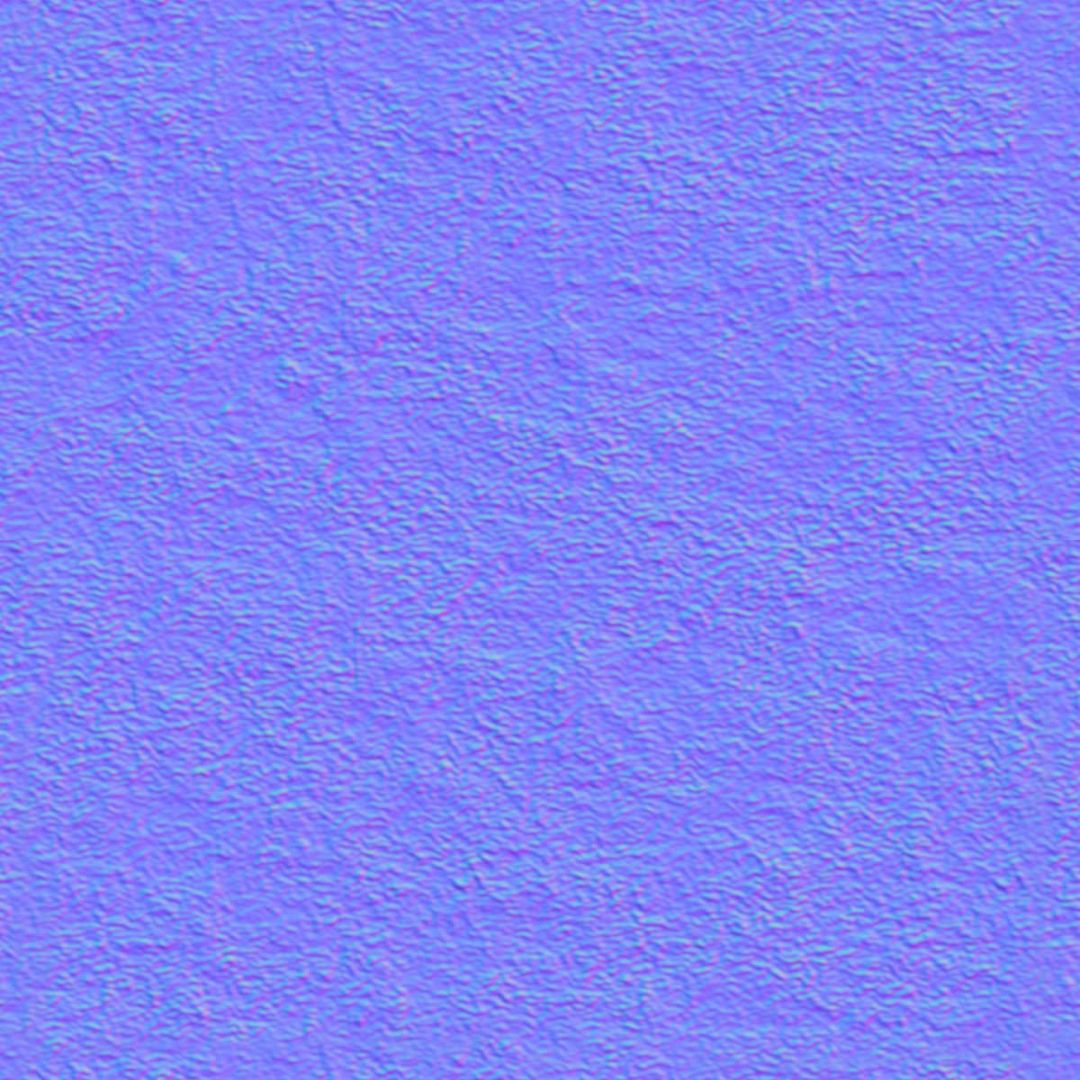


 - By Mark Bell
- By Mark Bell - By Edward Leibnitz
- By Edward Leibnitz