- Sun Feb 26, 2006 3:51 am
#122715
I made this scene and made a test render with no textures, and I was surprised to notice that the toilet is rendered realy wierd. As you notice, there's a big black spot on it. I tried another material and lighting setup, but still the same. The mesh has no unwelded or scrambled vertices. Here are the renders (all at sampling level 7 or 8 ):
flash light-like render, toilet uses a white maxwell diffuse shader

same set-up as above, toilet uses maxwell plastic shader

same plastic shader, physical sky & sun

wireframe
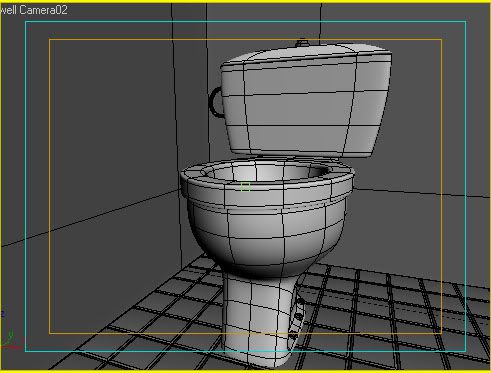
almost the same thing happened in another render:

What may be the cause of this problem and how can I fix it? Any help would be very appreciated.
Oh, forgot to mention that I use 3ds max 8 (rendered with max plugin, not from the maxwell studio) and Maxwell RC5.
Edit: also, the scale is set fine.
flash light-like render, toilet uses a white maxwell diffuse shader

same set-up as above, toilet uses maxwell plastic shader

same plastic shader, physical sky & sun

wireframe
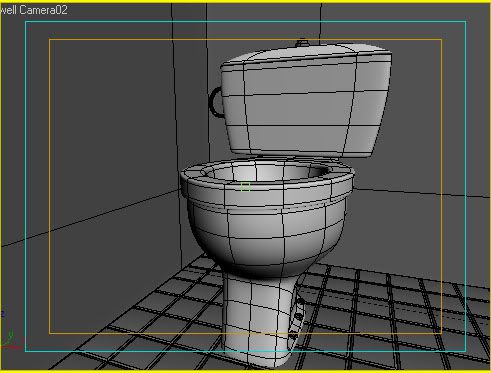
almost the same thing happened in another render:

What may be the cause of this problem and how can I fix it? Any help would be very appreciated.
Oh, forgot to mention that I use 3ds max 8 (rendered with max plugin, not from the maxwell studio) and Maxwell RC5.
Edit: also, the scale is set fine.



 - By Matteo Villa
- By Matteo Villa