- Thu Oct 05, 2006 2:34 am
#187801
 http://www.maxwellrender.com/forum/view ... ion#163461
http://www.maxwellrender.com/forum/view ... ion#163461
Tim.
lol, we've been here before my good friend.Thomas An. wrote:It is true for all glass objects, no matter how thick or thin (solid or hollow)... the attenuation is a constant regardless of thickness.
Tim.
http://emp3d.com
-------------------------------------
Next Limit Certified Training Centre for Maxwell Render.
Maxwell Render Training & consultancy. A-Team tester.
-------------------------------------
Next Limit Certified Training Centre for Maxwell Render.
Maxwell Render Training & consultancy. A-Team tester.






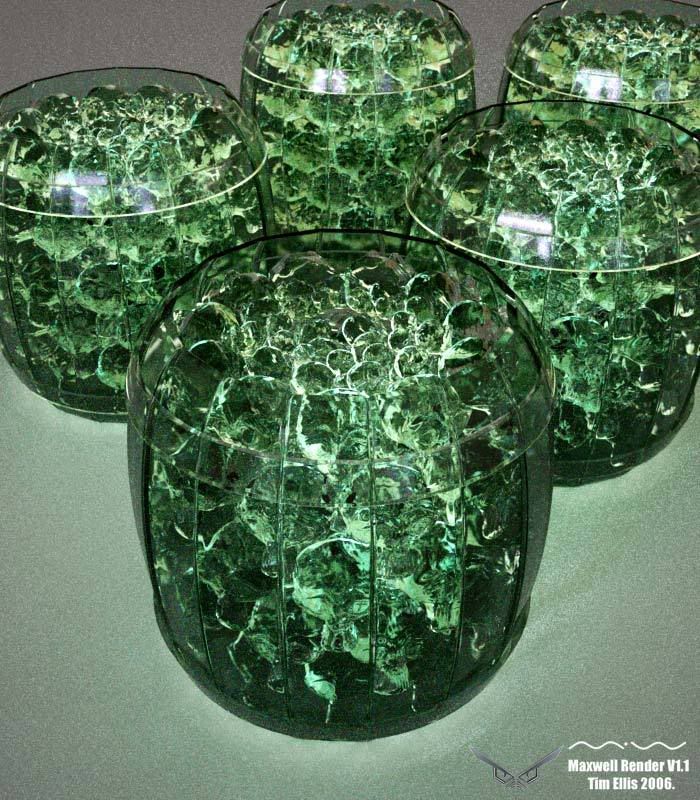


 - By Mark Bell
- By Mark Bell - By Mike Amos 20251018183343
- By Mike Amos 20251018183343