...than simply edit it and type -th:16
...so your cmd options should be like: -d -th:16
the reason I say 16 is to gurantee to render with all you cpu's.
Also under Maxwel 1.33 (not sure a bout 1.2.xx) I have seen improved rendetimes with 16 threads...
Additionally you can add -p:low which gives maxwell low priority and enables you to use your computer (for internet etc.) while rendering.
hope this helps,
Andron


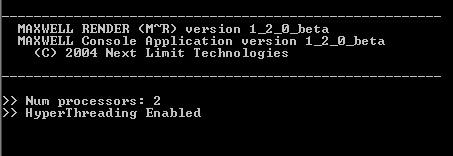
 - By Mark Bell
- By Mark Bell - By Edward Leibnitz
- By Edward Leibnitz