- Fri Nov 21, 2008 3:57 am
#285661
Hi Everyone,
I am kind of a newbie on maxwell, and doing my first product shots. I am having trouble mostly on illuminating the background to a smooth gradient. Can someone share some advise on how to get good results on the subject?
I am using mutilight, so the intensity of the lights itself is a matter of tweaking. My main issue is about how to get the "background light" to not overexpose the background. It sounds easy, but has not been so.
By the way, the emmiters have a smooth gradient, like on the wine glass tutorial http://think.maxwellrender.com/studio_lighting-68.html
Any help will be appreciated.







I am kind of a newbie on maxwell, and doing my first product shots. I am having trouble mostly on illuminating the background to a smooth gradient. Can someone share some advise on how to get good results on the subject?
I am using mutilight, so the intensity of the lights itself is a matter of tweaking. My main issue is about how to get the "background light" to not overexpose the background. It sounds easy, but has not been so.
By the way, the emmiters have a smooth gradient, like on the wine glass tutorial http://think.maxwellrender.com/studio_lighting-68.html
Any help will be appreciated.







Last edited by giacc on Fri Nov 21, 2008 4:12 am, edited 1 time in total.

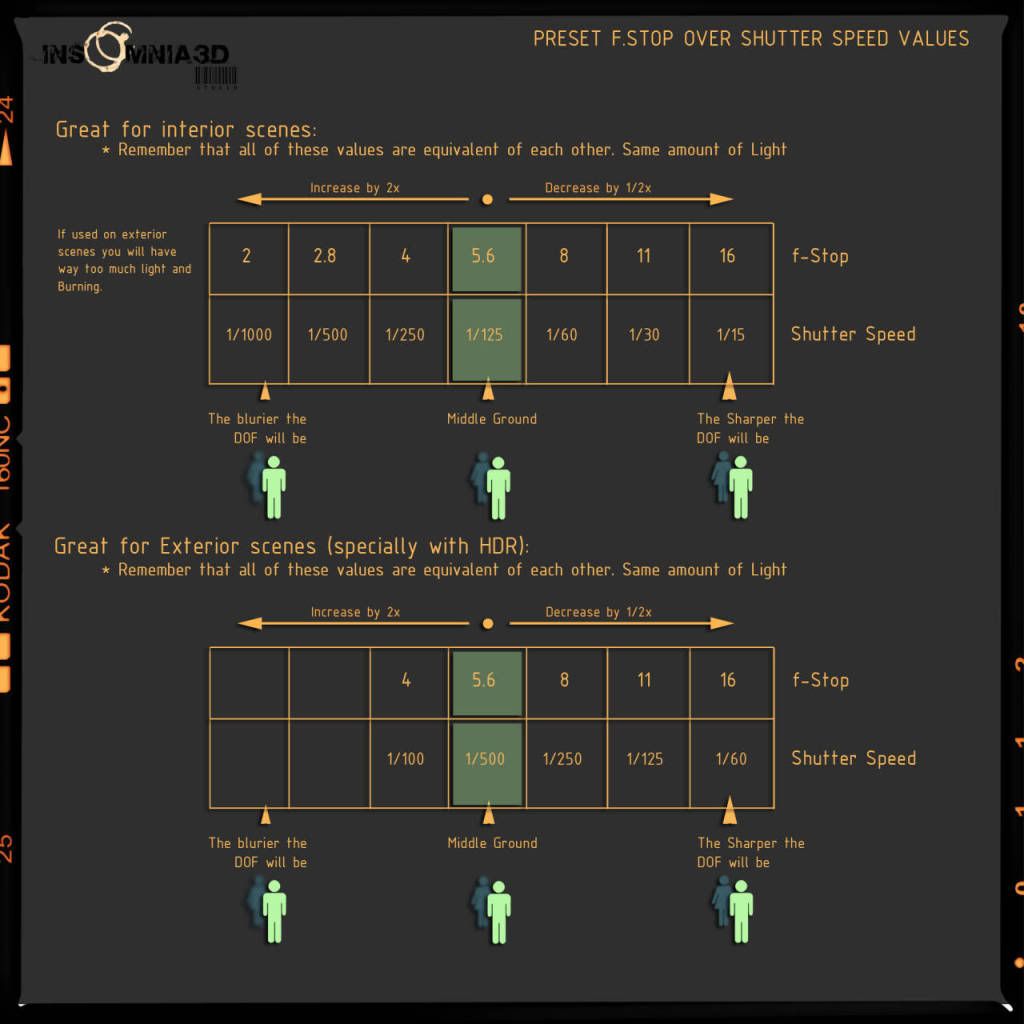
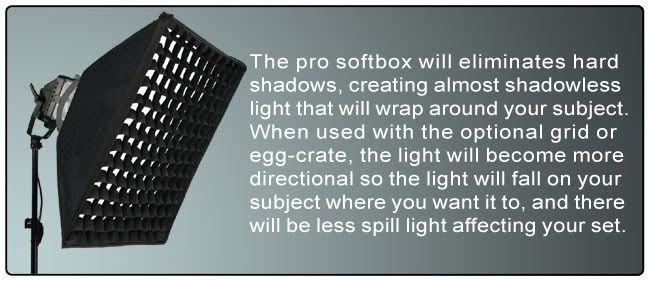



 - By Edward Leibnitz
- By Edward Leibnitz