- Mon Mar 09, 2009 10:10 pm
#293680
There have been some discussions about doing axonometric views and a little explanation about the differences between perspective, axo, and oblique, but it seems oblique isn't solved (or maybe possible).
I'm up'ing an image to show the difference between axo and oblique to avoid confusion.
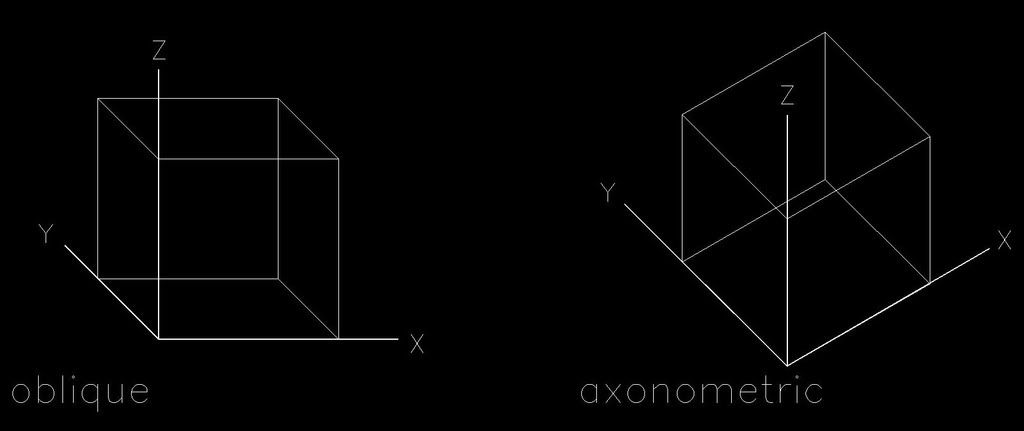
maybe someone has a trick I haven't come up with yet. Doesn't have to perfect, so some faking is fine (like the distant camera axo trick).
I need a long horizontal view to frame the bottom of a long presentation board and having a skewed axo is a problem, so an oblique is the ideal solution since it shows 3 sides of objects (top,front, and 1 side). Imaging 30 boxes like the one above side by side on the x-axis.
Hope someone can help, thanks!
I'm up'ing an image to show the difference between axo and oblique to avoid confusion.
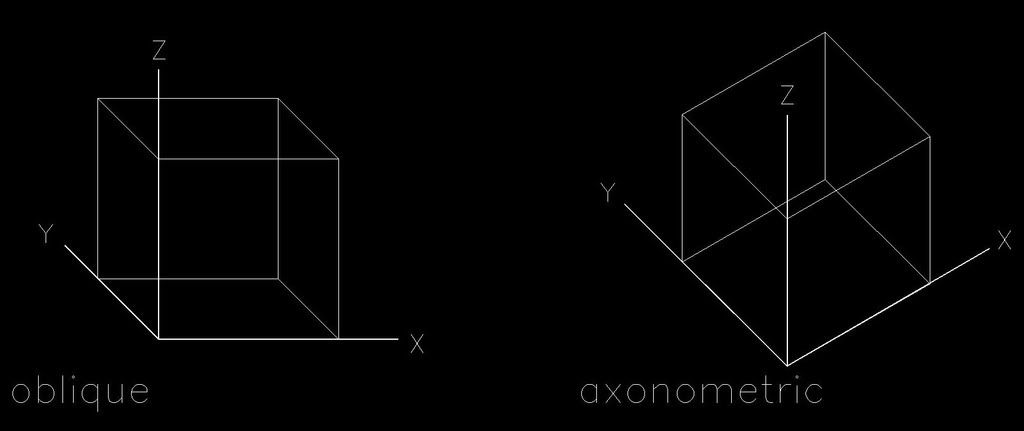
maybe someone has a trick I haven't come up with yet. Doesn't have to perfect, so some faking is fine (like the distant camera axo trick).
I need a long horizontal view to frame the bottom of a long presentation board and having a skewed axo is a problem, so an oblique is the ideal solution since it shows 3 sides of objects (top,front, and 1 side). Imaging 30 boxes like the one above side by side on the x-axis.
Hope someone can help, thanks!


 - By Mark Bell
- By Mark Bell - By Edward Leibnitz
- By Edward Leibnitz