- Mon Feb 02, 2009 7:16 pm
#290739
Hi,
I ask me, what is the best way to create crinkle textures for leather seats and cloth?
Here a real world example:

For my last project I create a texture from photos. But maybe better methods/tools are available? Or doe's somebody know some tutorials?
Ciao,
Micha
I ask me, what is the best way to create crinkle textures for leather seats and cloth?
Here a real world example:

For my last project I create a texture from photos. But maybe better methods/tools are available? Or doe's somebody know some tutorials?
Ciao,
Micha
Rhino3D and more - 3D visualisation for designers and architects ... my gallery ... Freelance. ... www.simulacrum.de



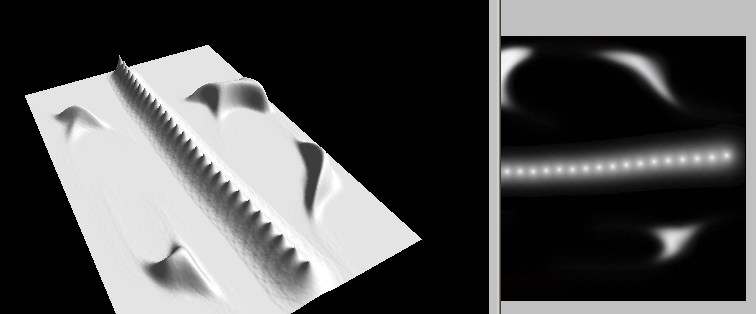
 - By Matteo Villa
- By Matteo Villa