- Thu Oct 04, 2007 2:40 pm
#245761
How in god's name do you get hard edges when using it?
Trying to model a plane, the cockpit is proving troublesome!
Trying to model a plane, the cockpit is proving troublesome!



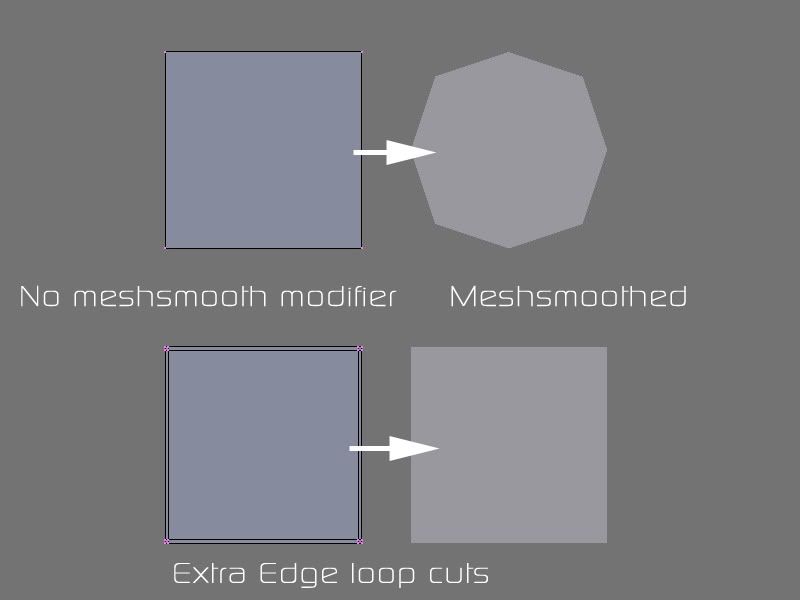

 - By Matteo Villa
- By Matteo Villa