- Tue Aug 15, 2006 6:49 pm
#178338
This warning is going out to anyone using imageshack to host your images.
When accessing some of the images posted at imageshack, a popup opens with the header labeled "about:blank". This is known to be a spyware worm that over time will destroy the contents of your hard drive including the OS. I'm not aware of any method that will remove it other than re-formatting the hard drive.
I don't know for cetain that the about:blank worm is actually attached to the popup. If you are using imageshack to host your images, please notify the site of this potential problem. I for one will not open any image hosted there as the risk to my computer is too high. I hope noone has been a victim of this problem either.
DonB
When accessing some of the images posted at imageshack, a popup opens with the header labeled "about:blank". This is known to be a spyware worm that over time will destroy the contents of your hard drive including the OS. I'm not aware of any method that will remove it other than re-formatting the hard drive.
I don't know for cetain that the about:blank worm is actually attached to the popup. If you are using imageshack to host your images, please notify the site of this potential problem. I for one will not open any image hosted there as the risk to my computer is too high. I hope noone has been a victim of this problem either.
DonB


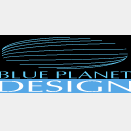


 - By Matteo Villa
- By Matteo Villa