- Thu May 29, 2008 8:00 am
#270981
1. How does one set up clip maps? The MXED part (using the wizard) seems straightforward enough, but I'm a little confused on how to take it from there. 
2. I've been fiddling with the Studio quite alot lately. While I find it, err, clunky in some ways, I must admit it's rapidly growing on me. In fact, I like it. I think there's great potential there. Certainly for SU users, as it offers a way to bypass SU's much debated poly limit. Which is great.
Now for my question. As we all know, SU's uv-ing capabilities are fairly limited. So I was thinking about texturing, say, furniture models (Evermotion and Dosch - you know the stuff) in another app, and then importing them into the Studio. What app would be good for that? Is modo a viable option (I have a license, but I never use the app)?
2. I've been fiddling with the Studio quite alot lately. While I find it, err, clunky in some ways, I must admit it's rapidly growing on me. In fact, I like it. I think there's great potential there. Certainly for SU users, as it offers a way to bypass SU's much debated poly limit. Which is great.
Now for my question. As we all know, SU's uv-ing capabilities are fairly limited. So I was thinking about texturing, say, furniture models (Evermotion and Dosch - you know the stuff) in another app, and then importing them into the Studio. What app would be good for that? Is modo a viable option (I have a license, but I never use the app)?


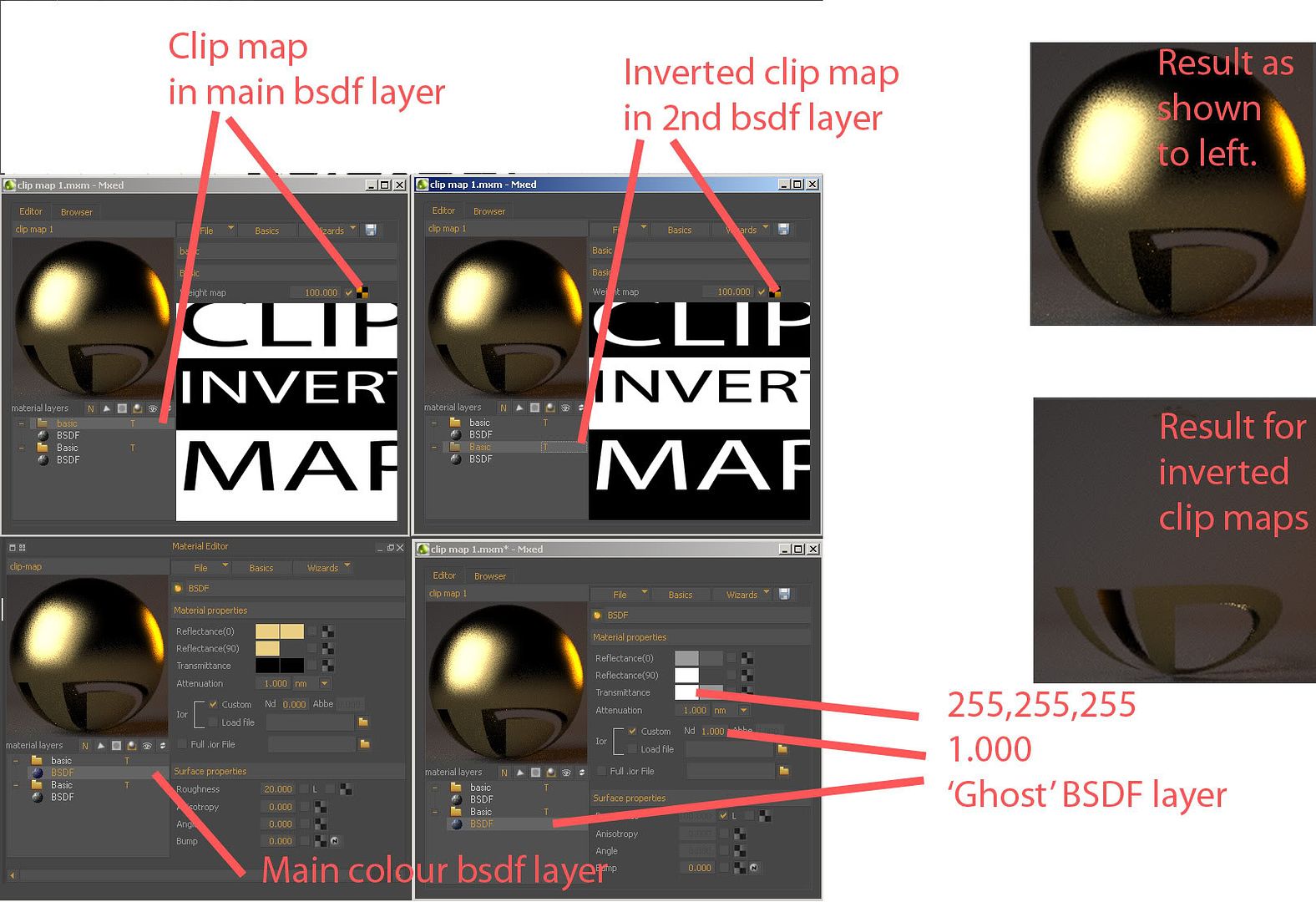

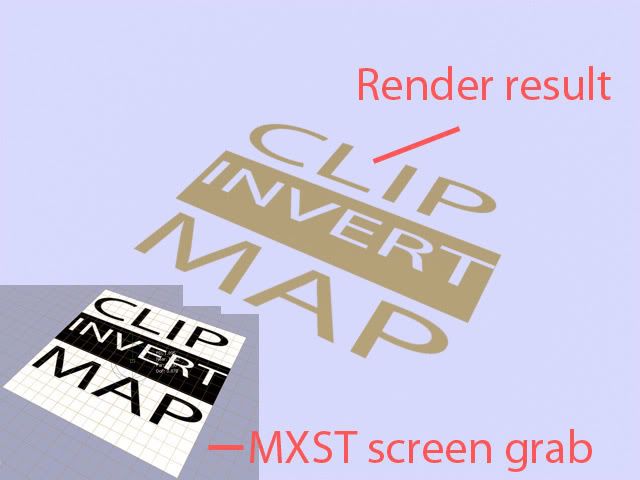
 - By Mark Bell
- By Mark Bell