- Sat Apr 16, 2005 5:46 pm
#16769
The new beta have the icon application without mask and the documents have the same icon of the applications.
Next Limit are developing C4D plug-in and don't have time for this things:
I make it for them
MAC OSX Icons:


PETER
Next Limit are developing C4D plug-in and don't have time for this things:
I make it for them
MAC OSX Icons:
PETER
OSX 10.8.5
iMac 2.66 GHz Intel Core 2 Duo
iMac 2.66 GHz Intel Core 2 Duo











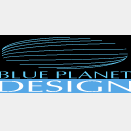
 - By jack marvia
- By jack marvia