- Thu Sep 24, 2015 10:38 pm
#388365
Hello,
I have a project that is being superimposed into an aerial photo. I am trying to get my trees to look like the trees in the photo. It is an early evening render. I can not get my trees to have the dark shadows and the bright high lights that the trees in the photo show.
Any advice would be appreciated.
Here is a view of part of the rendering...The tress with the dots around them is what I am trying to achieve
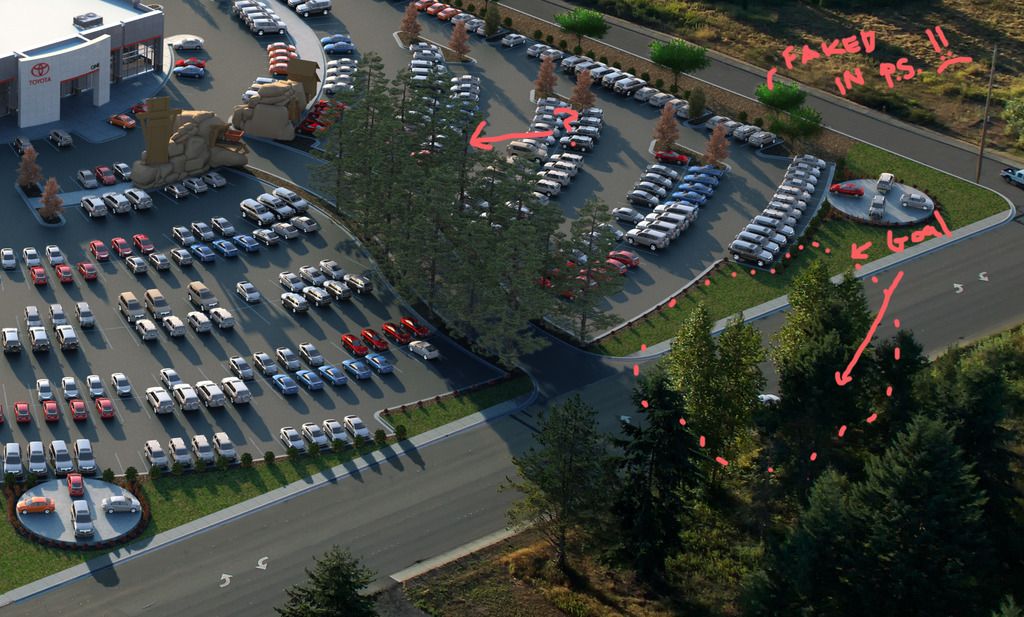
Here is my SSS set up for the pine tress with the question mark....
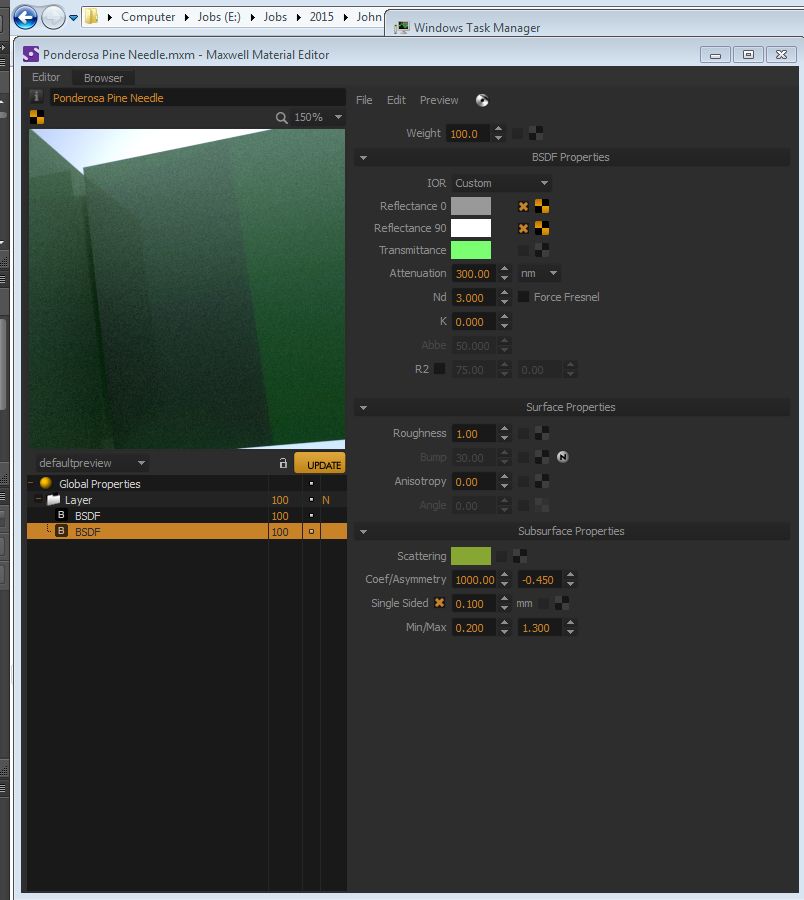
I have a project that is being superimposed into an aerial photo. I am trying to get my trees to look like the trees in the photo. It is an early evening render. I can not get my trees to have the dark shadows and the bright high lights that the trees in the photo show.
Any advice would be appreciated.
Here is a view of part of the rendering...The tress with the dots around them is what I am trying to achieve
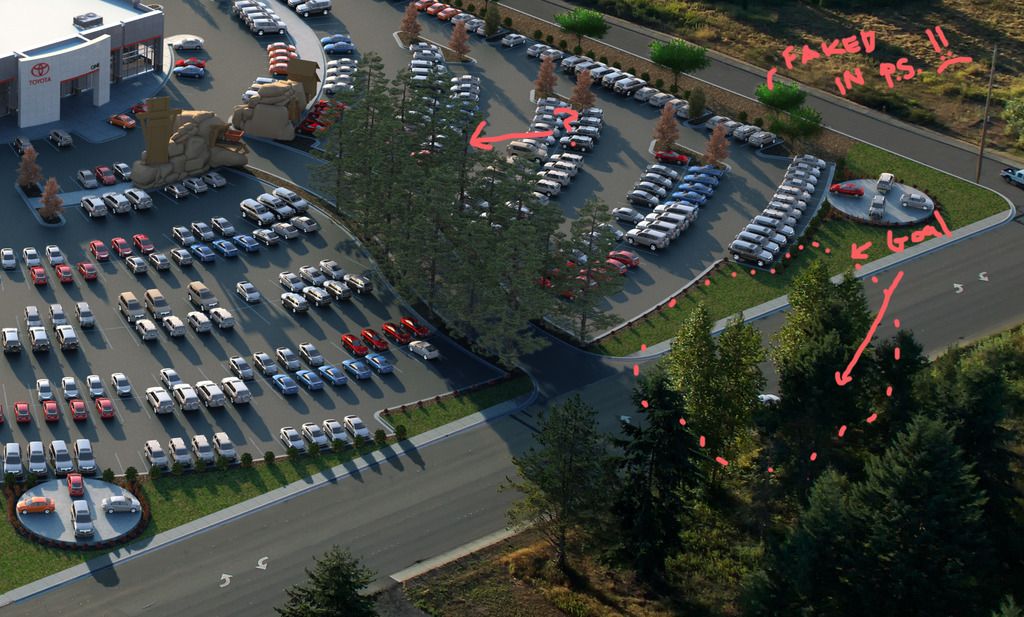
Here is my SSS set up for the pine tress with the question mark....
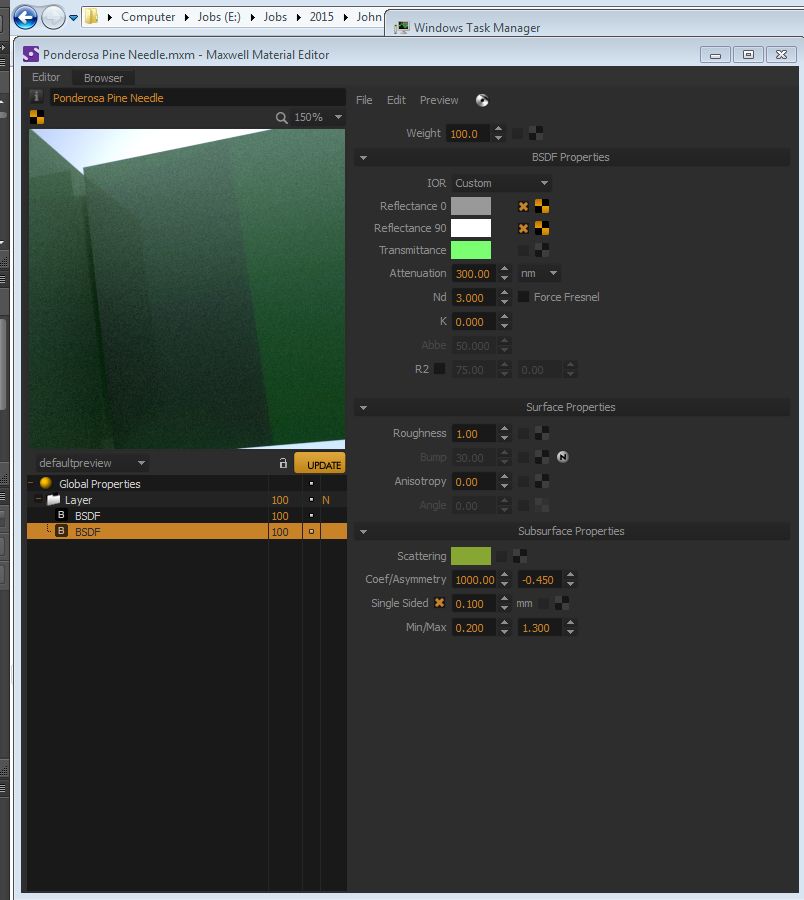
dual E5 2600 v3
ASUS Z10PE-D8 WS, 64 gigs of ram
Windows 7 profesional x64
Core i7 920 (2.66 ghz each core) 24 gigs of ram
Windows 7 Professional
UE4, Form-Z 8.0, Blender 2.77a B-Maxwell, VUE 9.5 and Maxwell Render v3
http://www.aaronsmithey.com
ASUS Z10PE-D8 WS, 64 gigs of ram
Windows 7 profesional x64
Core i7 920 (2.66 ghz each core) 24 gigs of ram
Windows 7 Professional
UE4, Form-Z 8.0, Blender 2.77a B-Maxwell, VUE 9.5 and Maxwell Render v3
http://www.aaronsmithey.com



 - By Andreas Hopf
- By Andreas Hopf