- Wed Feb 04, 2009 2:22 am
#290849
that looks great! making the tabs more "space efficient" is a good thing. atm. i have all menus, layers,properties etc on a second screen and still sometimes struggle to find enough space for the scene manager.
One thing i would like to see if possible, is tearing off any tab, and collapsing it to title by doubleclick.
so if one wants he can view all values simultaneously (actually like in your image).. that takes more space on screens but if you have it, working with all settings exposed is much more comfortable and less tiring, imho.
ähmm.. and concerning the file/autonaming, another thing came to mind which i wanted to share now that i saw the new interface:

hope you don't mind the little hack and that it makes some sense to you.. - having a predefined set (maybe as many as needed for a certain project) of folders that can be made active by checking.
eg. i have to render 4 elevations of a building..
cheers,
p.
Hi Jd,JDHill wrote:Just for fun, here's what it's looking like so far:
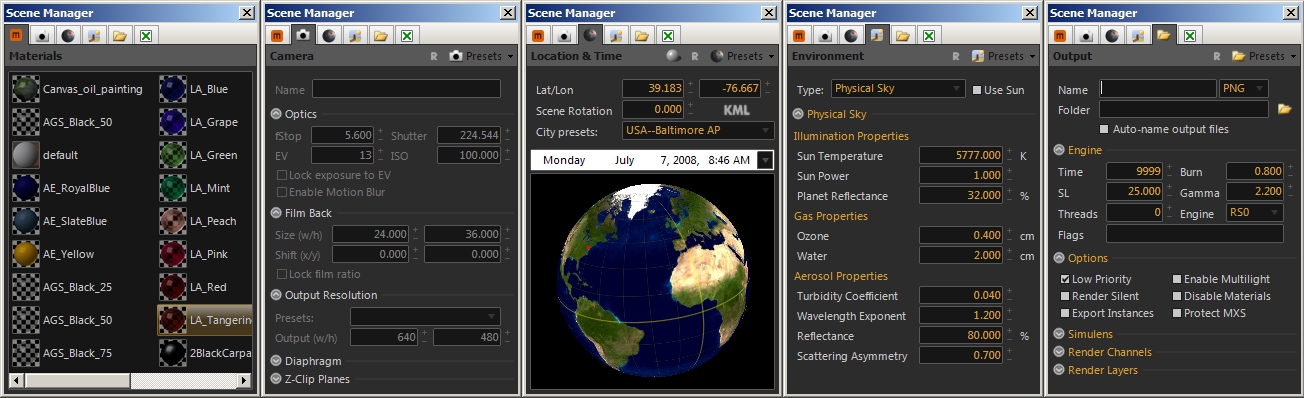
that looks great! making the tabs more "space efficient" is a good thing. atm. i have all menus, layers,properties etc on a second screen and still sometimes struggle to find enough space for the scene manager.
One thing i would like to see if possible, is tearing off any tab, and collapsing it to title by doubleclick.
so if one wants he can view all values simultaneously (actually like in your image).. that takes more space on screens but if you have it, working with all settings exposed is much more comfortable and less tiring, imho.
ähmm.. and concerning the file/autonaming, another thing came to mind which i wanted to share now that i saw the new interface:

hope you don't mind the little hack and that it makes some sense to you.. - having a predefined set (maybe as many as needed for a certain project) of folders that can be made active by checking.
eg. i have to render 4 elevations of a building..
cheers,
p.
workstation: EVGA SR-2 / dual x5650@3.5Ghz / quadro 4000


 - By Matteo Villa
- By Matteo Villa