- Sat Mar 29, 2014 6:22 pm
#379280
dear community,
I'm new to maxwell for sketchup. I love this plugin because it's so easy to use and set up.
I experience some problems with mxm materials and now I'm looking for advices how to fix it.
example:
I downloaded this material http://resources.maxwellrender.com/sear ... =1&id=5017, look at the sample picture, it looks great.
now when I use this material in sketchup, it looks like this:
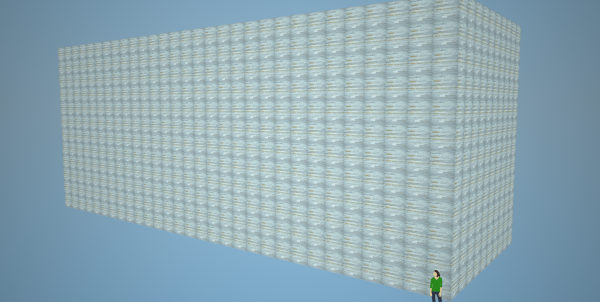
what is to do so it will look like in the sample picture?
thx
daniel
I'm new to maxwell for sketchup. I love this plugin because it's so easy to use and set up.
I experience some problems with mxm materials and now I'm looking for advices how to fix it.
example:
I downloaded this material http://resources.maxwellrender.com/sear ... =1&id=5017, look at the sample picture, it looks great.
now when I use this material in sketchup, it looks like this:
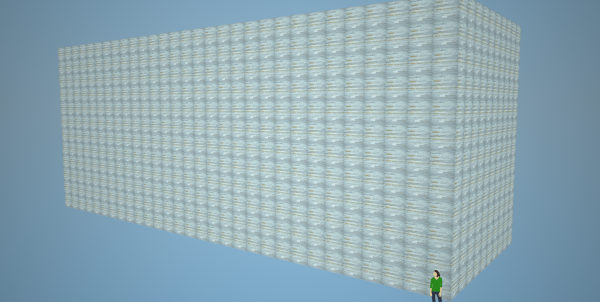
what is to do so it will look like in the sample picture?
thx
daniel

 - By jack marvia
- By jack marvia