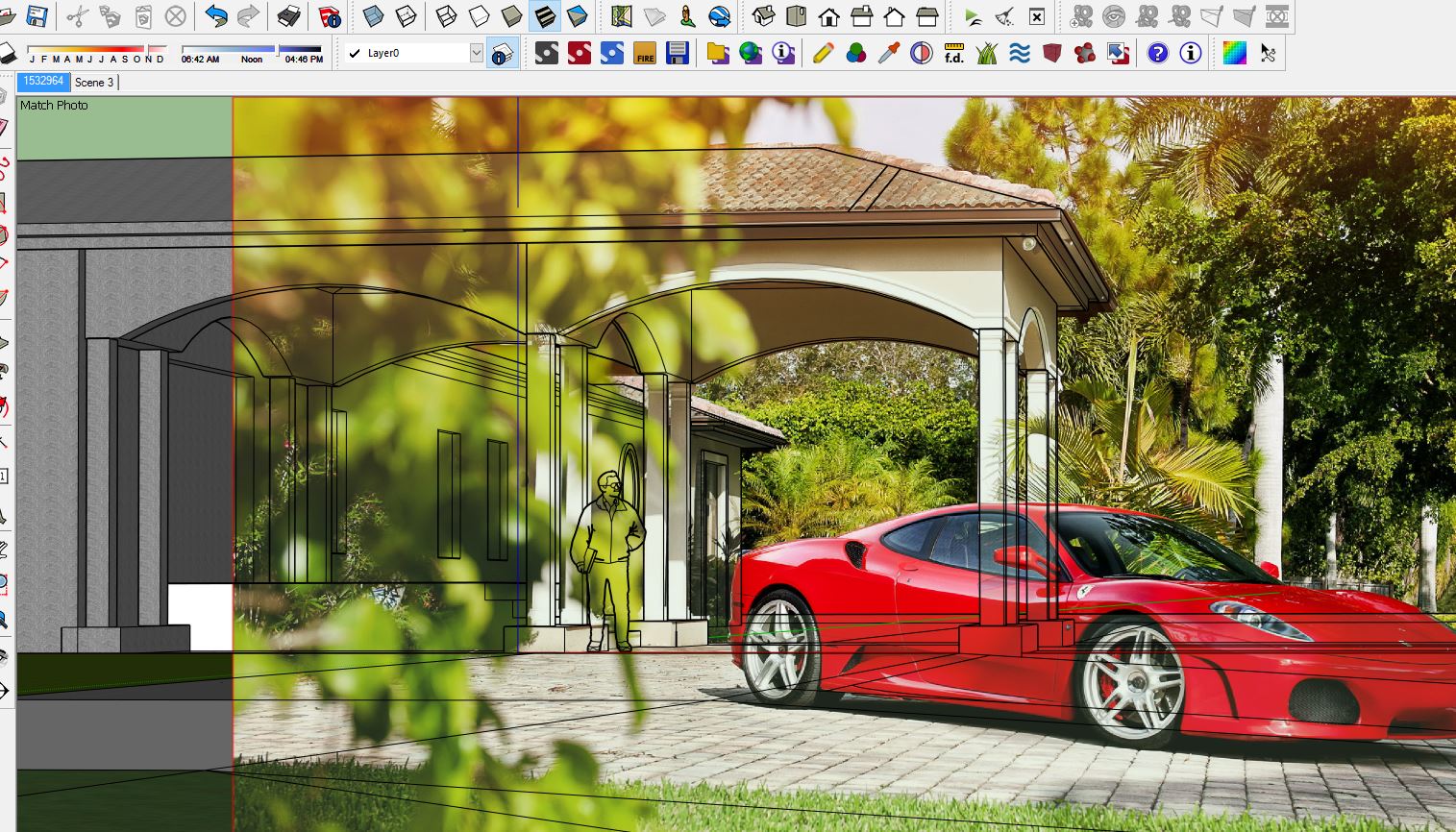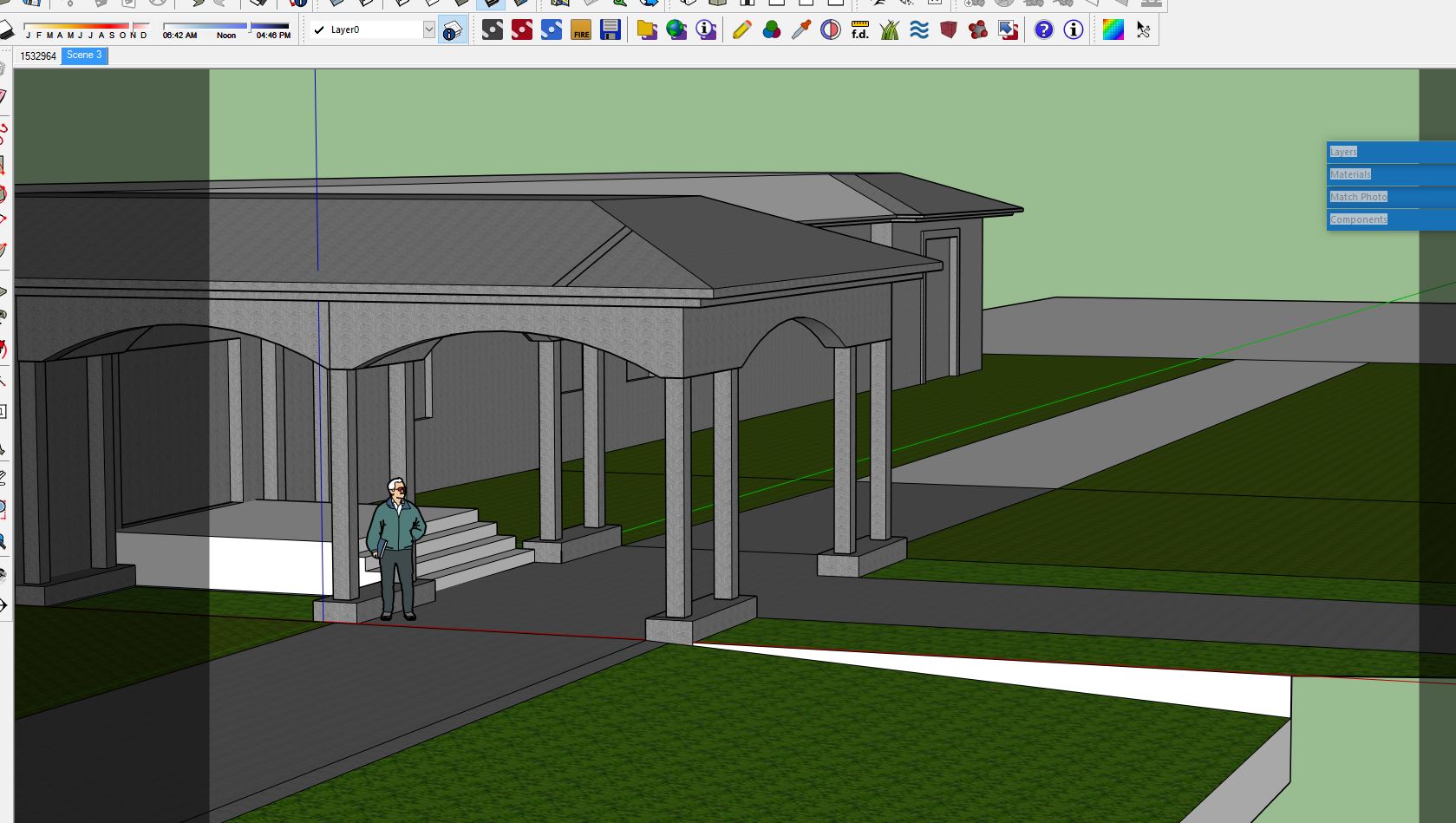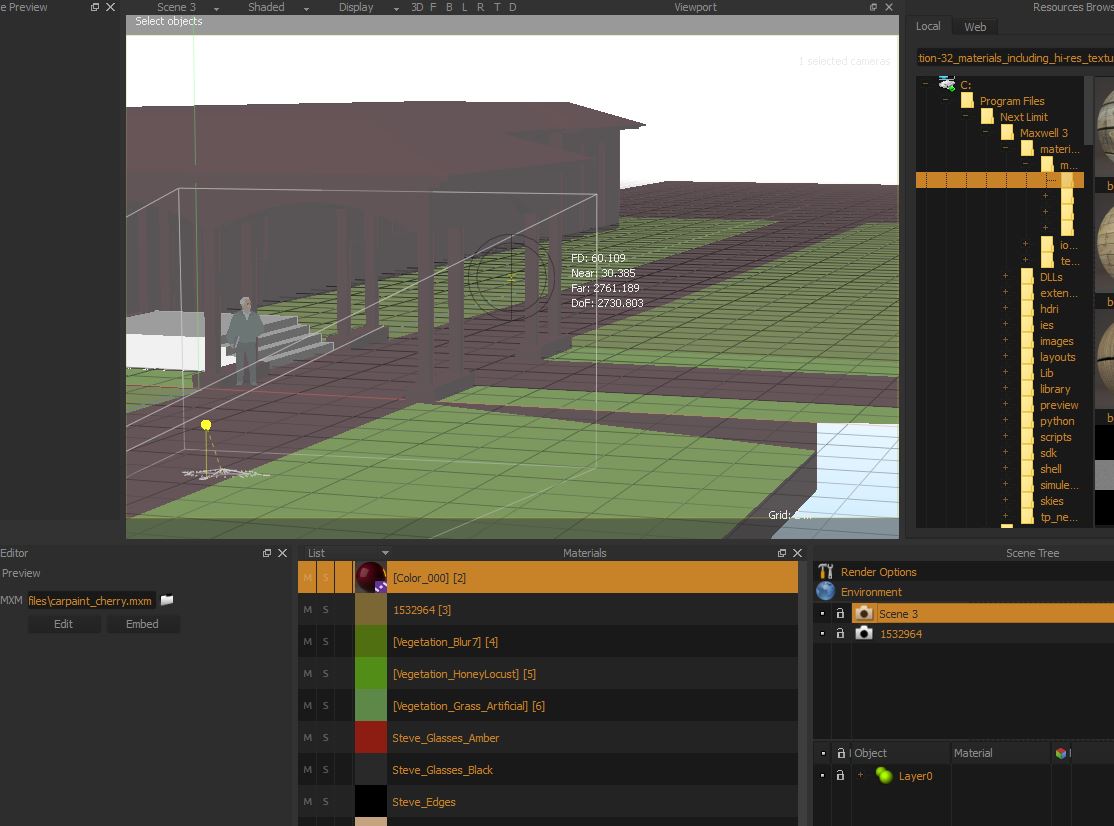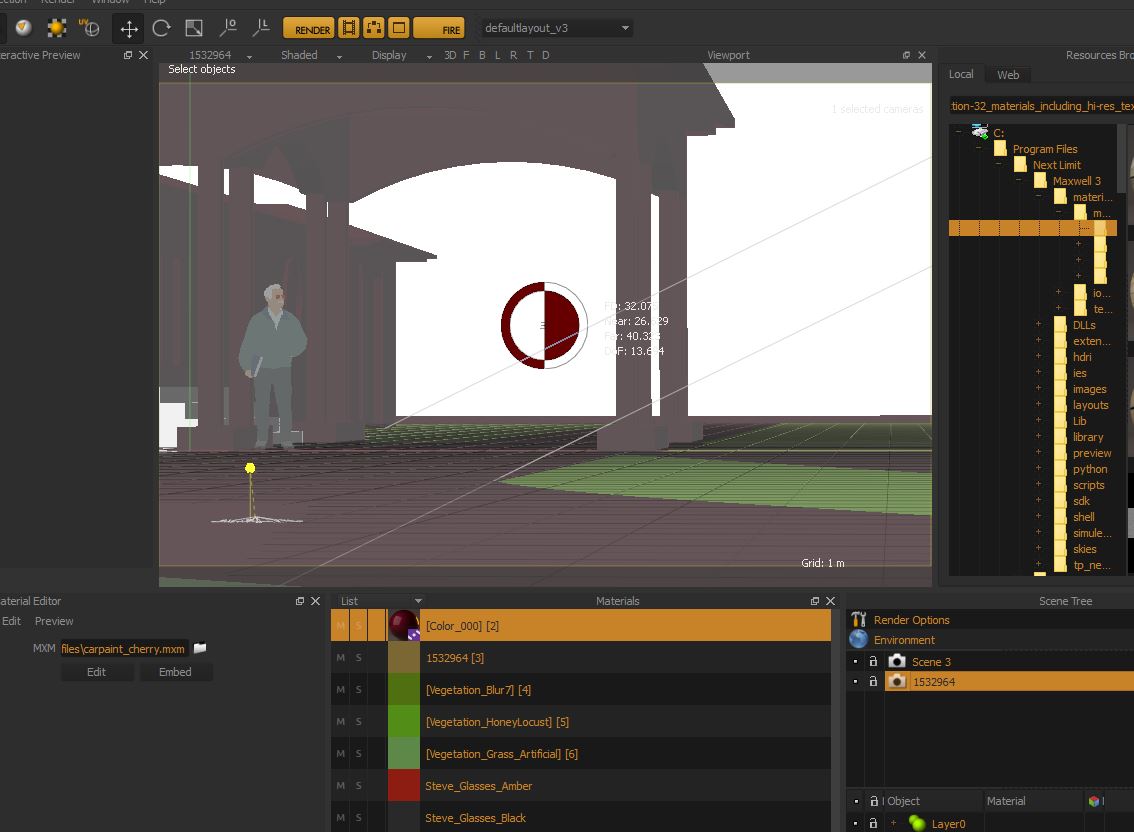- Wed Sep 30, 2015 11:07 am
#388484
Hello
i used the last version of the plugin with sketchup make
when i exported the scene it doesn't opened automatically and when i opened the scene in studio i didn't get the same camera parameters that i used in sketchup
i used the last version of the plugin with sketchup make
when i exported the scene it doesn't opened automatically and when i opened the scene in studio i didn't get the same camera parameters that i used in sketchup