- Thu Nov 24, 2011 11:51 pm
#349968
Hi,
Why are my frames not rendering, maxwell plgin is asking not present user if he/she wants to upgrade? But seriously, it could give up doing it on every headless render node every few weeks...
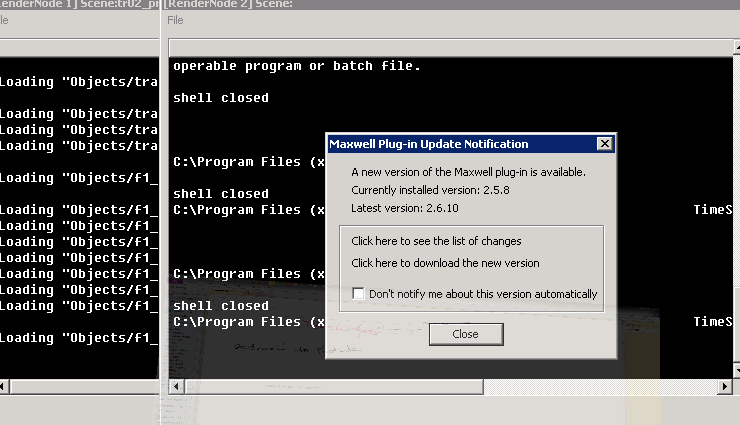
...actually its same in 3dstudio max and probably other apps that i dont own too.
Why are my frames not rendering, maxwell plgin is asking not present user if he/she wants to upgrade? But seriously, it could give up doing it on every headless render node every few weeks...
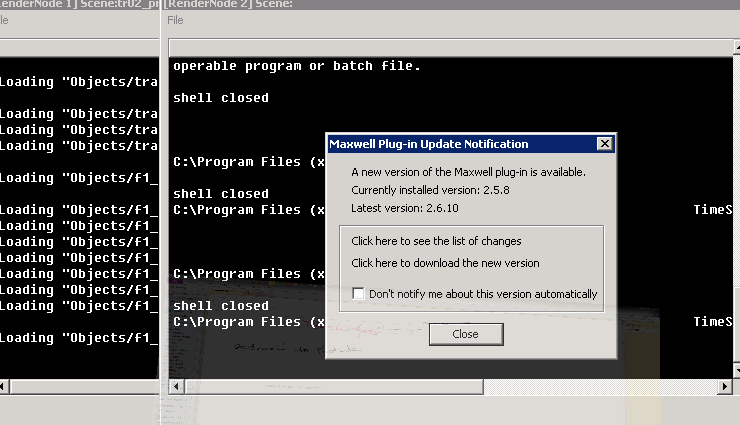
...actually its same in 3dstudio max and probably other apps that i dont own too.
Cheers
Tomek
Tomek

 - By Pedro Calixto
- By Pedro Calixto - By Shimon Ben LouLou
- By Shimon Ben LouLou - By Thierry Debourg
- By Thierry Debourg