- Wed Dec 05, 2012 10:56 am
#363235
Hi
Bin testing out the latest maxwell 3ds max plugin with the new hairfarm 2.0
Its great to see such a great hair plugin meeting such a great render engine.
i recently also send a support mail to nextlimit regarding maxwell and hairfarm, they told me it wasn't 100% tested. So if i came across issues or things bugging me, i was welcome to post that at the forum. So that basically what this thread is.
Software:
3ds max 2013 x64 update 6
maxwell render 2.7.20
3ds max maxwell plugin 2.7.17
windows 7 x64
- The maxwell fire works fine with hairfarm except it doesn't update on material changes. It needs to be rexported every time. Not a big issue just fetching it out there.
- this is a big one tho, 3ds max crashes if i'm trying to render a hairfarm object that has a map in the density slot on the generate modifier in hairfarm
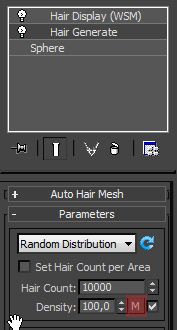
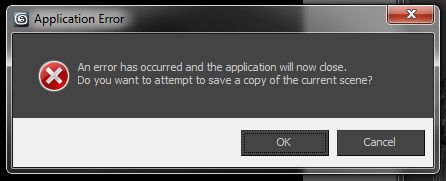
Here is 2 test Images enjoy


Bin testing out the latest maxwell 3ds max plugin with the new hairfarm 2.0
Its great to see such a great hair plugin meeting such a great render engine.
i recently also send a support mail to nextlimit regarding maxwell and hairfarm, they told me it wasn't 100% tested. So if i came across issues or things bugging me, i was welcome to post that at the forum. So that basically what this thread is.
Software:
3ds max 2013 x64 update 6
maxwell render 2.7.20
3ds max maxwell plugin 2.7.17
windows 7 x64
- The maxwell fire works fine with hairfarm except it doesn't update on material changes. It needs to be rexported every time. Not a big issue just fetching it out there.
- this is a big one tho, 3ds max crashes if i'm trying to render a hairfarm object that has a map in the density slot on the generate modifier in hairfarm
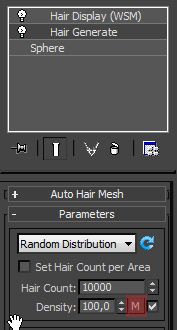
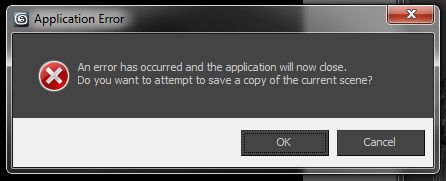
Here is 2 test Images enjoy




 - By Matteo Villa
- By Matteo Villa