- Sun Apr 20, 2014 9:51 am
#379840
Hi,
i just installed the Maxwell 3DSMax plugin and restarted 3DSMax, but i don't find Maxwell in the "Assign Render" yet. What do i need to check ?
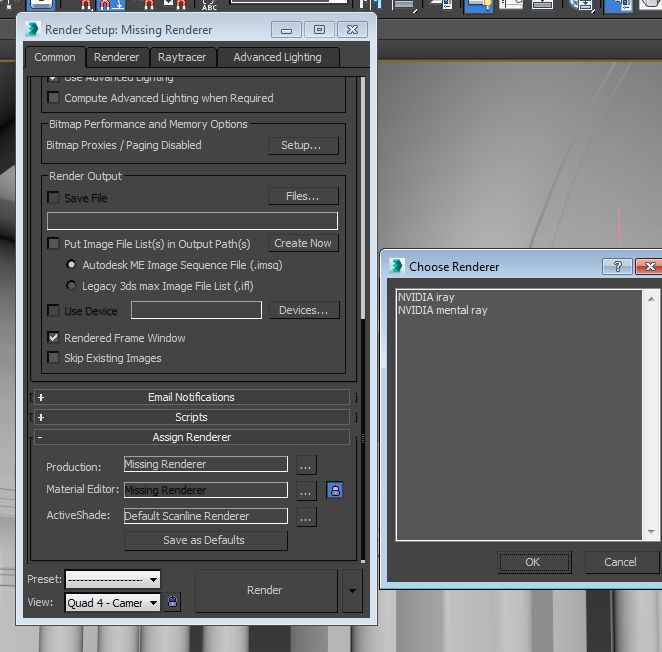
On Maxwell start i receive this warning:
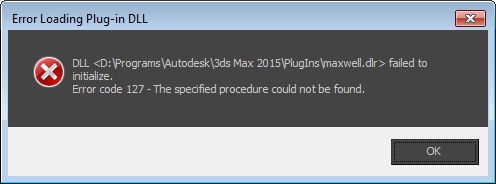
Regards,
Frank
i just installed the Maxwell 3DSMax plugin and restarted 3DSMax, but i don't find Maxwell in the "Assign Render" yet. What do i need to check ?
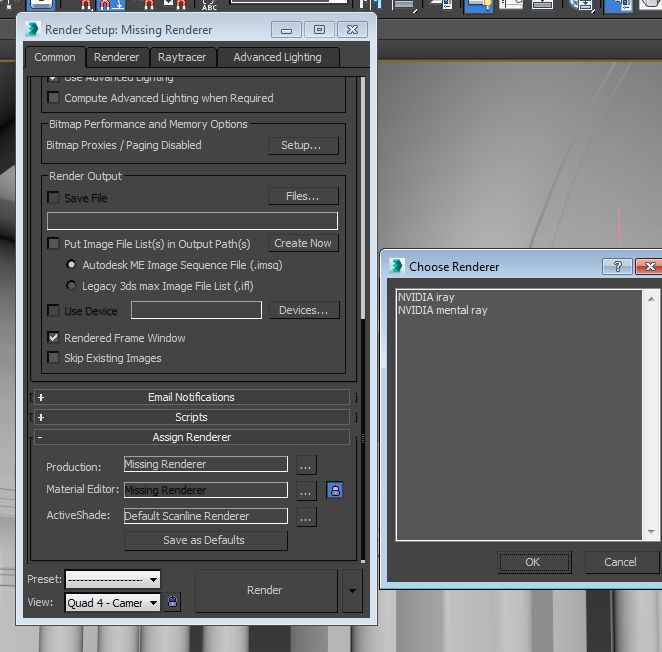
On Maxwell start i receive this warning:
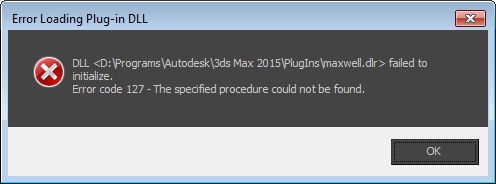
Regards,
Frank


 - By Andreas Hopf
- By Andreas Hopf