- Sat Apr 09, 2011 7:41 pm
#341172
Hi,
yes Formz has many options to genrate sphere geometry. so from what i understand, by assigning the emitter material to a sphere, the ies data is given a default orientation, and that once i have testes that, i can pivot my shere to get what i want?
i have done a trial with both a sphere and a flat rectangle assigning the same emitter material to both.
i will post results in a few images.
yes Formz has many options to genrate sphere geometry. so from what i understand, by assigning the emitter material to a sphere, the ies data is given a default orientation, and that once i have testes that, i can pivot my shere to get what i want?
i have done a trial with both a sphere and a flat rectangle assigning the same emitter material to both.
i will post results in a few images.

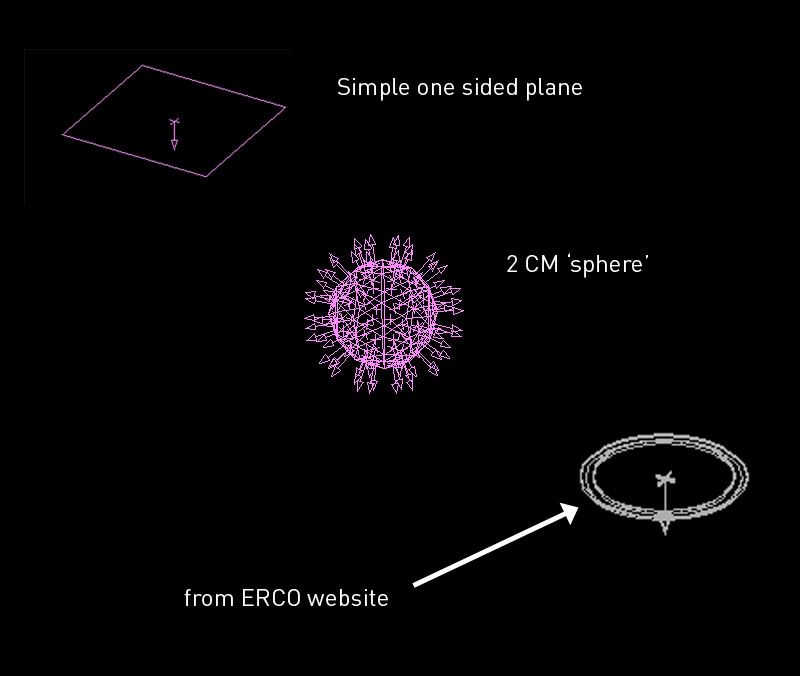 [/img]
[/img]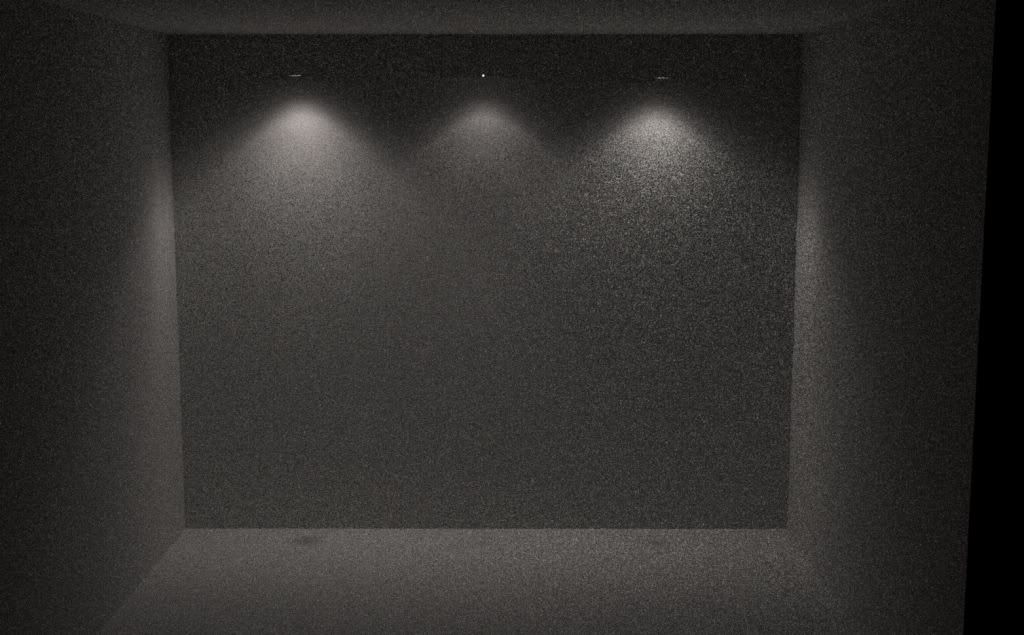 [/img]
[/img]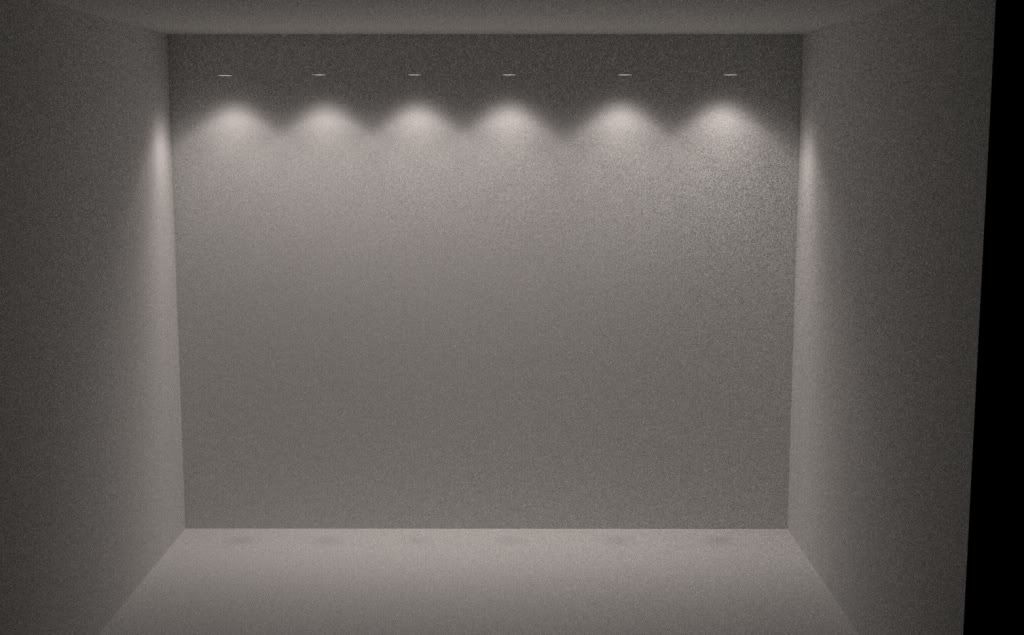 [/img]
[/img] - By Gaspare Buonsante 20200309160206
- By Gaspare Buonsante 20200309160206