- Thu Feb 26, 2009 1:13 am
#292617
I don't know why, but I can't seem to wrap my head around something and I think I'm just not seeing something obvious.

I'm trying to do a very pure white plastic material with a seamless illuminated area, something like the picture, which was just composited in PS.
And that's cheating!
I would like to do it as a single material rather than creating 2 objects with different materials because there will be cases were I will have many, many objects illuminated.
If I use an MXI to create an emitter map layer on a material, it doesn't behave like I'm expecting it to, like a clip mask where black is nothing (showing the basic materials underneath) and white is the emitter. When I do that, I get a black surface no matter what the other basic layers are. So if I want a pure white as my basic reflective layer, I would need to have white on white emitter layer, and this obviously doesn't work.
If I could clip the emitter layer I would be set. But that doesn't seem to be an option.
Maybe the only way to do it is by compositing?

I'm trying to do a very pure white plastic material with a seamless illuminated area, something like the picture, which was just composited in PS.
And that's cheating!
I would like to do it as a single material rather than creating 2 objects with different materials because there will be cases were I will have many, many objects illuminated.
If I use an MXI to create an emitter map layer on a material, it doesn't behave like I'm expecting it to, like a clip mask where black is nothing (showing the basic materials underneath) and white is the emitter. When I do that, I get a black surface no matter what the other basic layers are. So if I want a pure white as my basic reflective layer, I would need to have white on white emitter layer, and this obviously doesn't work.
If I could clip the emitter layer I would be set. But that doesn't seem to be an option.
Maybe the only way to do it is by compositing?


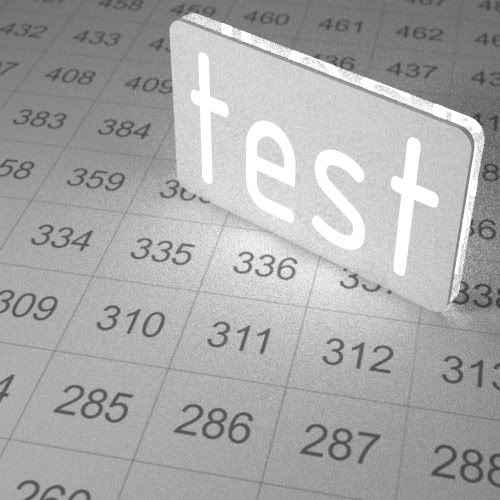
 - By Mark Bell
- By Mark Bell - By Edward Leibnitz
- By Edward Leibnitz