- Thu Jun 08, 2006 9:03 am
#159952
Tim, you got me going!
I am running a test tonight with a different approach. Observing metallic paint showed that the metal flake is only really visible in the highlights and then rolls off. Because the metallic flakes are pointing in all directions there is always a full spectrum of colors that seems randomly spread throughout the flake.
SO, to simulate the flake with pinpoints of different colors I am using a noise map, but with monochromatic turned off in Photoshop = rainbow noise.
The material is a 2 Layer BSDF:
1st layer is basically a nice red with roughness:50, ND3 and a coating. Weight=80
2nd layer: weight=20. Use the rainbow noise map as the relectance color @ 90, then a medium red as the reflectance @ 0. Then I made a custom *.r2 file with (30 0), so that the rainbow noise map would only show up 90-30 degrees which should be in the highlights areas only, then fall into the medium red and blend into the main red of layer 1.
The end idea being a metallic red with about 20% of the rainbow specs showing up in the highlight areas only.
Is anybody following this Yeah, a picture is worth 1,000 words, but
Yeah, a picture is worth 1,000 words, but
my test is only on SL12 right now. The layer weights may need 70/30. I don't think you can really tell until SL20 sometime tomorrow.
I am running a test tonight with a different approach. Observing metallic paint showed that the metal flake is only really visible in the highlights and then rolls off. Because the metallic flakes are pointing in all directions there is always a full spectrum of colors that seems randomly spread throughout the flake.
SO, to simulate the flake with pinpoints of different colors I am using a noise map, but with monochromatic turned off in Photoshop = rainbow noise.
The material is a 2 Layer BSDF:
1st layer is basically a nice red with roughness:50, ND3 and a coating. Weight=80
2nd layer: weight=20. Use the rainbow noise map as the relectance color @ 90, then a medium red as the reflectance @ 0. Then I made a custom *.r2 file with (30 0), so that the rainbow noise map would only show up 90-30 degrees which should be in the highlights areas only, then fall into the medium red and blend into the main red of layer 1.
The end idea being a metallic red with about 20% of the rainbow specs showing up in the highlight areas only.
Is anybody following this
my test is only on SL12 right now. The layer weights may need 70/30. I don't think you can really tell until SL20 sometime tomorrow.






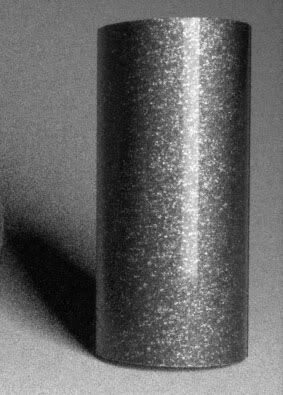
 - By Andreas Hopf
- By Andreas Hopf