Maxwell Grass- can it be mapped selectively?
Posted: Fri Mar 06, 2015 4:22 pm
Hi ,
I am using Version 2.7. I want to know how or If I can uuse Maxwell grass to grow between pavingstones.
the pavers are in their own layer with a displacement map.
I watched the short film on how to use maxwell Grass ( http://support.nextlimit.com/display/maxwelldocs/Grass )
but it only shows how to apply grass to a full piece of geometry everywhere.
can I get Maxwell Grass to grow selectively in the joints of my pavers?
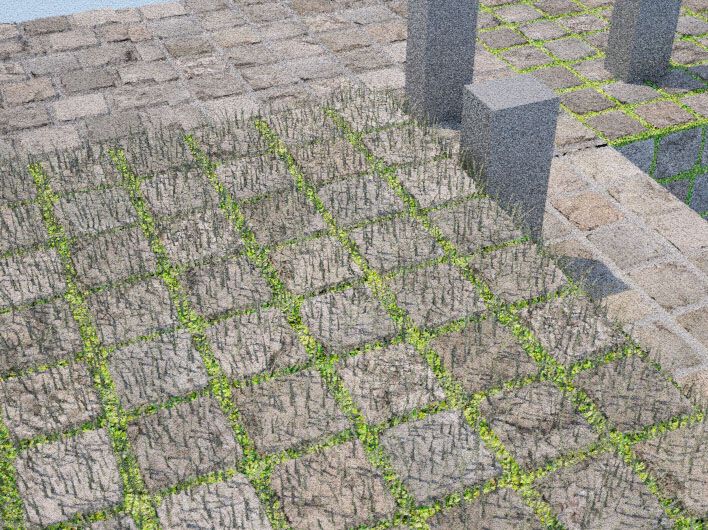

thank you,
Peter
I am using Version 2.7. I want to know how or If I can uuse Maxwell grass to grow between pavingstones.
the pavers are in their own layer with a displacement map.
I watched the short film on how to use maxwell Grass ( http://support.nextlimit.com/display/maxwelldocs/Grass )
but it only shows how to apply grass to a full piece of geometry everywhere.
can I get Maxwell Grass to grow selectively in the joints of my pavers?
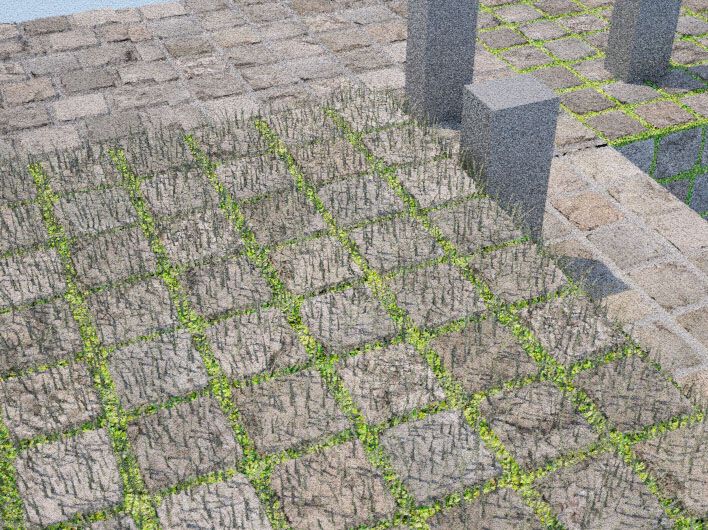

thank you,
Peter