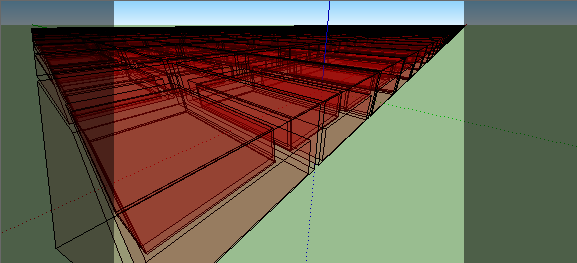Page 1 of 2
File size
Posted: Sun Nov 25, 2012 6:56 pm
by jrm1
Is there a correlation between file size of a Studio file and speed of performance in moving around the model, making adjustments, changing layout views? If so, is there a size point where it starts to be noticeable? My 130Mb file is sluggish to work with.
My setup is a 24Gb Mac Pro 2008 8 core machine, so fairly decent I would have thought.
I'm sure there are so many variables surrounding this question but some guidance or words of experience would be helpful.
Re: File size
Posted: Mon Nov 26, 2012 5:43 pm
by Bubbaloo
Viewport performance is dependent on your graphics card.
Re: File size
Posted: Tue Nov 27, 2012 10:00 am
by jrm1
Would that mean a small file would perform as well as a large file? Does a graphics card just see coloured dots and not get stressed by the content of the MXS if it's a large file...or put another way is it 'blind' to file size?
If so, my problem can't be graphics card related, can it? If so, then the Mac Pro sucks (which up until now it hasn't, so I'm confused.
Re: File size
Posted: Tue Nov 27, 2012 4:13 pm
by jrm1
This file is 120Mb approx. It takes almost 20 minutes to load. It's an export to MXS from Sketchup.
Have I done something wrong in the export or should it be that big. It contains a few Xfrog plants that came into SU as 3DS files.
The file is sluggish in every way, not just in moving in the viewports. Changing anything at all invokes the spinning ball. If it crashes I have to wait another 20 minutes.
Obviously this is unworkable, right. There must be something wrong. Please, if anyone can help I would be very grateful.
Re: File size
Posted: Tue Nov 27, 2012 4:40 pm
by Bubbaloo
Maybe Maxwell Studio is having problems with a certain object or objects. As a test to find the culprit, I would try exporting your Sketchup model in pieces, and find out what object is causing the slowdown.
On the other hand, if you have millions of polygons in your scene, that may be enough to slow down Studio.
If you want to pack n go that file, zip it up and upload it to mediafire or similar, then I or someone else may be able to open it and see if we experience the same slowdowns.
P.S. Why not render straight from Sketchup with the Maxwell plugin?
Re: File size
Posted: Tue Nov 27, 2012 5:13 pm
by jrm1
Thanks Bubaloo. I had the impression that Maxwell loved polygons or had no trouble with them. My scene/model is just 350 sq metres of a garden with no where near as many polygons as I'd like. I've just invested hundreds of punds in XFrog plants only to discover that they probably bring even Maxwell to a slowdown.
I haven't used proxies, but I have only copied one lavendar plant fifteen times in the model. There is an apple tree and some Onyx bamboos. But not a whole forest by ANY means.
I thought it made sense to do the lighting etc in Studi as I could use more RAM than in SU. SU keeps crashing. File size is 134Mb. Model info (showing nested components) 4.7 million faces. 11 million edges. Sounds a lot. Is it? 26 edges and 5 faces when nested components is unchecked.
Re: File size
Posted: Tue Nov 27, 2012 6:13 pm
by Bubbaloo
Maxwell loves polygons to render, not necessarily to manipulate in the viewport. If you're doing a lot of planting with high poly vegetation, I strongly suggest you start using Maxwell References and Proxies. It will make your life easier.
I would keep the vegetation out of your SU scene, and save them as MXS for later referencing into your scene. It will keep your SU scene manageable.
Tip: Bring in only one MXS ref of each object, then make proxies of those to scatter around.
Re: File size
Posted: Tue Nov 27, 2012 9:19 pm
by jrm1
Ah, I see. Thanks Bubbaloo. Makes sense. I'll look at the Jason Maranto tutorials on the subject (any on proxies you know of apart from his one in the SU on VTC?).
I read a bit about referencing in the Maxwell manual. Need to study that more obviously. One question that pops up is how can you be sure that the proxies look the same as the eventual render, as in SU, when you use proxies they're 2D face me objects rather than 3D, so they always move depending on your POV. I've found that to be pretty tedious in SU.
Can Maxwell import more than one MXS into a file? I misunderstood the definition of MXS if that's the case, because I took MXS to mean Studio project file or some such.
Re: File size
Posted: Tue Nov 27, 2012 9:22 pm
by jrm1
Very kind of you to help a newbie like this!
Re: File size
Posted: Tue Nov 27, 2012 9:27 pm
by Bubbaloo
how can you be sure that the proxies look the same as the eventual render, as in SU, when you use proxies they're 2D face me objects rather than 3D, so they always move depending on your POV. I've found that to be pretty tedious in SU.
MXS References and proxies show up as 3d point clouds.
Can Maxwell import more than one MXS into a file?
Yes. It will be a reference object with a path to the referenced MXS file. You can add as many as you want. Referenced MXS files can be a single object or multiple objects.
Re: File size
Posted: Wed Nov 28, 2012 12:02 am
by JDHill
jrm1 -- You can use MXS References inside SketchUp, provided that you're using the current plugin (version 2.7.22, you can check it using
Plugins > Maxwell > About Maxwell). For details, please see the MXS References section in the PDF plugin manual, since the online help does not yet mention this. An MXS Reference is represented in SketchUp as a component which contains a set of bounding boxes, like this:
So they are lightweight in SketchUp, while in Maxwell, they render like this:
Automatically, the first occurrence of an MXS Reference will be exported as such, with any further copies being exported as instances of that MXS Reference.
Re: File size
Posted: Wed Nov 28, 2012 10:57 am
by jrm1
I checked the plugin and it's on 2.6, which is also on the Next Limit site. Thanks for the pointers.
Re: File size
Posted: Wed Nov 28, 2012 11:29 am
by jrm1
How do you make proxies? Do you simply make one with simple geometry and save it as Component 1_proxy (where Component 1 is the one you want to have rendered)?
Re: File size
Posted: Wed Nov 28, 2012 5:39 pm
by JDHill
jrm1 wrote:I checked the plugin and it's on 2.6, which is also on the Next Limit site. Thanks for the pointers.
Could you please point me to the page you're referring to? All available links, except for the ones listed under the "Previous Version (2.6)" section of the official portal download area, should point to version 2.7.22.
Once you have 2.7.22 installed, you will see that there is a new "MXS Reference" button in your Maxwell menu/toolbar. Clicking it, you will be prompted to choose an MXS file. Once you do, you will then be asked to place the proxy component (seen as red boxes above) in your model. There are also some new context-menu items related to this -- it is all explained in the 2.7.22 PDF manual. After you have placed the MXS Reference, you just hit Render, and that's it. This feature is completely unrelated to the so-called "proxy" feature previously (and still) supported, which utilizes a ruby script named proxy.rb. That one works with geometry contained inside the SU model, this one works with external references to MXS files.
Re: File size
Posted: Mon Dec 03, 2012 4:40 pm
by lsda
Where would I find the mentioned
2.7.22 PDF manual