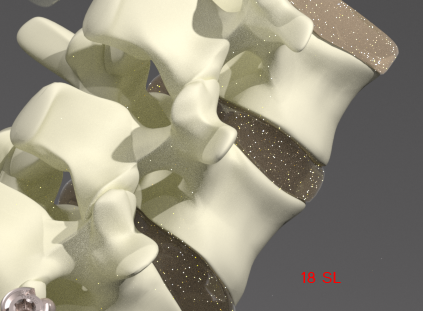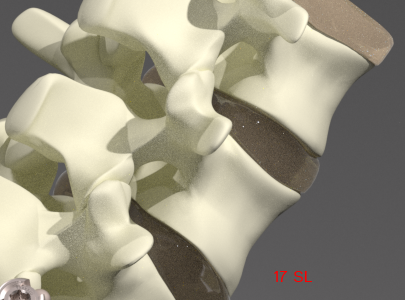Page 1 of 2
shiny dots in render
Posted: Thu Jan 05, 2012 3:13 pm
by mocpop
Hi guys,
I get a wrong output from file to file ...
Sometimes, there are shiny dots appearing in the result?

What we see here is a concrete floor from arroway, but this error happens even in car paints and other stuff.
So, what am I doing wrong?
Alain
Re: shiny dots in render
Posted: Thu Jan 05, 2012 4:32 pm
by Mihai
This tends to happen with materials with layers in additive mode, but the specks problem has been improved for the next version coming soon. You can try turning off direct/indirect reflected caustics and see if that helps.
Re: shiny dots in render
Posted: Thu Jan 05, 2012 5:56 pm
by mocpop
I turned the options for Refl. & Refr. Caustics off in Studio, started the rendering process again but the speks are still appearing.
It seems as there is a second bug in Studio: the file is maybe not correctly transferred from Studio to Render?
Because, Render didn't recognized the render-region I created in Studio -> I had to stop the process, recreate the render-region again in Render and start the process once more ...
A second thing is -> why can't I find the settings for turning off Refl. & Refr. Caustics in Render?
Maybe it isn't possible to turn them off there? Can't find nowhere the menu 'Illumination & Caustics' as in Studio?
Re: shiny dots in render
Posted: Thu Jan 05, 2012 9:19 pm
by JamesColeman
Mihai wrote:next version coming soon.
Place your bets everyone! February? March?
Joking aside, it's always good to remember the hard work that goes into my favourite render engine. Looking forward to the improvements.
And sorry for the thread highjack.
Re: shiny dots in render
Posted: Fri Jan 06, 2012 1:25 am
by Mihai
Are you sure the camera you used when you sent the render was set to region and not full? It works ok here.
Regarding the Illum & Caustics, yes they are not there in Maxwell as in Studio....a bit strange really, I haven't noticed it until now

Re: shiny dots in render
Posted: Fri Jan 06, 2012 11:01 am
by mocpop
Today the region-settings are well transferred ... it looks as it was a local problem yesterday. Who knows ...
Do you think that it's maybe not possible or otherwise said: does Render turns the Refl. & Refr. Caustics automatically on?
But if this bug get fixed with the next release, it doesn't matter if or if not.
Re: shiny dots in render
Posted: Fri Jan 06, 2012 2:25 pm
by Mihai
Maxwell will obey the settings of the MXS so it's no problem. It's just a UI issue. You have to first save the MXS in Studio with those settings however.
Re: shiny dots in render
Posted: Fri Jan 06, 2012 3:57 pm
by mocpop
Even saving the file changes nothing.
Hm, I guess we've to wait until the next Update will be released?
A propos UI: I found this week a thing for the UI-Wish-List -> ok, it's more about the Modo-Plugin:
IBLightning is only completely controllable in Studio - it would be great if these menus could be built in there too?
Right now, we only can select if the IBL should be used for background, reflection, etc.
Re: shiny dots in render
Posted: Tue Jan 10, 2012 1:11 pm
by mocpop
Maybe the bug comes from another side? Maybe it has nothing to do with additive materials?
Because: The speks only appear when IBL is used. I created in my file two lights: A normal emitter and a EXR (tried also HDR -> there is no difference).
When I mute with MultiLight the environment and let only the normal emitter shine, no speks are visible. If I mute the emitter and activate the environment, the speks appear again.
But: if the additive material is really the fault, the speks should appear too when the normal emitter is only lightning the scene?

Then, I found a interessting topic from 2009 where they dicuss the same problem. A member of NextLimit said there:
Bug confirmed and it's not specific to AGS.
It's a Color ML + Sun Caustics issue, thanks for reporting.
Fixed in 2.01
http://www.maxwellrender.com/forum/view ... ts#p309342
Does the bug came back to 2.x?
Even if MultiLight is set off -> the speks appear? Whats going wrong there exactly?
Re: shiny dots in render
Posted: Fri Jan 13, 2012 6:18 am
by Asmithey
I am having this as well. Indirect caustics off. No additive materials. Here is the difference between 17 sl and 18 sl.
The 17 SL render was done on one machine. The 18 SL render was a coop with two machines. No sun or sky. This was a studio lighting set with multi-light enabled. 4 emitter planes plus IBL.
Aaron
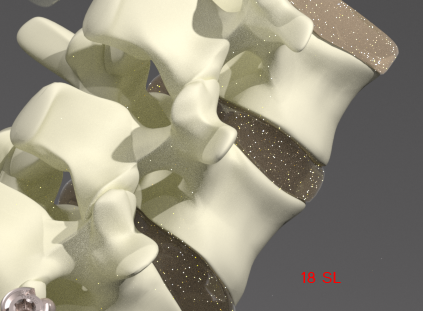
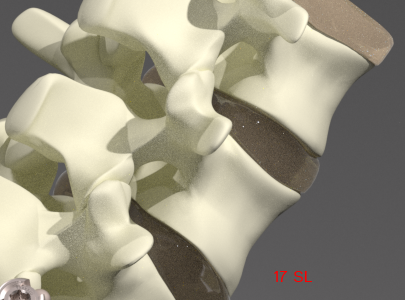
Re: shiny dots in render
Posted: Fri Jan 13, 2012 11:13 am
by numerobis
yes, me too... it looks like they are getting stronger at higher sl.
Using Multilight with IBL + emitters, NO additive materials, coop-mode.
And the overall caustic noise produced by metal reflections seems to be higher than in previous builds.
Very annoying, i have to clean nearly every image in PS manually.
I hope this will be fixed with the coming point update...

Re: shiny dots in render
Posted: Fri Jan 13, 2012 11:30 am
by Fernando Tella
Maybe it has to do with sss or thin sss?
Re: shiny dots in render
Posted: Sun Jan 15, 2012 1:17 am
by tom
mocpop, could you send me that simple scene with sphere?
Re: shiny dots in render
Posted: Mon Jan 16, 2012 12:29 pm
by mocpop
Finally, the report has been send to the developers. I'm already curious about their answer.
Re: shiny dots in render
Posted: Wed Jan 18, 2012 11:59 pm
by Asmithey
I am doing some renders for a medical device company and am having to clean the speckles in PS. If it is my sss in the vertebrae discs, anyone have any suggestions how to get rid of the speckles? I used the preset honey sss.
Thanks.
Aaron