- Thu Mar 17, 2011 12:00 am
#339839
can anyone shed any light on why my output from maxwell/ formz is looking like this:

when someone else was able to render an object with the same material that looks like this:

is it just differences in scene composition (lights/background etc.)?
I mean my render doesn't even look like the same material....
any pointers are appreciated!
when someone else was able to render an object with the same material that looks like this:
is it just differences in scene composition (lights/background etc.)?
I mean my render doesn't even look like the same material....
any pointers are appreciated!


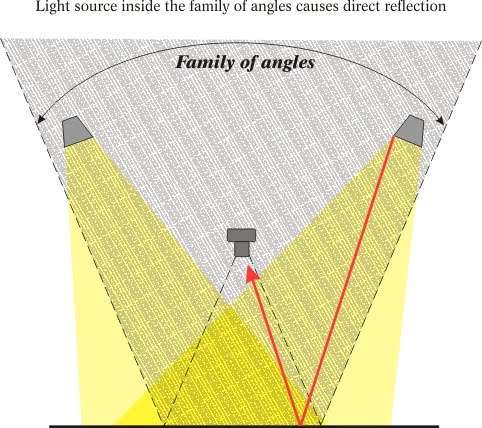


 - By jack marvia
- By jack marvia