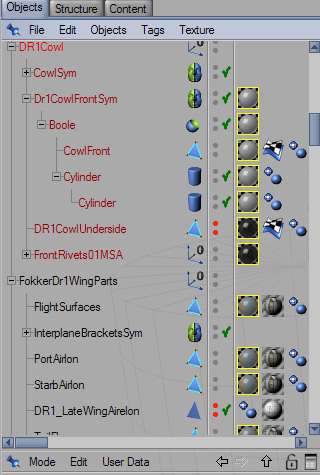adri wrote:Tyrone,
Thanks for replying.
I am trying to use Maxwell MXMs downloaded from the Gallery Page. There's alot of them I agree and I have over 1500. Eventually I've managed to import all of them into C4D (Version 10.1) but it does slow down the interface considerably. Given that the resulting C4D file is only 9 MB it seems strange that C4D should start to crawl...
The reason why I want to import them all into a single C4D file is so that I can then browse them easily and choose the ones I want to then copy and paste into a different scene file.
I suspect that your test is not quite the same as my setup. If you import lots of instances of the same MXM that is not going to have the same effect of importing many different ones.
Please try importing lots of different MXMs and I think you might see the slowdown.
My platform is C4D 10.1 on a PC. Dual Processor with 2 GIG RAM.
TIA
Adri
Hello Adri,
If you are importing 1500 materials, then that is the problem. The plugin has notes in the readme.txt file that state this may be a limitation on some computers because of memory.
Please note the faq state:
[Q003] I have a large Maxwell Render material library that I want to convert over to Cinema 4D Maxwell Render Materials, how should I do this?
[A003] The new Cinemaxwell Plug-in has been updated with a new plug-in to convert your Maxwell Render Materials to Cinema 4D Maxwell Render Materials. You can do this by going to the plug-in menu in Cinema 4D and selecting the plug-in "Import Maxwell Materials." You will see a popup for the directory of materials to convert. Please remember the following:
Large material databases (i.e. example 1000 Maxwell Render Materials) require time and memory to convert and display the material thumbnails in Cinema 4D.
For this case, convert your materials in smaller batches, as when the process is done, all converted materials will show up in Cinema 4D's material manager. So if you do 2000 materials conversions in one go, you have to make sure you have the hardware and resources to display 2000 materials in Cinema 4D at one time.