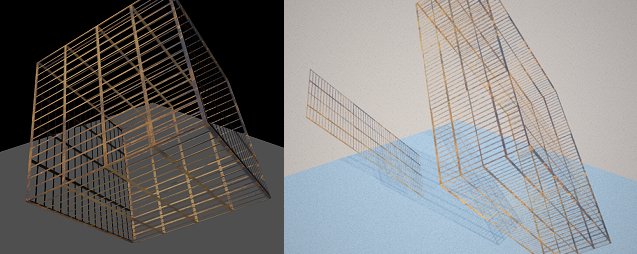Page 1 of 2
Clip Maps...
Posted: Wed Feb 21, 2007 4:19 pm
by Mr. Gog
¿Can I make clip maps with cinemaxwell...?
¿Does It works with the standard materials (diffuse...)? or ¿Is better to use a Mxm?
If Yes: ¿How?
Please Help!!!!
Posted: Wed Feb 21, 2007 4:22 pm
by jc4d
Make a standar clipmap in C4D materials with color and alpha channel, and hit render.
Cheers
JC
PS. Avoid grayscale image to alpha channel.
Posted: Wed Feb 21, 2007 10:16 pm
by Mr. Gog
Thanks. I'll Try.

Posted: Thu Feb 22, 2007 1:57 am
by Mr. Gog
Don't get it. I used jpg and tif's. Nothing.
Can you explain in a more detailed way!!!
Please!!!
Posted: Thu Feb 22, 2007 3:32 pm
by jc4d
Ok Mr.Gog no problem

- Make a default or standar material in C4D
- Make active only the color channel and alpha channel
- Put in the color texture your texture map (for example a leaf) this map can be .jpg .tiff .tga and remenber only RGB textures can be read by the cinemaxwell plugin
- In the alpha channel put the masked texture of the (in this case the leaf) this texture map has to be black white and can be .jpg .tiff .tga and should be RGB
- Make a plane object for example
- Assign your texture to the plane object
- Hit render in the cinemaxwell plugin
This is the quick and easy way to make a clipmap, the other way is making your custom MXM where the wizard guide to you to make a climap.
Cheers
JC
PS. Right now i don't have C4D in front on me but if you need something else let me know.
Posted: Thu Feb 22, 2007 5:32 pm
by Mr. Gog
It looks that cinemaxwell is not reading the alpha map.
Maybe is a bug. Can someone confirm?
Posted: Thu Feb 22, 2007 5:45 pm
by mashium123
No. Can't confirm. Alpha mask works. At least in your case.
(It does not work in combination with motion blur...)
Try and create a pure white (255,255,255) pic in photoshop (or whatever) with a black part in it.
Save it as jpg, in rgb-space (NOT greyscale or such)...
Use this pic as alpha as described above...
This should work normally.
Posted: Thu Feb 22, 2007 6:57 pm
by Maximus3D
With all the excellent help you got so far it should work, however are you sure you got the very latest plugin version installed ?
As i see you're on a Mac maybe there can still be some issues there which are not yet known. Try to find more Mac users to test this and confirm if it works or not for them.
/ Max
Posted: Fri Feb 23, 2007 4:57 am
by Mr. Gog
I'm using the latest cinemaxwell.
I did everything you say, already.
Maybe can someone on the Mac side can say something.
Thanks to all.
Posted: Sat Feb 24, 2007 3:43 pm
by Mr. Gog
I think it's a problem with Maxwell, because i tried to make a clipmap from studio and the same thing happens: don't work!!!
Can someone say something?. I think this is a problem with the Mac version.
Posted: Sun Feb 25, 2007 2:48 am
by Mr. Gog
I got it:

!!
There is no problem on the Mac side with clip Maps.
Thanks for your help.
Posted: Sun Feb 25, 2007 3:31 am
by mashium123
Great

Tell us. What was the mistake?
Posted: Tue Feb 27, 2007 4:52 pm
by jc4d
Yes please i want to know what was the mistake too
Cheers
JC
Posted: Tue Mar 20, 2007 6:08 pm
by Rochr
How the heck do you guys manage to use C4D´s alpha channel with Maxwell?
I´ve never gotten it to work without Maxwell completely screwing up the mapping.
Example:
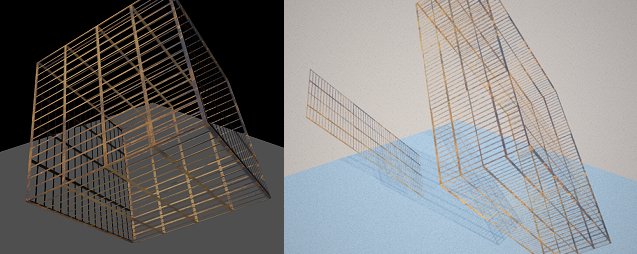
Posted: Tue Mar 20, 2007 11:18 pm
by jc4d
Hey Rochr can you send me your file to check it out? can be in R9 or R10
to jcfnav (@) yahoo (dot) com
Cheers
JC