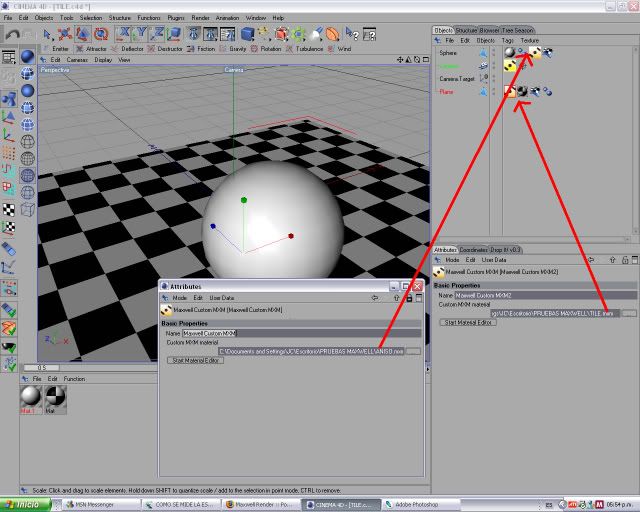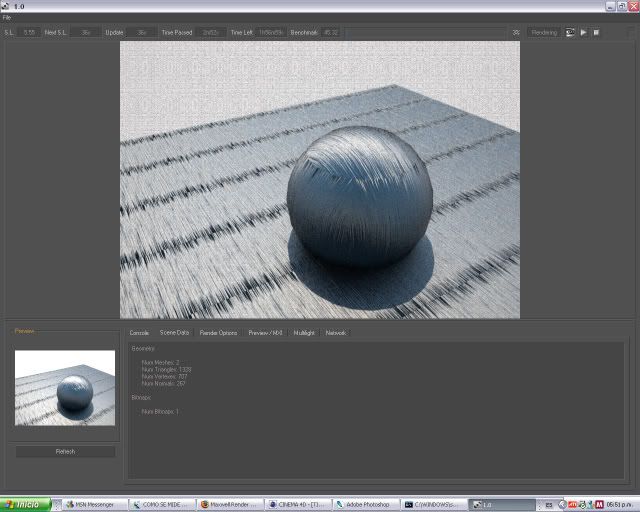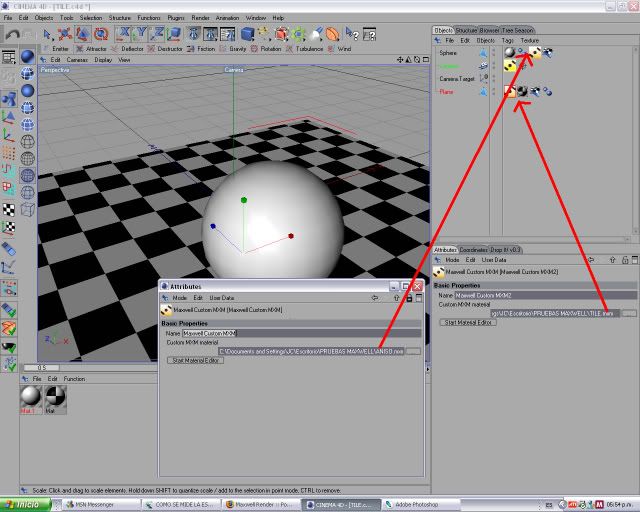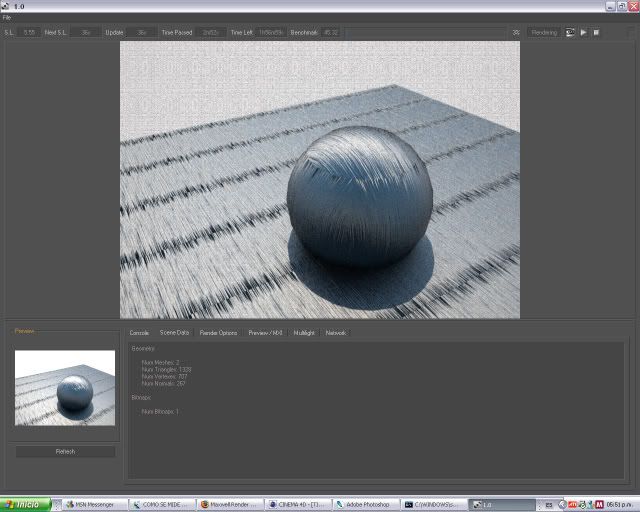Page 1 of 1
More than one custom mxm?
Posted: Sat Apr 29, 2006 12:14 am
by jc4d
Hello my friends.

I don´t know if I doing something wrong or it´s a bug but in this file with more than one custom mxm the render show me only one texture.
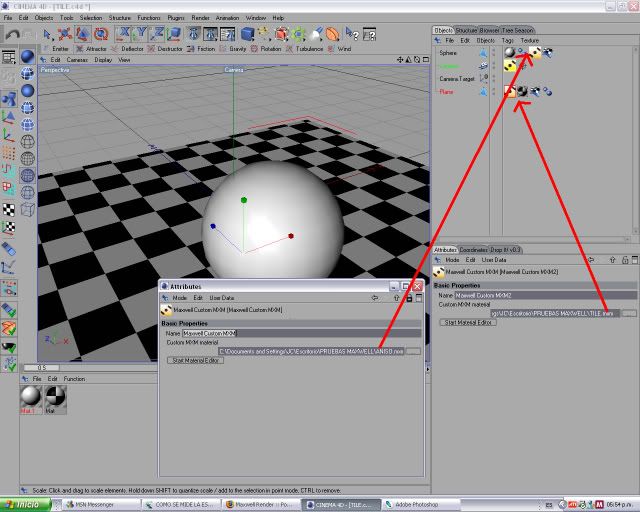
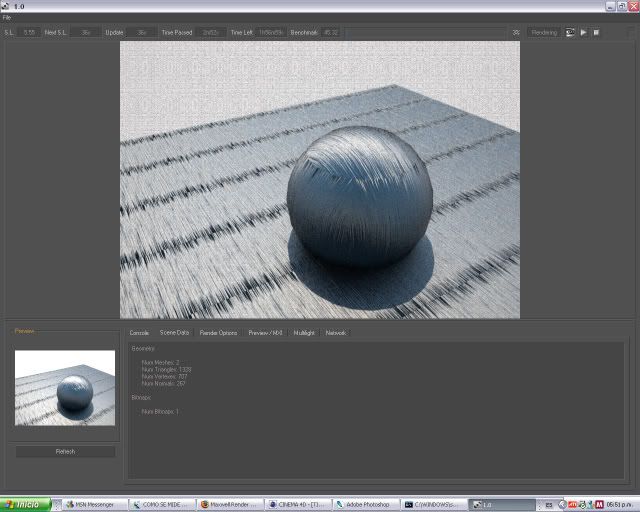
Here is the file if you want to test it
http://rapidshare.de/files/19166021/CUSTOM_MXM.zip.html
My spec:
PIV dual core 2.8 - 2Gb Ram - XP Pro
Posted: Sat Apr 29, 2006 12:18 am
by janosch1234
i think this could have something to do with this bug:
http://www.maxwellrender.com/forum/view ... hp?t=14603

Posted: Sat Apr 29, 2006 12:27 am
by jc4d
Yep I think you are right, I hope NL can fix this bug quickly
Posted: Tue May 02, 2006 9:00 pm
by jc4d
Hello my friends.

Finally I found the workaround to use more than one custom MXM, it´s easy: Just make your custom MXM material in Studio (because Studio does save the name of MXM) and export them to your favorite folder and load them in Cinema via custom MXM, voilá.


But really MXM not save the name of the material this is the cause why can´t use more than one custom MXM this is a BIG BUG
Posted: Tue May 02, 2006 11:01 pm
by Ric_535
even easier is too do as Nuno Faria said in the thread linked to above -
what i did was to export the mxm from inside stand alone material editor and then it works
saves opening the whole studio
Ric
Posted: Wed May 03, 2006 2:27 am
by jc4d
I miss that, thanks

Posted: Wed May 03, 2006 2:45 am
by Ric_535
jc4d wrote:I miss that, thanks

no prob

strange it works though, i mean when you launch the material editor from within C4D surely it is launching the stand alone mat editor anyway?, i dont know why but anyway this method works for the time being and isn't too much of a hassle
Cheers, Ric