- Thu Dec 08, 2005 1:10 am
#95456
As the title say...
C4D screenshot
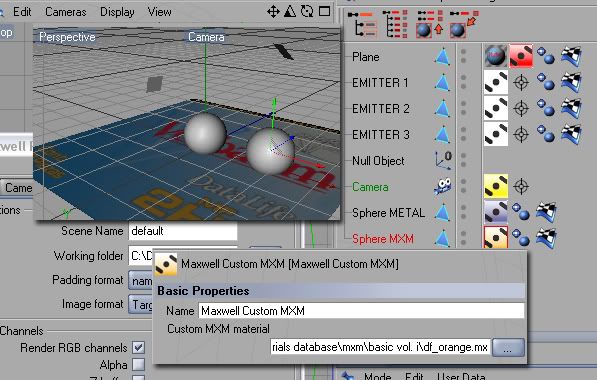
M~R RC3 screenshot
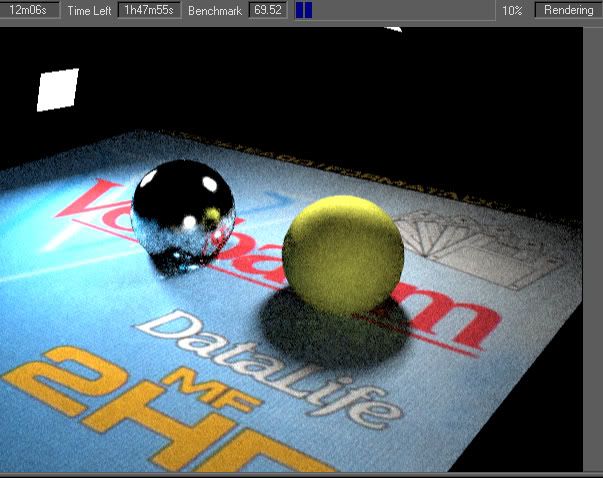
C4D screenshot
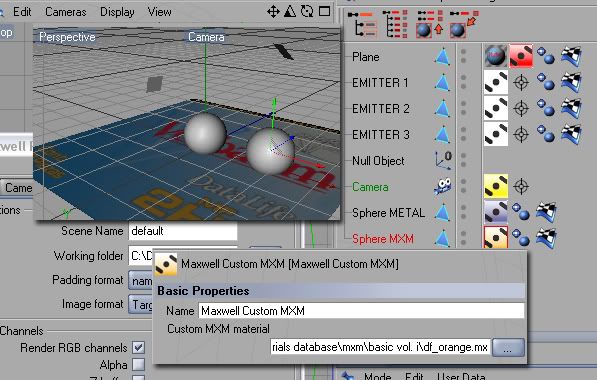
M~R RC3 screenshot
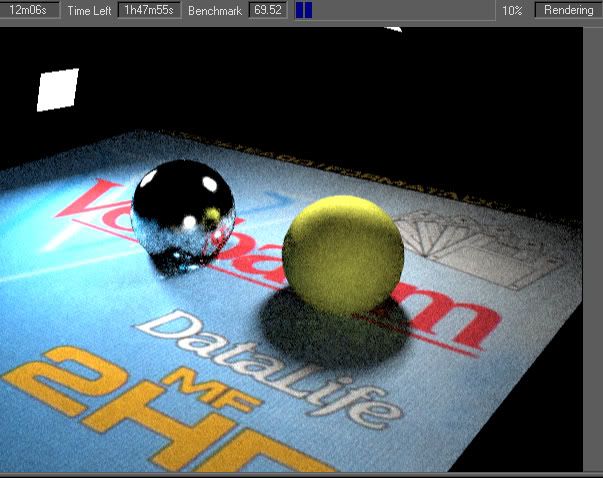
Visit my gallery http://maxwellrender.com/forum/viewtopic.php?t=19669



