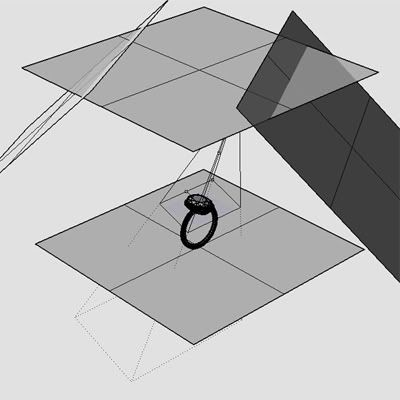Page 1 of 2
Derek's Jewellery Gallery
Posted: Fri Mar 07, 2008 7:14 am
by ioiooi
Posted: Fri Mar 07, 2008 3:33 pm
by Maximus3D
Some fine looking rings you made Derek, good work! but i'm curious.. should the emitterplanes really intersect eachother like that ? it can't be healthy for the noise.
The gemstones look great!

very realistic
/ Max
Posted: Fri Mar 07, 2008 6:13 pm
by ioiooi
Hmm, I haven't really noticed cos I let them render over night till they are abt SL 18 but I'll keep that in mind next time thanks!

Posted: Fri Mar 07, 2008 8:24 pm
by Leonardo
Must be a fast computer!

they look tasty!
leo
Posted: Fri Mar 07, 2008 11:23 pm
by Bubbaloo
Don't let my wife see that! She'll want one!
"Don't you love me enough to buy that for me??"

Very nice renders. Good dispersion colors on the diamonds. Did you use the diamond ior?
Posted: Sat Mar 08, 2008 4:18 am
by ioiooi
Thank you for your complements

I used the diamond ior file for the stones and used the platinum ior for the band and structure. I painted a simple gradiant HDR in Photoshop for the emitter planes. The model is highly detailed and includes all the rounds and fillets so Multilight was turned on to adjust the lighting.
I just run a quad-core 2.66GHz.
Posted: Sat Mar 08, 2008 6:41 am
by simmsimaging
Very nice images - nice modelling and lighting.
b
Posted: Sun Mar 09, 2008 5:43 am
by chrisnvp
Outstanding Work!! I can't begin to imagine how you model a diamond! let alone those round ones.
I found out the same thing about the DOF in maxwell. Makes sense though. Since Maxwell is a light simulator and the cameras simulate real life.
My situation was opposite to yours.
I tried to get DOF on a building shot once, in order to mimic a miniature model photo, but obviously in order to get the whole building in the shot I had to be "25 meters" away from the building. Even using an F-stop of 1 (if there was such a thing), You could never get DOF on the building features standing that far away in real life. So all I did, was scale the model way, way down and 'presto' i was able to place the camera 30cm away and had all the range of DOF i wanted by adjusting my aperture.
I wonder if you could have solved the issue by just setting the camera further back. Still use a high F-stop number. Then render the scene to a high resolution. You could then just crop the image to "Zoom" into your ring and end up with the same photo in the end.
It might take longer to render out the noise though, because of the image resolution. hmmmm... would be a nifty experiment.
I love the science behind this stuff. Here's a good read for those who care to know
http://en.wikipedia.org/wiki/Depth_of_field
Cheers
Chris
Posted: Sun Mar 09, 2008 5:56 am
by killian2828
Wow, great stuff. I like the last two especially.
Posted: Sun Mar 09, 2008 8:58 am
by ioiooi
For the gem stone models, I use a program called Diamcalc, allows me to export a precise 3d model of the cut.
I'm still not that satisfied with my techniques with rendering diamonds tho. If you look at real photographic shots, the refractions inside the diamond is very different. Its way more contrasty and simplified than renderings. I have yet to find a good environment to simulate such refractions.

These rings are from the Tiffany's and Co website
www.tiffany.com
I set my camera lense length to 100mm to get the right perspective, If I set it too low like 50mm and place the camera close to the ring, I get distortion that makes the stone much bigger than it really is. However if I set it too long, like 150mm+ in the telephoto range, I get really flat images with no perspective.
Posted: Sun Mar 09, 2008 4:48 pm
by Bubbaloo
The Maxwell renderings look better color-wise than the photos.
Posted: Mon Mar 10, 2008 12:45 am
by sandykoufax
superb!

Re: Derek's Jewellery Gallery
Posted: Mon Mar 10, 2008 1:28 am
by Mihai
Great renderings! You could perhaps save some render time of you don't have intersecting emitter geometry.
ioiooi wrote:
I've noticed that the scale of the model directly affects the DoF effect in maxwell, so I've scaled the model up 10x and set the F-number to 25.
This could give you problems since you are trying to render a diamond 10x as big as it is in real life. You could try moving the camera farther away from the ring and compensate with a larger focal length so the ring takes up the same amount of image space.
Posted: Mon Mar 10, 2008 6:43 pm
by Mr Whippy
Yeah, making a HUGE diamond is probably why the internal refractions and reflections look out.
Make it real, setup your lights realistically, and your camera, and you should get a very natural realistic image.
Really really nice as they stand though! My last attempt at modelling a diamond ended in an hours work and a complete mess

Dave
Posted: Mon May 19, 2008 3:34 pm
by petrol
Hi
im very impressed !
When you say that you painted a gradiant HDR in toshop i've got no idea of what it looks like...could you explain what is this, thanks.